HTML side Tag
This post will teach us how to use HTML and CSS to create a contemporary sidebar menu. The sidebar menu is one element utilized for vertical navigation. With basic HTML and CSS, it can be altered and made responsive. We need to know HTML and CSS to create a collapsing sidebar.
HTML <aside> Tag
One of the HTML5 components added to establish a segment with more information about the material around the aside element is the <aside>. Usually, it's employed to provide more details to an article or draw attention to specific sections that the reader might find interesting. The content aside on a webpage is a stand-alone, optional section that doesn't affect the main content if it is deleted.
Information that may be included in the element includes pull quotes, endnotes, lists of words, reference information, and a collection of links.
The element and the sidebar are not the same thing. The tag doesn't consistently resemble a sidebar; the sidebar is only a visual feature.
Since parenthesized content is a part of the main flow, it should never be tagged using the <aside> element.
This element may be used to create typographic effects for material that is off-screen from the page's primary content. It can be used, for instance, for a bibliography, pull quotes, comments with more information, and so on.
Syntax
There are two pairs of <aside> tags. Between the opening (<aside>) and closing (</aside>) tags is where the text is written.
As a web developer, you have undoubtedly already seen a visual sidebar enclosed in a <aside> tag. Though not always, it functions well in most situations.
The HTML5 tag <aside> is used, and the sidebar is a user interface element that usually shows up as a column to the left or right of the main text. In printed typography, the auxiliary contents are frequently shown as sidebars.
HTML5 tags are utilized by the material they contain.
The sidebar is only something that looks nice. CSS is in charge of it. Whether or whether you use <aside> depends more on the content of the tag than on how it looks.
In other words, a <aside> sometimes resembles a sidebar.
Example for <aside> tag
<!DOCTYPE html>
<html>
<head>
<title>Example for aside tag</title>
</head>
<body>
<p>Example for aside tag</p>
<aside>
<h4>Welcome to this course</h4>
<p>Here we will learn from beginning</p>
</aside>
</body>
</html>
Output
Example of combining the HTML <artcile> tag with the HTML <aside> tag:
<!DOCTYPE html>
<html>
<head>
<title>Example for aside tag</title>
</head>
<body>
<h1>Example of the aside tag</h1>
<aside>
<h2>Welcome back</h2>
<p>Lets get started</p>
</aside>
<article>
<h3>Here we go</h3>
<p>First, we will discuss all the basics</p>
</article>
</body>
</html>
Output
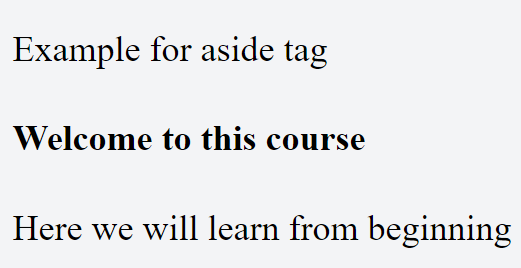
Difference between the Tags <div> and <aside>
These two tags behave in the same way. They are distinct from one another, though. Specifically, a segment of the page is created by the <div> element, and the <aside> element creates a similar area. Still, it only includes material that is relevant to the main web page.
Attributes
The Event and Global Attributes are supported via the <aside> tag.
How is the <aside> Tag Styled?
- Common attributes to change the text's size, visual weight, and emphasis in the <aside> tag:
- The font style is set using the CSS font-style attribute. It can be inherited, initial, oblique, italic, or normal.
- The CSS font-family property provides a prioritized list of one or more font family names and generic family names for the chosen element.
- The font size is determined using the CSS font-size attribute.
- The CSS font-weight attribute establishes the thickness or boldness of the typeface.
- The CSS text-transform attribute controls text case and capitalization.
- The text-decoration property in CSS is a shorthand for the text-decoration-line, text-decoration-color, and text-decoration-style properties, and it describes the decoration given to the text.
Filling up the <aside> tag's text:
- The CSS color property describes the text content and text decorations' color.
- An element's background color is set using the CSS background-color attribute.
Styles of Text Arrangement for the <aside> Tag:
- The initial line of a text block is indented according to the CSS text-indent property.
- The CSS text-overflow property defines how the user should be alerted when content overflows and is not shown.
- The CSS white-space attribute defines how an element's interior white-space is treated.
- The CSS word-break attribute indicates the line breaks.