HTML Entities
What is HTML?
HTML is a common markupmarkup language used as a foundation of every webpage we see online. Thus, HTML is a markup language that is used by all webpages. HTML documents consist of tags that arrange and structure their content. This block is a basic block that is responsible for organizing the page and includes the layout elements, adding headers, paragraphs, links, pictures, and lists to the site's main content.
HTML tag as a secondary culprit reveals the concept of HTML and sometimes the structure behind it, hence playing the role of the marquee tool. HTML web pages should be arranged in blocks, which include the nested into one another components that can be different - the content or some other feature. The sample HTML document containing one of the most basic metadata elements (like the title, g character encoding, etc) will be rather easy to write.
HTML Entities
An html entity is referred to by a code that can be applied in singularity or as a pair to represent an important or difficult language to type individually. This applies even to that of itself, especially those contained in the other symbols or some accent letters, like the symbol for Wi-fi. The subsequent ones are examples of punctuation rules, where a semicolon has been utilized to end it while ampersand to its beginning. For instance, the html character "&" is a substitute for "&" and "<" for "<". It follows the HTML document's character encoding that is not corrupted with the requirement of characters displayed by the web browsers.
In HTML documents, entities come in handy when displaying special characters that may otherwise be read as HTML code. For instance, you may use the entity "©" to display the copyright symbol "©". Likewise, the entity "€" can depict the Euro symbol "€". Entities are crucial for developing multilingual web pages because they may be used to represent characters in languages other than English. When it comes to making sure that your HTML pages, regardless of the characters they include, show correctly and are available to all users, HTML entities are an essential tool.
How to Use an Entity
To use an HTML entity, you must know the character you wish to display's entity code or name. Here's how to apply it:
The entity code or name for character entities, such as special characters, should be followed by an ampersand (&) and followed by a semicolon. For example, you may use © or © to show the copyright mark ©.
For named entities, use the entity name. A non-breaking space,
You should use the entity code explicitly for numeric entities. For instance, A stands for the letter 'A' in uppercase.
Example:
<!DOCTYPE html>
<html>
<head>
<title>HTML Entity Example</title>
</head>
<body>
<p>This is a © example.</p>
</body>
</html>
Output:
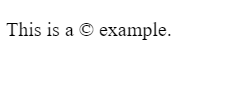 Most used HTML Character Entities
Most used HTML Character Entities
- &: The ampersand entity (&) is used to display the ampersand character (&), often used in URLs and HTML code.
- <: The less than entity (<) is used to display the less than symbol (<), which is used to indicate the start of an HTML tag.
- >: The greater than entity (>) displays, the greater than symbol (>), which indicates the end of an HTML tag.
- ": The quotation mark entity (") is used to display the quotation mark ("), which is used to enclose attribute values in HTML tags.
- &apos: The apostrophe entity (') is used to display the apostrophe ('), which indicates possession or forms contractions.
-  : The non-breaking space entity ( ) is used to display a non-breaking space, which prevents the browser from breaking a line of text at that point.
- ©: The copyright symbol entity (©) is used to display the copyright symbol (©), which indicates that a work is protected by copyright.
- ®: The registered trademark symbol entity (®) displays the registered trademark symbol (®), indicating that a trademark is registered with the appropriate authorities.
- &trade: The trademark symbol entity (™) is used to display the trademark symbol (™), which indicates that a word, phrase, or logo is a trademark.
- &euro: The euro symbol entity (€) displays the euro symbol (€), which is the currency used in many European countries.
- £: The pound sterling symbol entity (£) is used to display the pound sterling symbol (£), which is the currency used in the United Kingdom.
- ¥: The yen symbol entity (¥) is used to display the yen symbol (¥), which is the currency used in Japan.
Advantages of HTML Entities
Benefits of utilizing HTML entities include: Benefits of utilizing HTML entities include:
- Character Representation: HTML entities allow you to put entities such as &, \,>, and that are hard to type or that break the syntax of HTML if used.
- Cross-Browser Compatibility: Using HTML entities decreases the chance of character drawing errors, solving the rendering problem regardless of the system or browser used.
- Accessibility: By stipulating that the HTML special characters will be displayed correctly, those who depend on the use of assistive technology can basically increase accessibility levels.
- Internationalization: Language-specific online content creation would now be more accessible as the use of HTML entities allows for the representation of a variety of characters, including those from many languages and scripts.
- Code Readability: By directly specifying the special diffused and their usages within the page context using HTML entities, the code becomes sharper and easier to understand.
Disadvantages of HTML Entity
However, the use of the HTML entities provided has many benefits as well as some limitations and restrictions.
- Complexity: In case strings are rich enough in special characters, you may find hard-to-read code and higher complications.
- Memory Overhead: Pages with a lot of entities, on the other hand, can be detrimental to them since each entity adds to the document's memory size.
- Restricted Support: Only some HTML entities may be flexible enough for fairly modern browsers, leading to problems with translations or incorrect symbol display.
- Maintenance: The utilization of HTML entities assumes that they are entered correctly and remain current on a long-term basis in most cases.
Diacritical Marks in HTML
By the word diacritics, we usually mean a set of marks used to denote a particular sound of a letter or when words having different meanings are similar. The character entities in HTML are codes that are meant to indicate characters that are difficult to type on a traditional keyboard. Their forms can also include the modal that implies diacritic markings.
For instance, in French, the letter é can be presented by the equivalence of é. In wide languages, for example, Spanish, German, and Vietnamese, diacritical markings are commonly seen to distinguish vowel sounds, stress positions, and others significant for correct pronunciation and text reading.
Pronunciation of words and their meanings can be conveyed more accurately and correctly with diacritical markings in the HTML. Using these signs helps make content easier to read and interpret. Character entities may be used by web developers in order to prevent poorly rendered text that is a result of the use of non-standard characters.
The same aim of displaying diacritical marks appropriately across different browsers and systems serves to be achieved as character entities are utilized. Moreover, the emphasis on diacritical markings in the net HTML version is yet another proof of care for linguistic purity and cultural sensitivity in multilingual and international contexts.
Conclusion
Last but not least, HTML entities become valuable under particular circumstances, such as an unusual letter and it is challenging to type it on a keyboard or has some conflict with an HTML symbol. These APIs provide a consistent and maintainable way for website and app developers to make sure that characters get displayed similarly on different devices and browsers, contributing to improving website and app users' overall convenience. Along this line, HTML entities aren't just to ensure the readability and uniformity of the website but also are crucial to the presentation of the characters from various scripts of languages; therefore, websites become more multilingual and international.
HTML entities offer benefits, but they also have certain drawbacks and difficulties. They can add complexity and difficulty to the coding, particularly when working with many special characters.
HTML entities are vital for web developers since they allow them to reliably and consistently display special letters and symbols on various platforms and browsers. Through an awareness of the benefits and constraints associated with HTML entities, web developers may guarantee that their websites are user-friendly, accessible, and culturally aware.