How to Create a Link in HTML File?
What is HTML?
HTML is a common markupmarkup language used as a foundation of every webpage we see online. Thus, HTML is a markup language that is used by all web pages. HTML documents consist of tags that arrange and structure their content. This block is a basic block that is responsible for organizing the page and includes the layout elements, adding headers, paragraphs, links, pictures, and lists to the site's main content.
HTML tags are a secondary culprit that reveals the concept of HTML and sometimes the structure behind it, hence playing the role of the marquee tool. HTML web pages should be arranged in blocks, which include the nested into one other component that can be different - the content or some other feature. The sample HTML document containing one of the most basic metadata elements (like the title, character encoding, etc.) will be rather easy to write.
Use of HTML File
An HTML file, short for Hypertext Markup Language, is the standard file format used to build and display web pages. It includes text, photos, links, and other components together with structured information that describes the design, formatting, and operation of a web page. HTML files are the foundation of the World Wide Web, which gives websites that people see through web browsers their structure and content.
HTML files are made up of tags that specify different web page components, including headers, paragraphs, lists, pictures, and links.
These tags, which are denoted by angle brackets (<>), indicate how the material is to be displayed and interacted with. For instance, hyperlinks are created using the <a> element, while pictures are shown with the <img> tag.
A web browser reads an HTML file and produces the content based on the guidelines given by the HTML tags when a user views the file. Users may now see and interact with web pages on the internet thanks to this. HTML files may also be used to improve the look and feel of online sites by combining them with other web technologies like JavaScript and CSS (Cascading Style Sheets).
How to Add a Link in HTML
The anchor ('<a>') element, which defines a hyperlink, can be used in an HTML file to construct a link. Using the 'href' property to indicate the destination URL and the '<a>' element, you may build a link. For instance, you might use '<a href= "https://www.google.com">Google</a>' to establish a link to Google's homepage. Upon clicking the text "Google," a user's web browser will direct them to the given URL.
For example, if you have a page named about.html in the same directory as your current page, you would write <a href= "about.html">About</a> to create a link to the "About" page. This allows users to navigate between different pages of your website easily.
Links can also be styled using CSS to change their appearance, such as their color, underline, or hover effects. Additionally, you can use the target attribute to specify how the linked URL should be opened, such as in a new tab or window.
Example:
<!DOCTYPE html>
<html>
<head>
<title>Link Example</title>
</head>
<body>
<h1>My Website</h1>
<p>Welcome to my website! Click the link below to visit Google.</p>
<a href="https://www.google.com">Visit Google</a>
</body>
</html>
Output:
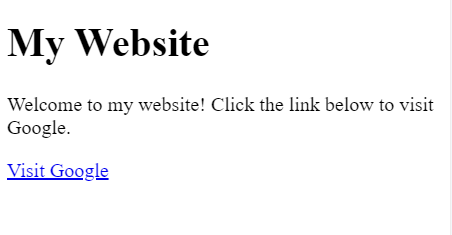 Advantages of Adding Links in HTML
Advantages of Adding Links in HTML
1. Navigation: Links act as road markers for visitors to your website. They provide smooth navigation by allowing visitors to switch between pages, sections, and even external websites.
2. Improved User Experience: Links that are strategically placed and pertinent can increase user satisfaction by providing more resources or information that enhances the material that is already available. Increased engagement and repeat business may result from this.
3. Accessibility: Using assistive technology like screen readers and links makes webpages easier to navigate for people with impairments. Descriptive link language provides context, increasing accessibility for all users.
4. Search Engine Optimisation (SEO): Links are how search engines find and index web pages. High-quality inbound connections from reliable sources can raise a website's search engine rankings, increasing organic traffic.
5. Cross-Referencing: By connecting comparable material on your website, links can make it easier for people to access pertinent information. Additionally, the general structure of your website is strengthened by this internal linking technique.
6. Marketing & Promotion: Links can be strategically employed to advertise goods, services, or occasions. By providing links to landing sites or promotional content, you may increase traffic and conversions.
7. Trackability: Programmes like Google Analytics can help you monitor the effectiveness of your connections. To improve your linking strategy, examine user behavior, click-through rates, and conversion analytics.
8. Integration with Other Technologies: To increase traffic to your website, links may be included in emails, social media postings, and other online material. Additionally, they may be utilized to interface your website with other services, improving its usefulness.
Disadvantages of having Links in HTML
1. Broken Links: As websites develop and evolve, available information may be removed, URLs may be changed, and this may cause broken links. This would be a very unnecessary trigger to irritate visitors, and the reputation of the website would also be a concern. Link and bridge examination and maintenance on a periodic basis could also remedy the issue.
2. Link spam: The search engine guarantees that a website paying little attention to the right type of linking will be trailed and penalized if the source of the links is found to be unrelated or of low quality. This might destroy the search engine's impression of your website, and you will tend to get a smaller rank in the search engine result pages.
3. Security risks: By the way, phishing websites and viruses can be presented after hitting the malicious links. To ensure that users are protected and the integrity of your website is upheld, confirmation of all possible sourcing of a connection, including within user-generated material, is crucial.
4. User Distraction: Too many links on a website may confuse visitors and lead them to inaccurate information. This could lead to terrible user practices and raise the bounce rate at the same time.
5. SEO Dilution: Inserting logically structured links related to your site could just maybe make your homepage an SEO standard. A more useful internal linking structure will provide a signpost for search engines so they can determine the most relevant ones from different sites.
6. Accessibility Challenges: Impairment users can find it hard to navigate links that do not have the right labels, so they may not be able to breach the links. By highlighting links, website visitors gradually understand the connection between the pages and build strong skills to meet accessibility demands.
7. Dependency on External Sites: Hanging upon the rendering and the displaying legitimacy of the other sites may also be added through links to it. The connectivity of the website you are monitoring can have a negative impact on the performance of your site if the site it is connected to is slow or has outages.
8. Legal Concerns: The utilised links may be subject to fines if used without permission or if they point to copyrighted intellectual property. Make sure you have permission to connect to other guys before that.
9. Performance Impact: Too many links, particularly to other websites, can make pages take longer to load. This might lead to a bad user experience and hurt the SEO performance of your website.
Is there any Security Risk of having a Link in HTML?
1. Phishing: Phishing attacks frequently employ false links to fool visitors into accessing fraudulent websites that look to be authentic. Users may be prompted to submit credit card numbers, passwords, or personal information on these websites. Once entered, the attacker has access to this data and can use it for nefarious activities like financial fraud or identity theft. Before inputting important information on a website, users should always confirm its credibility. They should also exercise caution when clicking on links in unsolicited emails or texts.
2. Malware Distribution: Viruses, trojans, and ransomware may all be spread via links. Malicious websites can download and install malware automatically without the user's awareness by taking advantage of flaws in the user's operating system or browser. To protect themselves against infection, users should use reliable antivirus software, update their operating system and applications, stay away from suspicious websites, and refrain from downloading files from unidentified sources.
3. Cross-Site Scripting (XSS): XSS attacks occur when a hacker inserts harmful code into websites that other users are browsing. These scripts can steal private data, including cookies or session tokens, allowing the attacker to pretend to be the user or carry out illegal acts on their behalf. To prevent XSS attacks, website developers should include appropriate input validation and output encoding. Users should exercise caution when visiting websites that permit user-generated material.
4. Drive-By File Downloads: Drive-by downloads happen when a user's device automatically downloads and launches malware after visiting a website. These downloads frequently take advantage of holes in the user's plugins or browser. Users may prevent drive-by downloads by using security software that identifies fraudulent downloads, updating their browsers and plugins, and avoiding unreliable or fraudulent websites.
5. Man-in-the-middle (MitM) attacks: These include the interception and possible modification of communication between two parties by an attacker. Attackers can use malicious links to trick users into visiting a phony website under their control, giving them the opportunity to intercept confidential conversations or change the conversation's content. Users should utilize secure communication routes, such as HTTPS, and exercise caution while using unidentified or insecure networks to defend against MitM attacks.