HTML q Tag
The <q> tag is an inline element in HTML that specifies that the contained text is a brief quotation. It is used to indicate that the contained text is a browser-compatible quote when you need to insert a quote onto a page that does not allow for paragraph breaks.
The following tutorial covers this element's usage, related properties, and browser compatibility.
The <q> tag is an inline element that specifies short quotes that do not span multiple lines; the block-level element must be used to insert longer quotes. In addition to defining quotes, the <q> tag can define words or phrases that are used in a figurative sense.
Syntax:
<q>
Enter the content here...
</q>
Quotation marks often encircle the text inside the <q> element in browsers; whether they do so depends on the browser and the encoding of the HTML content. CSS styles may be used to alter the way that quote marks look.
Note: The HTML <q> element is contained in the <body> tag.
Tags can have attributes added to them to provide the browser further guidance about how the tag should look and function. With HTML tags, you may utilize one or more characteristics. An equals sign (=) separates the name and value that make up an attribute, and double quotes surround the value. <p Style="color: black;>... </p>" is one example.
Attributes
An HTML element can have attributes added to it to specify more details about how it should look or function.
The <q> element supports the following characteristics.
Attribute: cite
Value: URL
Description: The source document or message for the material that was quoted is identified by the URL. This characteristic is intended to direct the user to a resource that clarifies the quote's context or original author.
Global Attributes
Global attributes are shared by all HTML elements and can be applied to any of them. They are called global because both non-standard and standard HTML elements support them. Some, nevertheless, might not be impacted by them.
Global properties apply to all HTML elements, including those not specifically listed in the standard. This implies that some features have to be permitted even if using non-standard elements makes the content non-HTML5 compliant. Even though ... is not an HTML element, material designated as ... is hidden in HTML5-compliant browsers.
How does the HTML <q> tag get used?
Short quotes are often included in the HTML element. Usually, the browser does this by surrounding the content in double-quotes. Short quotes that don't need paragraph breaks should use this element; lengthier quotes, which are block-level elements, need to use the
element.
A starting and an ending tag are necessary for the tag. To show content inside the quotation, just type text between the opening and closing tags.
Examples
Example 1: In this example, a brief quotation will be marked up with the tag.
Code:
<html>
<head>
<title>Example for q tag in HTML</title>
</head>
<body>
<h1>q tag in HTML</h1>
<p>
<q>Welcome to the session</q>
<!-- html q tag is used here -->
Let us start now
<br />
First chapter: HTML q tag
<br />
q tag is used to mark the quote for a sentence or word or letter
</p>
</body>
</html>
Output:
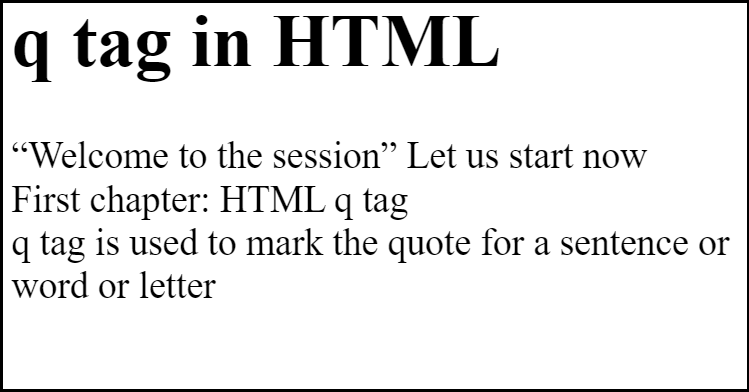
Example 2: We will apply CSS to the <q> tag in this example by utilizing the <style> tag.
Code:
<html>
<head>
<title>Demonstration for q tag in HTML</title>
<style>
q {
color: red;
font-family: italian;
font-weight: bold;
font-style: italic;
font-size: 35px;
}
p {
font-size: 25px;
}
</style>
</head>
<body>
<p>
<q>The q tag</q>
<!-- html q tag is used here -->
which is used to quote the text or word
</p>
</body>
</html>
Output:
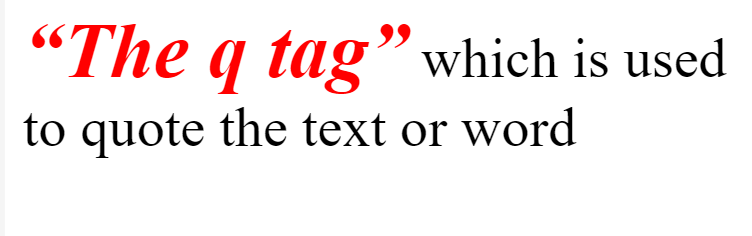
Utilizing the HTML <q> tag with the <blockquote> tag as an example
Code:
<!DOCTYPE html>
<html>
<head>
<title>Demonstration for blockquote tag</title>
</head>
<body>
<p>Quotes of life</p>
<blockquote cite="https://blog.hubspot.com/sales/famous-quotes">
The way to get started is to quit talking and begin doing.
</blockquote>
<q cite="https://www.southernliving.com/culture/life-quotes">
Being happy never goes out of style. </q>
</body>
</html>
Output:
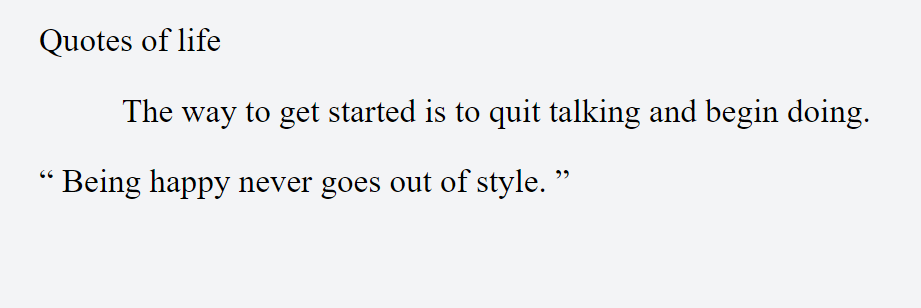
Compatibility with browsers
The element in HTML is supported by the following browsers:
- Chrome
- Gecko in Firefox
- Gecko, Firefox Mobile
- Internet Explorer (IE)
- Edge Mobile
- Opera
- Mobile Opera
- WebKit-based Safari
- Mobile Safari
In summary
We can utilize the <q> tag Ffr brief inline quotations that do not need paragraph breaks. The element is typically utilized in combination with the <blockquote> tag forlengthy block-level quotes.
The <q> tag has never been compatible with Microsoft Internet Explorer for Windows since it was first created.