HTML Header Tag
Introduction:
In document structure, the most important element is our <header> tag for HTML because of its introductory text, which usually stays constant on certain web pages. This is a crucial element that can aid in having a harmonized visual online and in making it easier to navigate. The text of the welcome message, various site menus, and logos are placed in <header> tag to give a reader a quick idea about the website and to stick with the main areas of the website. The professional manner in which web designers can bolster the usability and accessibility of their websites is by initiating a user-friendly experience and minimizing website navigation hiccups by including tag <header> appropriately.
In HTML, a <header> tag is used in the web page introduction, which people find useful because it has vital information and also alternative ways of navigation. Headings and identities are integral for empowering interactive users and navigational diction, either a logo or image of the website's identity or a menu that directs users to other included parts. The attraction or attractiveness of the website also brings with it some semantic value, which in turn supports accessibility and search engine optimization initiatives. Web developers may build consistent and easy-to-navigate experiences by knowing and using the properties of <header > element, which, repeatedly mentioned, helps users to effectively interact and roam around content on their websites.
Mastering the Essentials: Using the Header Tag in HTML of the SEO:
Writing the HTML file with the `<header>` tag will include incorporating other elements of initiation or navigation in the main portion of the webpage. It becomes a block-element that acts as an envelope for data inclusive of products like website headings, navigation menus, titles, and logos. It serves as the front page of a webpage at which essential information is provided while the webpage as a whole feels orderly. Thus, users can browse easily and not be misled. Here's a rephrased version of the basic syntax:
<header>
<!-- Content such as website heading, logo, or navigation menu goes here -->
</header>
In essence, the `<header>` tag is instrumental in organizing and presenting key introductory elements within a webpage, enhancing user experience, and facilitating seamless navigation.
Note: While the `<header>` element serves to define the header section of a webpage, it has certain restrictions on its placement within the document structure. Specifically, it cannot be nested within the `<footer>`, `<address>`, or another `<header>` element.
For instance, attempting to validate the following code using an HTML validator would result in an error due to improper nesting:
<!DOCTYPE html>
<html lang="en">
<head>
<meta charset="UTF-8">
<meta name="viewport" content="width=device-width, initial-scale=1.0">
<title>Improper Nesting Example</title>
</head>
<body>
<footer>
<header>
<h1>Footer Header</h1>
<nav>
<ul>
<li><a href="#">Link 1</a></li>
<li><a href="#">Link 2</a></li>
<li><a href="#">Link 3</a></li>
</ul>
</nav>
</header>
</footer>
</body>
</html>
Output:
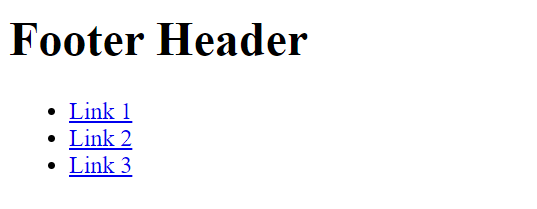
Examples:
1.The Crucial Significance of Author Data in Content:
Author information is made up of every necessary detail about a piece of work that involves the people who came up with a piece of work, mentioning their names, titles, institutions they are associated with, and biographies. This integral, one of particular importance in academic and journalistic content, brings in additional factors that greatly enhance the material's credibility and reliability while also promoting openness and accountability.
The humanization of the content can increase the user experience through sharing the experiences of the users and revealing the real authors of material development. Tighter interaction between readers and writers emerges as a result of such sharing of experiences, which induces trust and authentic dialogue. Use our artificial intelligence to write for you for free as a poetry maker or essay writer.
Code:
<!DOCTYPE html>
<html lang="en">
<head>
<meta charset="UTF-8">
<meta name="viewport" content="width=device-width, initial-scale=1.0">
<title>Unraveling Authorship</title>
</head>
<body>
<h4>Unraveling Authorship: The Role of the Author in the Process of Writing in the Context of Information.</h4>
<p>Author information covers a range of the primary contributors, including 'authors-in-charge' or other participants, and displays their information, such as their names, titles, affiliations, and bios. Accuracy, next to having an impact on credibility and trustworthiness, is also important for openness and accountability, which is the reason why it is essential to have precise reports on research and news topics. By the emotional attraction of the information from the people who perform the creation of content, the authors help the growth of the experience of a user, as it provides inspiration and, as a result, enables both parties what generate the content and their audience to interact meaningfully.</p>
</body>
</html>
Output:
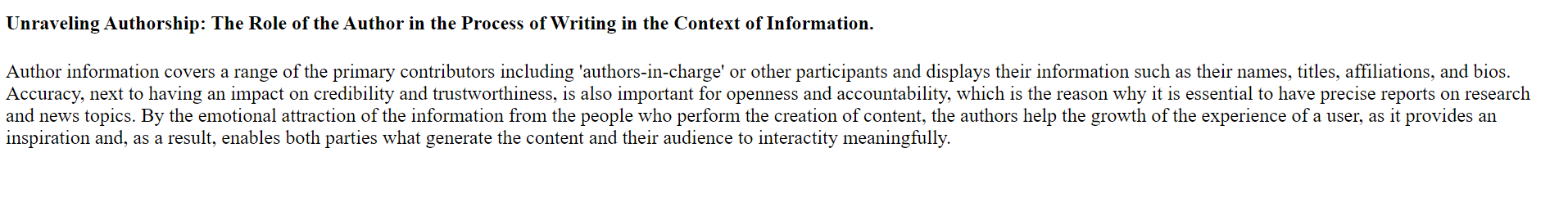
2.Visual Enhancements: Putting the Full Potentials of Photographs and Logos into Practice
The features such as images and logos help the website as well as documents to look visually appealing and supportive of the current topic. The role of images must be considered in an advertisement as they are instrumental in capturing the attention of the target audience. They are the perfect means of communicating the idea behind the advert. They are strategic in evoking the desired feelings or emotions, whether by use of a photograph, drawing, caricature, or through a symbolic representation of a brand.
For example, a symbol is evidence of a brand’s identity, and it facilitates audience recognition and credibility. Images and logos, when wisely used, can not only bring home the point to the readers but can also help in the interaction of the readers with the subject matter, which may lead to making a lasting impression. Also, using image alt text that accurately describes photos and keeping file sizes down for online use is important to deliver the same experience on all types of devices and platforms, whether small or big.
Code:
<!DOCTYPE html>
<html lang="en">
<head>
<meta charset="UTF-8">
<meta name="viewport" content="width=device-width, initial-scale=1.0">
<title>Visual Enhancements: Taking advantage of images and logos either as the name of the brand or as an element of the classification system creates a brand as distinct and memorable as possible.</title>
<style>
body {
font-family: Arial, sans-serif;
line-height: 1.6;
margin: 0;
padding: 20px;
}
h1 {
text-align: center;
color: #333;
}
.p {
margin-bottom: 20px;
color: #666;
}
.logo {
display: block;
margin: 0 auto;
max-width: 200px;
}
</style>
</head>
<body>
<h1>Visual Enhancements: Capitalizing on Visual Effect and the Concept of Complex Logos</h1>
<p>Image and logo are the visual elements bringing attractiveness and recognizability to the website or related documents. Pictures are the most fundamental tools for catching the attention, communicating ideas, and exciting emotions, and this is achieved through the channels of a picture, artwork, and graphical logo identification. Primarily, logos function to represent the brand's personality and also create awareness in an audience while generating confidence and trust. However, content writers could tackle their repeated messages, keep their audience engaged, and create an indelible impression by masterfully placing images and logos in their writing works. Additionally, by integrating these strategies, there will be an improvement in the success of website optimization efforts as that results in a consistent and friendly user experience across numerous platforms and devices.</p>
<img src="image.png " alt="Your Logo" class="logo">
</body>
</html>
Output:
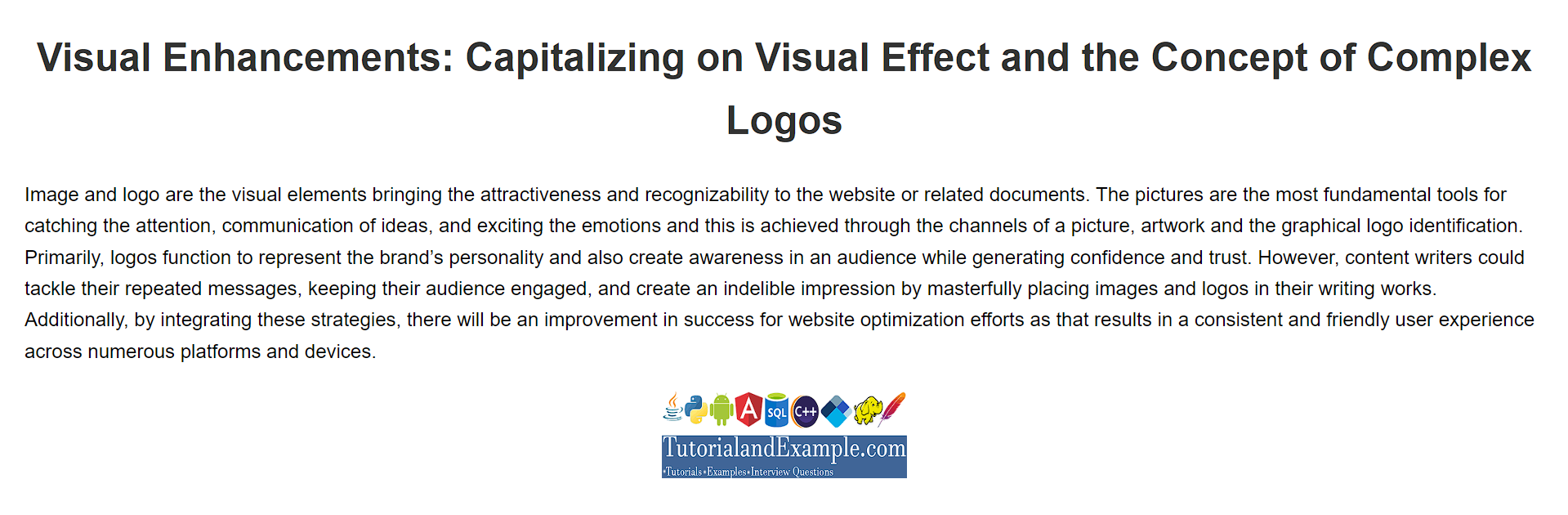
- Optimizing Web Content: The Importance of Heading Elements Guild Name Subsector of Your Interest Statement of the Problem Steps with Instruction Benefit or Advantage.
- There are heading elements (h1 to h6) in HTML that put structure to information using these elements. They give structure to web pages and set up priorities, showing users step by step through the most important to least significant sections.
The page's primary heading is usually indicated by the h1 element, with h2 through h6 elements representing progressively smaller subheadings. By indicating to search engine algorithms the organization and relevancy of the content, this hierarchical structure helps with both readability and search engine optimization.
When heading elements are used appropriately, web pages become accessible to all users, even those who use assistive technologies like screen readers. For people with disabilities, heading elements make browsing easier by communicating the organization and significance of the content. Furthermore, following recommended practices for heading usage contributes to the coherence and consistency of web pages, making it simpler for users of all backgrounds to navigate and understand.
Code:
<!DOCTYPE html>
<html lang="en">
<head>
<meta charset="UTF-8">
<meta name="viewport" content="width=device-width, initial-scale=1.0">
<title>Optimizing Web Content: The prime function of the content at the top is the most important criterion in the search engine optimization.</title>
<style>
/* CSS styles */
body {
font-family: Arial, sans-serif;
line-height: 1.6;
margin: 0;
padding: 20px;
}
h1 {
text-align: center;
color: #333;
}
p {
margin-bottom: 20px;
color: #666;
}
</style>
</head>
<body>
<h1>Optimizing Web Content: Subtitles may vary in size and act as representative places to look at the document, and they deliver the structure of the document when we navigate it.</h1>
<p>A heading tag is any that starts with h1 but may go up to h6 in HTML; therefore, the heading tags are the most significant parts of an HTML that are very good if well arranged for the content of a website. Such application of tag entails making the method of submitting information on a web page quick for the audience to find the desired part that they are searching swiftly without wasting their time. The main Heading that is following is likely the one that presents the principal dimensions of an individual web page. They are accompanied by smaller location headings h2 to h6 as further support. This location could be hierarchically represented by rank, starting from the most important one with the decreasing level of importance. Therefore, this hierarchy is not only the best navigation design for readers to digest the thickness of the content presented but also beneficial for ease of querying the content from the next search engines.</p>
</body>
</html>
3.Understanding the Distinction: <header> vs. <head> Elements in HTML:
Unlike the <head> element, which holds non-visible metadata, the <header> element features as a visible section on web pages. It's crucial to distinguish among those two additives. <header> is only sometimes supposed for content sectioning, even though it consists of headings, pix, logos, and associated content material.
In the evaluation of different structural elements inclusive of <div> or <section>, <header> no longer marks the start of recent sections on a website. It can be carried out in several instances in a document to condense pertinent records, enhancing accessibility and semantic clarity. It is critical to keep in mind that the use of <header> is non-compulsory and contingent upon the unique necessities of the website's format and company.
Page header:
HTML's <header>, which is usually the top of webpages, is what is used to contain elements that are vital most often. This is for those main header aspects and logo that the website has. The text in the hidden box plays the role of information holder, whether the page introduction or the summary. For example, you can have the website name or logo in the <head> section, making the navigation easily accessible to users. Harmonization of pages helps in enabling the seamless navigation of users from one section to another on the website.
Code:
<!DOCTYPE html>
<html lang="en">
<head>
<meta charset="UTF-8">
<meta name="viewport" content="width=device-width, initial-scale=1.0">
<title>Example Website</title>
</head>
<body>
<header>
<h1>Main Heading</h1>
<img src="last.png" height='300' width='600' alt="Website Logo">
<nav>
<ul>
<li><a href="#home">Home</a></li>
<li><a href="#about">About</a></li>
<li><a href="#services">Services</a></li>
<li><a href="#contact">Contact</a></li>
</ul>
</nav>
</header>
<!-- The rest of the website's content goes here -->
</body>
</html>
Output:
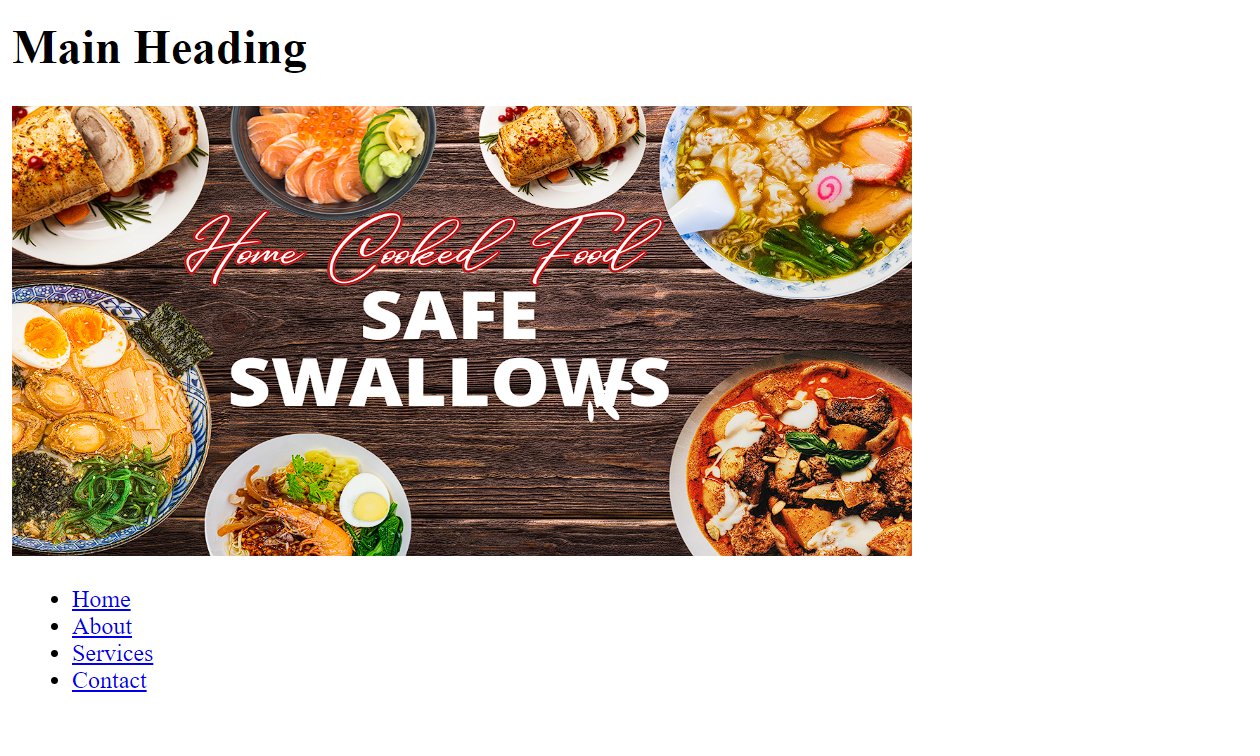
Introduction to Article Header Using HTML <header> Tag:
The HTML tag for <header> is often employed to mean one part of the article that is whole; there is opening stuff that presents readers or sets the stage for the content in the article. The <header> tag is used to illuminate a container for an article's introduction, which is the case in the given example. In this example, the header that contains information such as the article's title, author, publish date or any other relevant (meta)data that sets up the main content of the article can be provided here. The article demonstrated can be made more straightforward to read and handle by web designers who intelligently use header tags to organize well and group the articles.
Code:
<!DOCTYPE html>
<html lang="en">
<head>
<meta charset="UTF-8">
<meta name="viewport" content="width=device-width, initial-scale=1.0">
<title>Article Header Example</title>
</head>
<body>
<header>
<h1>Introduction to Article Header</h1>
<p>Using HTML header Tag</p>
</header>
<!-- Rest of the article content goes here -->
</body>
</html>
Output:

Utilizing the <header> Tag to Structure Section Headings:
The heading of the surrounding section can be contained in the HTML <header> tag, offering a structured method of arranging the content of web pages. In this instance, the heading of a particular webpage section is contained within the <header> tag. Developers can then provide context for the content that follows and clearly define the start of a section. This improves the web page's readability and organization, which makes it simpler for users to navigate and comprehend the structure as a whole. Using the <header> tag in this way also contributes to maintaining clarity and consistency between webpage sections.
Code:
<!DOCTYPE html>
<html lang="en">
<head>
<meta charset="UTF-8">
<meta name="viewport" content="width=device-width, initial-scale=1.0">
<title>Header Tag Example</title>
</head>
<body>
<section>
<header>
<h2>Section Heading</h2>
</header>
<p>This is the content of the section.</p>
</section>
<!-- Additional sections and content can be added here -->
</body>
</html>
Output:
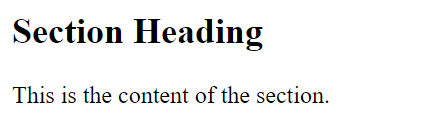
Utilizing the <header> Tag for Navigation Items:
The <header> tag is functional of a webpage that includes all <h1> tags <div> elements that direct to the main links block. Here, <menu tag> does all the work of organizing and presenting the subcategories of the menu items. This environmental approach can give designers a navigation component at the top of the page. The <header> tag plays a key purpose to keep all the navigational links the same.
Hence, it adds to the user friendly-ness as the user can easily move across the website and at the same time, the information can be maintained in a very easy method regardless of where the user starts their visit. Furthermore, the reduced extent of using the <header tag> contributes three more factors of consistency and precise elements of a particular website's layout and design.
Code:
<!DOCTYPE html>
<html lang="en">
<head>
<meta charset="UTF-8">
<meta name="viewport" content="width=device-width, initial-scale=1.0">
<title>Attractive Navigation Header</title>
<style>
body {
margin: 0;
font-family: Arial, sans-serif;
}
header {
background-color: #333;
padding: 10px 0;
text-align: center;
}
nav ul {
list-style-type: none;
margin: 0;
padding: 0;
}
nav ul li {
display: inline;
}
ul li a {
color: #fff;
text-decoration: none;
padding: 10px;
margin: 0 5px;
}
nav ul li a:hover {
background-color: #555;
border-radius: 5px;
}
</style>
</head>
<body>
<header>
<nav>
<ul>
<li><a href="#home">Home</a></li>
<li><a href="#about">About</a></li>
<li><a href="#services">Services</a></li>
<li><a href="#contact">Contact</a></li>
</ul>
</nav>
</header>
<!-- Add your revised content here -->
</body>
</html>
Output:
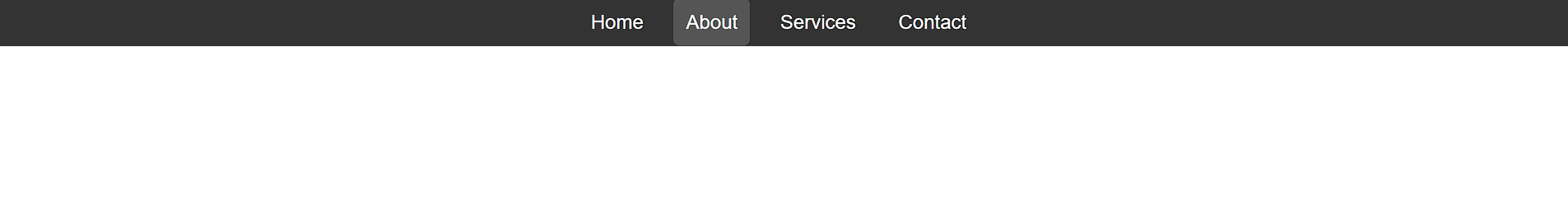
Advantages, Disadvantages, and Best Practices for Utilizing the HTML Header Tag:
The web development <paper> tag has several <highlights> when it comes to HTML. Initially, it has semantic order which guides how headers are expressed on webpages and covers introductory headlines, navigation menu as well as logos.
Header or H1 tags are being used for 2 main reasons here; the prime reason is so that screen readers can recognize header content and crawlers of search engines can understand quickly, as this assists in accessibility and search engine optimization (SEO). Moreover, the <header> tag also makes it easy for users to navigate and get around the website via its similar corresponding features within different pages.
However, there could be a system overload and even the clearing of the code on the page if the title at the top uses too many media or scripts. Due to that, you should be careful with the <header> tag usage, as it is usually the best way to specify an introduction to the webpage and its navigation tools. Use header tag moderately and keep semantic organization together with performance optimization using <header> tag.
Conclusion
In conclusion, the '<header>' tag is a convenient element that has a great deal of applicability in the organization of the content of web pages. It additionally allows coders to assign headings to different page components in a single document, such as the intro section, table of contents, and sidebars. One of the ways how the `<header>` tag helps websites meet their purpose is to promote readability or usability.
In addition to the `<header>' tag, one of the most important parts of the overall webpage design, there are a few other uses for this tag, such as introducing the articles, offering navigation menus, or providing context for sections. It's a key component of HTML markup that allows for fast and accurate writing of modern internet sites that are accessible on desktop and mobile devices.