HTML Plaintext
The standard language used to create documents and web pages on the internet is called HTML, or Hypertext Markup Language. HTML is a flexible tool that may be used to create plaintext documents, even if its primary purpose is to organize and format content.
Within the context of HTML, plaintext is just text that hasn't been styled, laid out, or has any visual components. HTML plaintext documents, in contrast to styled HTML documents that use CSS (Cascading Style Sheets) for presentation, are lightweight, simple to develop, and available to all users.
HTML plaintext documents are useful in several situations, such as:
- Documentation: README files, technical documentation, and manuals where simplicity and clarity are crucial are best suited for plain text documents produced with HTML.
- Emails and Newsletters: Emails and newsletters written in simple HTML are compatible with a variety of email clients and devices. They effectively convey information without depending on intricate designs or layouts.
- Data Representation: To display tabular or raw data in an easy-to-understand way, utilize HTML plaintext. It is appropriate for data interchange and storage since it is simple to read and parse.
- Web Scraping and Parsing: To extract text from web pages, a number of web scraping tools and libraries use HTML plaintext formats. By ignoring visual styling and concentrating just on text elements, it streamlines the extraction process.
Using fundamental HTML components like headings, paragraphs, lists, and links to organize the material is necessary when creating HTML plaintext documents. Just like HTML, plaintext documents will come with readability and accessibility markers on different platforms and devices if the basic markup structure is in place.
Step 1: Enable Your HTML file.
To initiate the example, open a text editor, such as Notepad on Windows or TextEdit on Mac, or whichever app you are using to input the codes. You can also use a traditional code editor to write HTML code.
Step 2: Creation of the HTML structure
Here, we shall be focusing on the HTML plain format coding. Factory shall have any of the stylized html pages we have in mind. A basic HTML structure is as follows: Here is the basic HTML structure:
<!DOCTYPE html>
<html lang="en">
<head>
<meta charset="UTF-8">
<title>Plaintext Document</title>
</head>
<body>
<!--Your content here -->
</body>
</html>
The code creates the structure of an HTML page, for example. Placing such information at the beginning is crucial. Among those elements are character encoding and page title, found in the `<head>.` The real content of the web page is within the visible section of the '<body' > tag, in which the following comment is also included, indicating the exact place where the page content can be inserted. Having the right structure, the code of which is defined, character encoding, and title, the code created becomes the framework for the website, which can now be added with some content and then customized.
Step 3: Adding Content
With our 'core built,' now it is time to add content to a simple text file. Within a plaintext document, you are at will and freely insert any text without the necessity of styling it at all. This means that you can insert headlines, paragraphs, and words where and as much as you want. Using this approach, basic text content creation is possible without the need to focus on formatting and design elements.
For example:
<!DOCTYPE html>
<html lang="en">
<head>
<meta charset="UTF-8">
<title>Plaintext Document</title>
</head>
<body>
<h1>My Plain Text Document</h1>
This plain HTML document can be used to provide information about different topics.
The user has a free hand to fill the website with the content that they like.
</body>
</html>
Output:
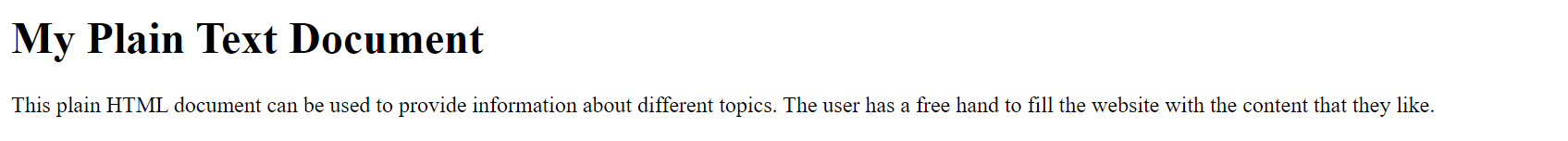
Step 4: How to save your online HTML document and view it.
That is all you need to know about the Html Plaintext document. Be sure to save the file using a .html extension. For example, you could rename your file to something like plaintext_document.html. This title format is uniform to internal HTML editors and some external internet browsers, which at the same time allows file type indexing. The file can be viewed in any web browser once saving is done, and you will be able to see what is inside. This marks the end of the procedure, so you can open the browser window and view the sole content of text in the needed form.
HTML Plaintext Tag
Through this markup language, HTML slowly evolved into the base and core of hypertext document development. It unites a markup language with specifically designed hypertext features to format and structure data on the internet. HTML tags are used, and < plaintext> designates the section that is less visually attractive as opposed to text in other tags such as and.
The way that this code label works is different from that of other tags. While editing, it should display all the words typed and appear pixel by pixel for any document range. Consequently, it will always continue halfway before completing the screen. In short, everything after < plaintext> pointed at will stay the same and unaltered either in terms of structure or tags like them. The phrase should be shown all over the document, it is not possible to unset or to replace.
It only points to an open tag here or to a tag of a missing closing attribute. Thus, only that content within tags will be formatted or styled, while other content, like the paragraphs below, will look like the attached in the < plaintext> element.
Syntax:
<plaintext>
Code:
<!DOCTYPE html>
<html>
<head>
<title>Page Title</title>
</head>
<body>
<h2>Welcome to Example Website</h2>
<plaintext>
We deal with HTML, CSS, JavaScript, etc., and so Python, among other topics.
</plaintext>
</body>
</html>
Output:
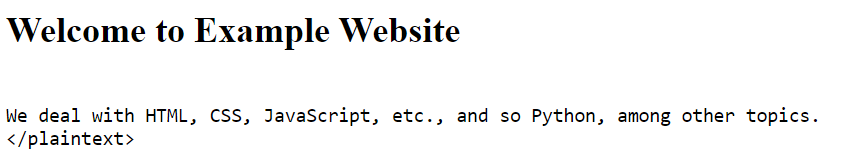
This can be considered an elementary HTML document structure. Plain text inside it comes without any formatting or describing it using < plaintext > element. Any character inside this element, such as a hard return or the space, will be presented to the user as plain text. When you need to make sure that tag is the only way to show the content just as it is, without any HTML treatment, the situation could be rare or more frequent.
Exploring the Characteristics of the < plaintext> Tag in HTML:
The element `< plaintext>` in HTML, if not interpreted in any HTML style, displays text as literal input and preserves line breaks and spaces. The browser ignores HTML tags enclosed within the `< plaintext>’ element as it insists on treating them as plain text only. It is meant to display only single text information; it does not allow other HTML elements to be nested within it. Importantly, unless superseded by later `< plaintext>’ tags, the treatment of ‘< plaintext>’ lasts to all depths of the document.
Understanding the Significance of Plaintext: Understanding the Significance of Plaintext:
- Maintaining Text Integrity: Apply the `< plaintext>` tag to this expression, which will return the text in its original form or without any HTML styles applied.
- Text-Centered Documents: This scheme defines syntax symbols to display a few lines of text (e.g., code) in HTML context.
- Literal Tag Display: Let the browser understand the code as such and not turn it into what really is XML in HTML.
Considerations:
- Rarely utilized: Although its availability problem and its applicability limitation make the < plaintext> tag less deployed nowadays in modern web development.
- Accessibility Issues: Though multimedia, that is, audiovisual words and printed books, offer accessibility challenges just as exclusive to blind people to accessibility technology such as screen readers that require semantics which is missing from plain text; thus, using such may make accessibility measures challenging.
- Other Methods: In place of < plaintext> for preformatted content, you can use <pre> or replace the characters with entities.
Code showing all advantages of html plaintext:
<!DOCTYPE html>
<html lang=“en“>
<head>
<meta charset=”UTF-8”>
<title>HTML Plaintext Example</title>
</head>
<body>
Benefits of HTML Plaintext.
<h2>Preserving Text Integrity</h2>
<p>
HTML plaintext guarantees unchanged text and is shown to the page viewer in precisely the same way it’s written without any HTML interpretation/transformations.
It enables the preservation of textual material in particular cases where formatting should be done away with.
</p>
<h2>Text-Centric Documents</h2>
<p>
HTML plaintext is best suited for presenting text-focused docs, like README, documentation, or straight textual data.
It does not divert the viewer’s attention due to unnecessary styling/ formatting of the text.
</p>
<h2>Literal Tag Display</h2>
<p>
For displaying HTML or XML code examples, HTML plaintext allows the code to be seen simply as a literal text.
Not treating the interpretation as active HTML elements.
This is especially relevant where code snippets are either presented or markup syntax is outlined within HTML documents.
</p>
<h2>Accessibility and Compatibility</h2>
<p>
The use of HTML plaintext also improves accessibility and uniformity of presentation of contents when using HTML plaintext thereby increasing content presentation uniformity.
Irrespective of the type of browser and system, it is independent of complex styling and formatting.
It simplifies the content rendering and increases compatibility with assistive technologies.
</p>
</body>
</html>
Output:
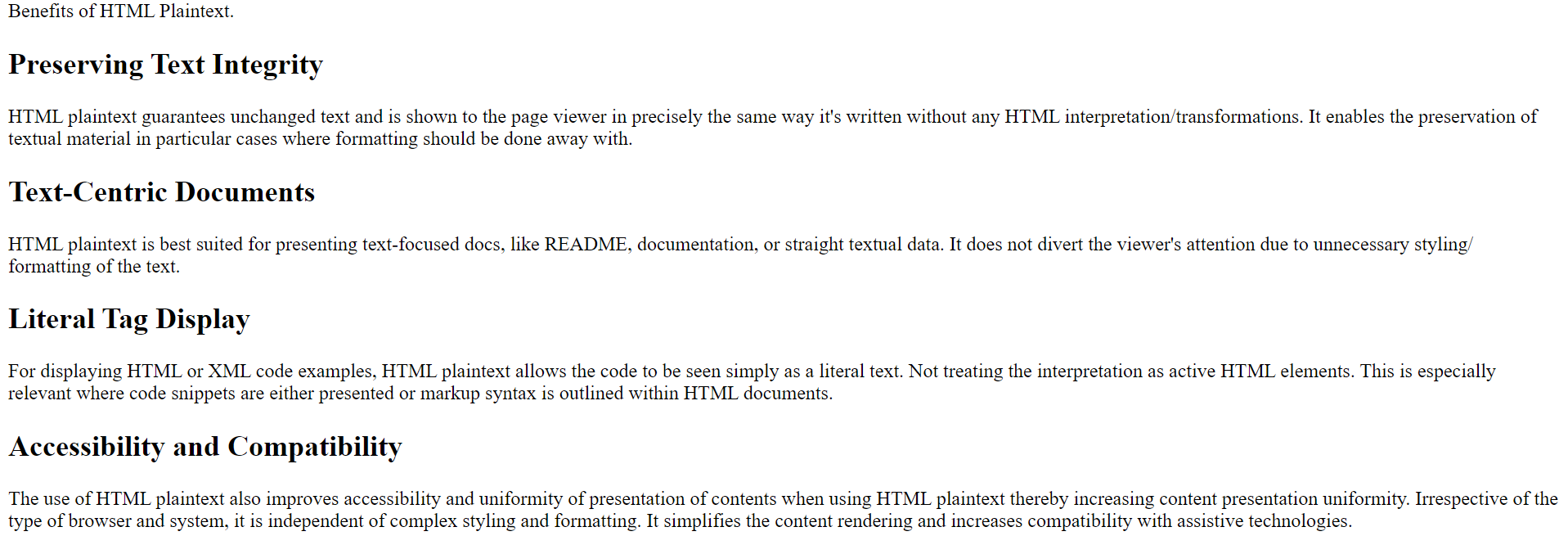
However, it can give readable and attractive webpage in comparable efficient way to other HTML tags. The text will undoubtedly be exactly the way it was intended when authored, which will be achieved with the use of the < plaintext> element to exclude any HTML interpretations or processing’s. With this function, you can easily show the XML/HTML code snippets in primitive format, leaving the text data in the original state, and demonstrating code artifacts, where representational behavior is essential.
The < plaintext> element might be the best option in case preserving the original text format might be vital despite some shortcomings it brings. It would also be less used in modern web development where < plaintext> element has limited features and some problems to do with accessibility. Deploying <plaintext> in HTML tags will enable developers to take a more rational approach in assessing the changing trends of web development technologies, as they understand the advantages and can manage the limitations of this technology.