What is Twisted Pair Cable
Introduction
Twisted-pair cables are often made of copper & consist of wires that have been twisted together to reduce interference from nearby wires. Twisted pairs are two conductors (copper) twisted together, each with plastic insulation. One wire sends messages to a recipient, while the other acts as a ground reference. The receiver aids in distinguishing between the two.
If the two cables are associated, noise or crosstalk can affect one wire, changing the difference between the values. When these wires are twisted, they produce noise in the same way. This ensures that the receiver receives the correct signal. The number of twists on a cable determines the quality of the signals it conveys.
As a result, more twisted signals are of higher quality.
Twisted Pair Cables
A guided media is twisted pair of wires. Alexander Graham Bell invented it. Twisted-paired cables comprise two pairs of conductors, usually made of copper and insulated on both ends. Twisted pair cables are constructed from two twisted conductors.

One conductor carries the signal, while another serves as a ground reference. The receiver uses the signal distinction among these two lines. The noise/crosstalk inside the two parallel conductors is high; however, due to the twisting nature, this is considerably reduced with twisted pair cables. The first twist has one conductor close to the noise source and the other far away. In contrast, the second twist has the opposite effect, & the resultant noise is very low, retaining the signal quality balance & ensuring that the receiver receives little or no noise. In twisted pair cables, the number of twists per unit of cable length significantly impacts signal quality.
Classification of Twisted Pair Cables
Twisted-pair cables are classified further as follows:
1. Unshielded twisted-pair Cables (UTP):
Unshielded twisted pair cables comprise two insulated copper wires twisted together without further insulation or shielding. Because of the presence of insulation, they limit external influence. Unshielded twisted pair cables are designed in pairs to allow for the addition of new connections as needed. In our homes, we have one extra pair of DSL or phone lines. When UTP is used in pairs, each pair is assigned a different color according to AT&T Corporation's 25-pair color code. Based on some standards, the Electronic Industries Association separates UTP into seven groups. The categories are based on cable quality, with one being the best and seven being the worst. Every cable in a group is assigned to a specific use as needed.
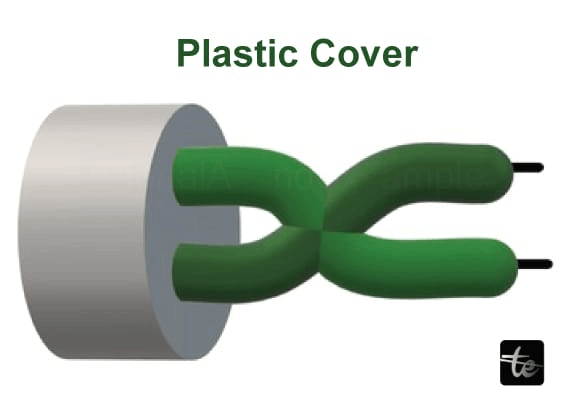
Advantages -
- Because of their small size, these cables are inexpensive and straightforward to install.
- They are typically used for short-distance speech and data transmission.
- It is cheaper than other wire types.
Disadvantages -
- The UTP connections are unsafe.
- They are only effective for a distance of up to 100 meters and must be deployed in 100-meter increments.
- The bandwidth of these wires is limited.
2. Shielded Twisted Pair (STP) Cables:
These cables contain an extra insulation layer or protection over the conductors in a copper braid coating. This wrapping adds strength to the cable's overall structure. It also reduces cable noise and interference. The shielding ensures that the induced signals are returned to the source through the ground and only circulate the shield, not interfering with the primary propagation signal. Like UTP cables, STP cables are color-coded because separate color pairs are necessary for analog and digital transmission. These wires are both expensive and complex to install.
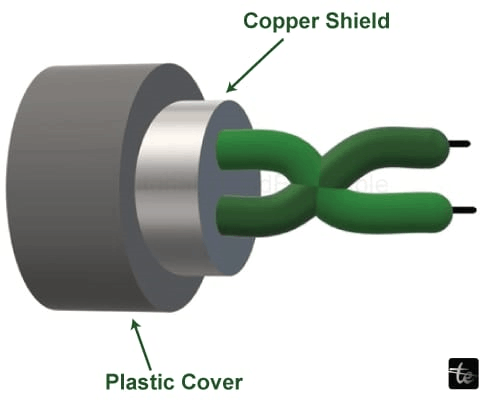
Advantages -
- They are typically utilized for long-distance transmission and communication and are built underground.
- Its protective shield keeps electromagnetic noise out of the wire.
- They have greater bandwidth than UTP.
Disadvantages –
- These cables are highly costly.
- They necessitate a lot of upkeep, which raises the expense even more.
- These can only be installed underground.
- For these cables, the segment length is comparable to UTP.
Twisted pair cable applications include:
- Twisted Pair cables serve to deliver voice and data channels in telephone lines.
- DSL lines make use of these wires.
- Local area networks (also known as frequently use twisted pair wires.
- They can transmit both analog and digital data.
- RJ-45 is a popular twisted pairs cable application.
Conclusion
Twisted pair cable is the most basic type of transmission media. Its ability to cancel out electromagnetic interference among external sources distinguishes it from other cables. The preceding article covered its two primary forms - STP and UTP - and their various applications and benefits to understand twisted pair cables completely.