GSM in Computer Networks
Introduction
The acronym for Global System for Mobile Communication is GSM. The European Telecommunication Standards Institute (ETSI) created this standard to specify protocols for digital cellular networks that operate on the second generation (2G) of technology. It served as a substitute for cellular networks of the first generation (1G). Early in the 1970s, Bell Laboratories developed a cell-based mobile radio system that served as the inspiration for the development of GSM.
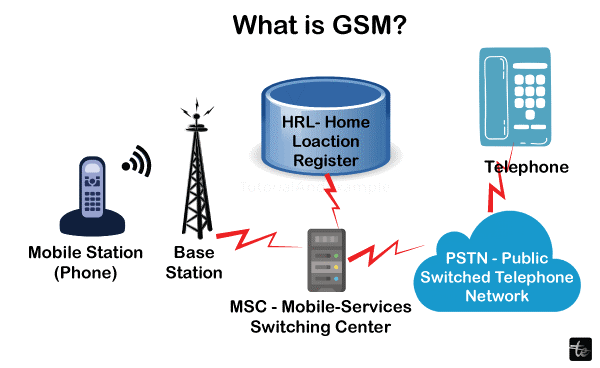
GSM is a global open digital cellular radio network that operates in more than 200 nations. Time division multiple access (TDMA) in narrowband is used. Nearly all of Western Europe is covered by it, and it is spreading to America and Asia. It can be used for text messaging, data processing, and voice conversations. To send and receive emails, send faxes, surf the internet, verify security, and perform other functions, a user can connect his laptop to his GSM-enabled phone.
GSM is a mobile communication system used by many people worldwide. It is an open, digital cellular technology that operates in the 850MHz, 900MHz, 1800MHz, and 1900MHz frequency bands to provide mobile voice and data services.
A GSM system has many cell sizes, including umbrella, micro, pico, and macro cells. Every cell is different based on the domain of implementation. A GSM network has five different cell sizes: umbrella, micro, pico, and macro cells. Each cell has a different coverage area depending on the implementation environment.
Features of GSM
- Allows for roaming abroad.
- Clearly audible voice
- The capacity to accommodate several portable gadgets.
- Efficiency of spectrum and frequency.
- Handheld devices with low power.
- Simplicity of network access.
- Compatibility with ISDN internationally.
- Low cost of service.
- New functions and offerings.
Characteristics of GSM
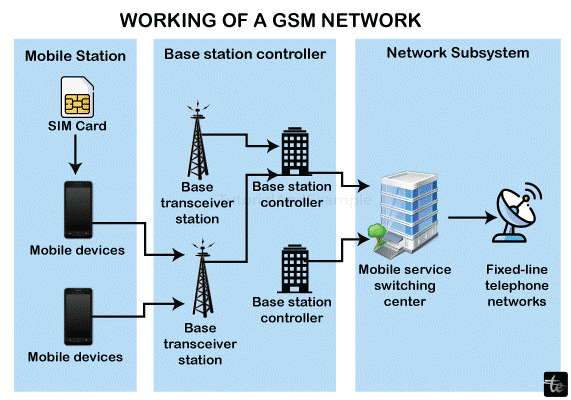
- GSM uses narrowband TDMA (Time Division Multiple Access) techniques for signal transmission.
- GSM is a circuit-switching program that divides each 200 kHz channel into eight 25 kHz time slots.
- GSM functions in the 900 MHz and 1800 MHz mobile communication bands throughout the majority of the world.
Architecture of GSM
Three central systems comprise the GSM architecture. The main elements of the GSM architecture are as follows:
Network Switching System (NSS)
NSS is a GSM component that helps mobile devices hop between base stations by handling calls and managing flow. The following functional units make up the switching system.
- Mobile Services Switching Centre (MSC): The core network area of the GSM network design is occupied by the Mobile Switching Centre. The MSC supports call switching between mobile phones and other fixed or mobile network users. Additionally, it keeps an eye on cellular services like call forwarding to a roaming user, location updates, and registration.
- The Home Location Register (HLR) is a collection of data elements used for subscription management and storage. Each customer's information and most recent location are provided. Due to its ability to maintain permanent records about users, the HLR is recognized as the most important database. An individual is added to an operator's HLR when they acquire a membership from that operator.
- Visitor Location Register (VLR): This database contains subscriber data that the MSC needs in order to provide passenger services. A temporary copy of the majority of the data kept in the HLR is included. Although it can be used independently, the visitor location register is typically integrated into the MSC.
- Equipment Identity Register (EIR): This is the part of the system that decides whether or not a specific piece of mobile equipment can be used. This is a list of all the mobile devices that are operational on the system, identified by their unique International Mobile Equipment Identity (IMEI) numbers.
- Authentication Center (AuC): To guarantee the user's identification and the privacy of each call, the AUC is a unit that provides encryption and verification factors. The user's private key is stored on the SIM card in a secure file called the verification center. The AUC protects network operators from the many forms of fraud that are common in today's cellular environment.
The Mobile Station (MS)
A mobile station is an SMS-controlled cell phone with a display, DSP, and radio transceiver that runs on a system. The SIM card and hardware are the two most important components of the MS.
As of right now, their powers have increased considerably, yet their size has decreased dramatically. Furthermore, there has been a noticeable improvement in the intervals between charges.
The Base Station System (BSS)
The mobile station and the network subsystem are connected by the base station system (BSS). There are two sections to it:
- The Base Transceiver Station (BTS): This device houses the radio transceivers for the cell and is in charge of radio communication procedures with the MS. Businesses may deploy a large number of BTSs in an urban area. The BTS is composed of antennas and transceivers in each network cell. Each BTS has one to sixteen transceivers, depending on the cell's consumer density.
- The BSC, or Base Station Controller: The BSC is in charge of overseeing one or more BTS(s) radio resources. It controls handovers and radio channel setup. The BSC makes the connection between mobile and MSC. It allows and releases MS time slots and frequency bands. Furthermore, the BSC transfers the BSS and MS power within its authority and is in charge of intercell handover.
The System for Operations and Support (OSS)
A component of the overall GSM network architecture is the operation support system (OSS). The BSC and NSS components are related to this. The OSS mostly manages the GSM network and BSS traffic load. The system's financial burden is reduced as a few maintenance tasks are moved to the base transceiver stations, and the number of BS rises as a result of the customer population scaling. OSS's key goals are to have a network overview and help different services and maintenance organizations with their regular maintenance plans.
Advantages of GSM
- Compatibility: Due to its widespread usage globally, GSM works with a wide range of networks and gadgets.
- Security: GSM includes additional security features, such as encryption, secrecy, and authentication, to help safeguard user privacy and data.
- Effective use of bandwidth: GSM effectively uses the available bandwidth by utilizing time-division multiplexing (TDM) technology, which allows several users to share the same frequency channel at various periods.
- Roaming: GSM enables customers to use their mobile phones abroad in nations that share the same GSM standard.
- Extensive feature set: GSM provides an extensive feature set that includes conference calling, voicemail, call waiting, call forwarding, and more.
Disadvantages of GSM
- Limited coverage: In certain distant locations, GSM networks may only have spotty coverage, which can make it challenging for customers to utilize the internet or place calls.
- Network congestion: During busy hours, GSM networks may experience congestion, which may result in missed calls or poor call quality.
- Security flaws: Despite having improved security protections, GSM is still susceptible to several kinds of attacks, including spoofing and eavesdropping.
- Data transfer speed: In comparison to more recent technologies like 3G and 4G, GSM networks have comparatively poor data transfer speeds.
- Limited capacity: Users who need high-speed internet access or other data-intensive applications may find that GSM networks are unable to handle massive volumes of data.
- Thus, this represents the entire architecture and functionality of the GSM parts.
Applications of GSM
Following are some crucial uses for GSM technology:
Sending and receiving brief communications
The Short Message Service (SMS) allows text messages to be sent and received between mobile phones. Similar to two-way paging, SMS offers similar services but with additional features built right into the mobile device or port. A mobile phone user can get a brief message on their phone using text messaging. In a similar vein, that person can write a quick note to forward to other people.
Through the control system air interface of the GSM platform, SMS transmits brief text messages up to 140 octets. Mobile users' brief messages are stored and sent to the designated recipients by the Short Message Service Centre (SMSC). Because of the speedy communication, it can be used to transmit and receive concise messages, saving time. Moreover, the mobile device has a signal and can send and receive brief messages, so there's no need to connect to the internet.
GSM and Data Security
Data security is the most important consideration for use operators. GSM is currently implementing specific features to increase security. This framework currently includes an indicator for both MS and ME. The system suggests two subsystems. While the security alert subsystem offers completely automated security monitoring, the appliance control subsystem enables customers to remotely operate home equipment.
Using an SMS from a certain phone number, the same system can provide customers with instructions on how to adjust the home appliance's state to suit their needs and preferences. Through SIM configuration, the client enables the system to view mobile subscribers in the database. Signal encryption characteristics are also included in GSM.
Security alerts are the second component of GSM security. They are implemented so that, in the event that an intrusion is detected, the system can automatically generate an SMS to warn the user of a possible threat.
Thanks to GSM technology, communication with anybody, anywhere, at any time will be possible. The concept behind GSM's functional architecture, which uses complex networking principles, presents the development of GSM as the first step towards a genuine personal communication network that is sufficiently homogeneous to ensure compatibility.
GSM for the transfer of Mobile Systems
The handover process is essential in any mobile system. Because it is vital, doing it incorrectly could result in call loss. Unanswered calls can be particularly annoying for customers, and as the number of undelivered calls rises, so user discontent, increasing the likelihood that they will move to a different network.
Consequently, significant attention was paid to GSM handover during the creation of the standard. A cellular customer's cell switch causes the radio signal to change from previous to current. Despite the complexity of the GSM network compared to other systems, subscribers benefit from greater performance due to the GSM procedure's flexibility.
There are four fundamental forms of handoffs in a GSM network:
- Intra-cell handover: This kind of handover strengthens connection performance or increases data flow within the cell by altering the carrier signal.
- Intra-BSC handover: This is another name for inter-cell handover. In this case, the mobile stays in the BSC but switches cells. The BSC is in charge of the transfer process in this instance.
- Inter-BSC handover: This type of handover is also referred to as intra-MSC. We may need to relocate a phone from one BSC to another because each BSC is only able to manage a certain number of cells. In this case, the MSC is in charge of the handover.
- Inter-MSC handoff: This happens when a mobile device switches between MSC zones. MSC covers a large geographic area.
GSM in Medical Services
If a patient who is really ill or injured only has access to a phone, it would be easy for them to contact the nearest hospital. If they are linked to the doctor, the patient can receive first care while traveling to the medical institution. If an illness is discovered, medical professionals can take care of the patient while reviewing the patient's history and getting ready for more testing.
When a power loss leaves a patient, attendant, or hospital employee stranded on hospital property, GSM-fixed cellular terminals allow them to quickly contact the nearest emergency services. In that case, a person might use the GSM SIM in the installed Fixed Cellular Terminal (FCT) to request assistance. The whole thing is the fault of telemedicine services. The three methods stated below are possible ways to use the telemedicine system.
- Video conferencing allows patients sitting in one place to speak with doctors immediately, advancing their recovery.
- Making use of health monitoring sensors, which provide hospitals and physicians with up-to-date patient health information and help them decide how best to proceed with therapy.
- Transferring the acquired data for processing and consultation, as well as the acquired medical records.
Conclusion
In conclusion, even though we are in the 5G era, GSM is still a common technology for managing Internet of Things devices and cell phones. It opens an environment in a new window. This is because it serves as a foundation for wireless access, especially in isolated areas. In addition, GSM serves as a redundancy technique that keeps systems connected in the event that the main networks are unavailable. To create a viable Internet of Things ecosystem, businesses need to comprehend and integrate GSM technology.