Operator overloading in C#
Operator overloading is a powerful feature in the C# programming language that allows developers to redefine the behavior of operators. By extending the capabilities of built-in operators, C# empowers programmers to create intuitive and expressive code. In this article, you will learn about operator overloading with their benefits and examples.
Understanding Operator Overloading:
In C#, operators perform diverse operations on variables, including arithmetic calculations or logical comparisons. Operator overloading offers a manner to redefine these operators for custom sorts, enabling them to paint seamlessly with user-described objects.
Benefits of Operator Overloading:
Operator overloading offers several benefits to C# developers, including:
Enhanced Readability: By defining meaningful operations for operators, code becomes more readable and expressive. For example, overloading the + operator for a custom class allows for intuitive addition operations.
Familiar Syntax: Operator overloading allows developers to use the familiar syntax of built-in operators with custom types. It leads to code that is easier to understand and maintain.
Improved Abstraction: Operator overloading facilitates the creation of more abstract and intuitive classes by enabling them to behave like built-in types. This abstraction simplifies code and enhances its reusability.
Increased Efficiency: By leveraging operator overloading, complex mathematical operations can be optimized, leading to improved performance in computational tasks.
Operator Overloading Examples:
Let's explore a few examples to illustrate the practical use of operator overloading in C#:
Vector Addition:
Suppose we have a Vector class representing a mathematical vector. By overloading the + operator, we can easily add two Vector objects together using a natural syntax:
public static Vector operator +(Vector a, Vector b)
{
return new Vector(a.X + b.X, a.Y + b.Y);
}
Example:
/pre
using System;
using System.Collections.Generic;
class Program
{
static void Main()
{
List<int> vector1 = new List<int>{ 2, 4, 6 };
List<int> vector2 = new List<int>{ 1, 3, 5 };
List<int> result = AddVectors(vector1, vector2);
Console.WriteLine("Vector Addition:");
Console.WriteLine("Vector 1: " + string.Join(", ", vector1));
Console.WriteLine("Vector 2: " + string.Join(", ", vector2));
Console.WriteLine("Result: " + string.Join(", ", result));
}
static List<int>AddVectors(List<int> vector1, List<int> vector2)
{
if (vector1.Count != vector2.Count)
{
throw new ArgumentException("Vectors must have the same size.");
}
List<int> result = new List<int>();
for (int i = 0; i< vector1.Count; i++)
{
int sum = vector1[i] + vector2[i];
result.Add(sum);
}
return result;
}
}
Output:
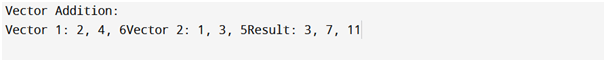
Complex Number Arithmetic:
We can define arithmetic operations for complex numbers using operator overloading. For instance, by overloading the * operator, we can perform the multiplication of complex numbers with ease:
public static Complex operator *(Complex a, Complex b)
{
// Perform complex number multiplication
}
String Concatenation:
C# allows operator overloading for the + operator on string objects. It enables the concatenation of strings more intuitively:
public static string operator +(string a, string b)
{
return $"{a} {b}";
}
Example:
using System;
class Program
{
static void Main()
{
string str1 = "Hello";
string str2 = "World";
string result = ConcatenateStrings(str1, str2);
Console.WriteLine("String Concatenation:");
Console.WriteLine("String 1: " + str1);
Console.WriteLine("String 2: " + str2);
Console.WriteLine("Result: " + result);
}
static string ConcatenateStrings(string str1, string str2)
{
return str1 + " " + str2;
}
}
Output:
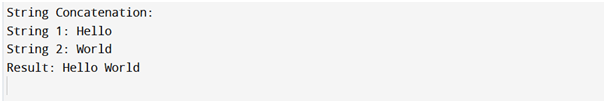
Best Practices and Considerations:
The operator overloading can beautify code clarity and expressiveness, it must be used judiciously. Here are some quality practices to bear in mind:
Maintain Consistency: Ensure that overloaded operators always behave to the expectations of developers. Overloaded operators ought to adhere to installed conventions and typical feel.
Avoid Confusion: Operator overloading can result in unexpected behavior if not used carefully. Avoid overloading operators in a manner that introduces ambiguity or confusion.
Document and Comment: When using operator overloading, it's crucial to file its utilization and offer explanatory remarks to make code more significant and understandable for different builders.
Be Mindful of Performance: While operator overloading can improve code efficiency, excessive or inefficient use can have the opposite effect. Be mindful of performance implications and consider alternative approaches where necessary.
Let's discover some more excellent examples to similarly illustrate the practical use of operator overloading in C#:
Custom Collection:
Suppose we have a custom collection class called CustomCollection that stores integers. By overloading the [] operator, we can access elements of the collection using an index:
public int this[int index]
{
get { returncollectionArray[index]; }
set { collectionArray[index] = value; }
}
Example:
using System;
using System.Collections;
using System.Collections.Generic;
class CustomCollection<T> :IEnumerable<T>
{
private List<T> items;
public CustomCollection()
{
items = new List<T>();
}
public void Add(T item)
{
items.Add(item);
}
public void Remove(T item)
{
items.Remove(item);
}
public IEnumerator<T>GetEnumerator()
{
return items.GetEnumerator();
}
IEnumeratorIEnumerable.GetEnumerator()
{
return GetEnumerator();
}
}
class Program
{
static void Main()
{
CustomCollection<int> numbers = new CustomCollection<int>();
numbers.Add(1);
numbers.Add(2);
numbers.Add(3);
Console.WriteLine("Custom Collection:");
foreach (int number in numbers)
{
Console.WriteLine(number);
}
}
}
Output:
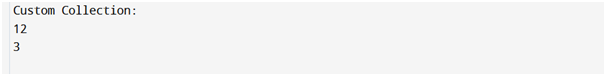
Comparison Operators:
We can overload comparison operators such as == and != to provide custom comparisons for our objects. For instance, if we have a Person class, we can define how two Person objects are considered equal:
public static bool operator ==(Person a, Person b)
{
// Define custom comparison logic
}
public static bool operator !=(Person a, Person b)
{
// Define custom comparison logic
}
Example:
using System;
class Program
{
static void Main()
{
int a = 5;
int b = 10;
// Equal to (==)
bool isEqual = (a == b);
Console.WriteLine($"a == b: {isEqual}"); // Output: a == b: False
// Not equal to (!=)
bool isNotEqual = (a != b);
Console.WriteLine($"a != b: {isNotEqual}"); // Output: a != b: True
// Greater than (>)
bool isGreater = (b > a);
Console.WriteLine($"b > a: {isGreater}"); // Output: b > a: True
// Less than (<)
bool isLess = (a < b);
Console.WriteLine($"a < b: {isLess}"); // Output: a < b: True
// Greater than or equal to (>=)
bool isGreaterOrEqual = (b >= a);
Console.WriteLine($"b >= a: {isGreaterOrEqual}"); // Output: b >= a: True
// Less than or equal to (<=)
bool isLessOrEqual = (a <= b);
Console.WriteLine($"a <= b: {isLessOrEqual}"); // Output: a <= b: True
}
}
Output:
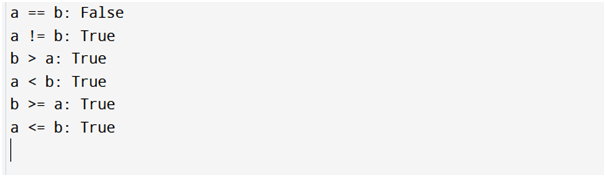
Mathematical Operations:
We can overload arithmetic operators like +, -, *, and / to perform custom mathematical operations on our objects. For example, if we have a Matrix class, we can define matrix addition:
public static Matrix operator +(Matrix a, Matrix b)
{
// Perform matrix addition
}
using System;
class Program
{
static void Main()
{
int a = 10;
int b = 5;
// Addition
int sum = a + b;
Console.WriteLine($"Sum: {sum}"); // Output: Sum: 15
// Subtraction
int difference = a - b;
Console.WriteLine($"Difference: {difference}"); // Output: Difference: 5
// Multiplication
int product = a * b;
Console.WriteLine($"Product: {product}"); // Output: Product: 50
// Division
int quotient = a / b;
Console.WriteLine($"Quotient: {quotient}"); // Output: Quotient: 2
// Modulo (Remainder)
int remainder = a % b;
Console.WriteLine($"Remainder: {remainder}"); // Output: Remainder: 0
// Increment
a++;
Console.WriteLine($"Incremented a: {a}"); // Output: Incremented a: 11
// Decrement
b--;
Console.WriteLine($"Decremented b: {b}"); // Output: Decremented b: 4
}
}
Output:
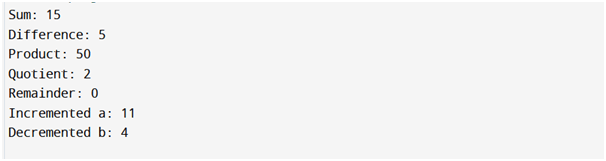
Conclusion:
Operator overloading in C# is a powerful feature that enables developers to redefine the behavior of operators for custom types. By providing meaningful operations for operators, code becomes more expressive and intuitive. Through examples and advanced techniques, we've seen how operator overloading can be leveraged to create custom collections, perform mathematical operations, and define custom comparisons. By following best practices and considering performance trade-offs, developers can unlock the full potential of operator overloading and write elegant, efficient, and maintainable code in C#. Embrace this feature, and let your code speak a powerful and expressive language.