C# Multidimensional Indexers
Multidimensional indexers in C# allow access to elements in a collection or data structure with several dimensions. Multidimensional indexers expand this functionality to accommodate many indices or dimensions, whereas standard indexers only give access to elements using a single index. These indexers offer a mechanism to arrange and access data systematically.
Syntax
Declaring and Accessing Multidimensional Indexers
To declare a multidimensional indexer, the indexer declaration includes multiple parameters corresponding to the dimensions of the data structure. For example:
public T this[int index1, int index2]
{
get { /* get accessor code */ }
set { /* set accessor code */ }
}
Multiple indices are specified within the indexer access brackets when accessing elements using a multidimensional indexer. For example:
var value = myGroup[5, 3]; // Accessing element at index (5, 3)
myGroup[0, 1] = newValue; // Setting a new value at index (0, 1)
Advantages
- Data Organisation: Multidimensional indexers are helpful when working with data that naturally has a multidimensional structure. Multidimensional indexers, for instance, can be used to efficiently represent and retrieve cubes, grids, and matrices.
- Simplified Access: Multidimensional indexers offer a practical method of accessing components in multidimensional data structures without laborious manual calculations or nested loops.
- Readability and Expressivity: Using multidimensional indexers makes code more readable and expressive by giving users a clear and simple vocabulary for navigating through the items of multidimensional collections.
Limitations
- Dimensions: Multidimensional indexers typically handle up to 32 dimensions, a relatively small number.
- Memory Requirements: Due to the additional dimensions, multidimensional indexers may require more memory than one-dimensional indexers.
- Performance: Depending on the size of the data structure and the particular implementation, multidimensional indexers' performance may change.
- Array-Based Structures: Multidimensional indexers are widely employed with array-based data structures such as multidimensional, rectangular, or matrices.
Implementing Multidimensional Indexers
To access elements in data structures with several dimensions, such as matrices or grids, C# has multidimensional indexers. Defining and managing several dimensions and overloading the indexers for various circumstances are all required when implementing multidimensional indexers.
Creating multidimensional indexers in classes and structs
Defining the indexer property within the class or struct is necessary to establish a multidimensional indexer. The indexer property should include multiple parameters for each data structure dimension. You would generally have two index parameters for row and column if you had a 2D matrix.
class Matrix
{
private int[,] matrix = new int[3, 3];
public int this[int row, int column]
{
get { return matrix[row, column]; }
set { matrix[row, column] = value; }
}
}
In the above example, the Matrix class has a multidimensional indexer defined with two index parameters: row and column. The getter and setter accessors use these parameters to retrieve and set values in the underlying matrix array.
Handling Multiple Dimensions
You must consider the dimensions of your data structure while constructing multidimensional indexers and ensure that your indexer settings match those dimensions. A 2D matrix, for instance, has two dimensions: rows and columns. You can define your indexer parameters following your data's structure, ensuring they do so.
Overloading Multi-Dimensions
Sometimes, you overload the multidimensional indexers to handle different scenarios or provide additional functionality. Overloading allows multiple indexers with the same name but different parameter lists. This enables you to customize the behavior of the indexers based on specific requirements.
class Matrix
{
private int[,] matrix = new int[3, 3];
public int this[int row, int column]
{
get { return matrix[row, column]; }
set { matrix[row, column] = value; }
}
public int this[string elementName]
{
// Custom logic to retrieve the element based on its name
}
}
In the above example, the Matrix class has two indexers. One indexer uses integer parameters to access elements by row and column, while the other uses a string parameter to retrieve elements by name.
Accessing Elements Through Multidimensional Indexers
You may retrieve and alter values from multidimensional data structures, including arrays or custom classes, using multidimensional indexers in C#. You can carry out these actions using the indexer's get and set accessors.
Retrieving Values using Get Accessor
It would help if you enclosed the indices for each dimension in square brackets when using the get accessor to access elements through a multidimensional indexer. The value connected to the provided indices is obtained via the get accessor. Here's an example:
using System;
class Program
{
static void Main()
{
int[,] matrix = new int[3, 3];
matrix[0, 0] = 1;
matrix[0, 1] = 2;
matrix[1, 0] = 3;
int value = matrix[1, 0];
Console.WriteLine(value);
}
}
Output:

Modifying Values using the Set Accessor
To modify values through a multidimensional indexer, you use the set Accessor by assigning a new value to the specified indices. Here's an example:
using System;
class Matrix
{
private int[,] matrix = new int[3, 3];
public int this[int row, int column]
{
get
{
return matrix[row, column];
}
set
{
matrix[row, column] = value;
}
}
}
class Program
{
static void Main()
{
Matrix matrix = new Matrix();
matrix[0, 0] = 1;
matrix[0, 1] = 2;
matrix[0, 1] = 5; // Modifying the value at (0, 1)
Console.WriteLine(matrix[0, 1]); // Output: 5
}
}
Output:

In this example, the set Accessor assigns the new value to the specified row and column indices in the matrix array.
Error – Handling for Out-Range Indices
When accessing or modifying elements using multidimensional indexers, handling out-of-range indices is essential to avoid runtime exceptions. You can handle errors by validating the indices before accessing or modifying the elements. Here's an example:
using System;
class Matrix
{
private int[,] matrix = new int[3, 3];
public int this[int row, int column]
{
get
{
if (row < 0 || row >= matrix.GetLength(0) || column < 0 || column >= matrix.GetLength(1))
throw new IndexOutOfRangeException("Invalid indices.");
return matrix[row, column];
}
set
{
if (row < 0 || row >= matrix.GetLength(0) || column < 0 || column >= matrix.GetLength(1))
throw new IndexOutOfRangeException("Invalid indices.");
matrix[row, column] = value;
}
}
}
class Program
{
static void Main()
{
Matrix matrix = new Matrix();
matrix[0, 0] = 1;
matrix[0, 1] = 2;
try
{
int value = matrix[1, 2];
Console.WriteLine("Value at (1, 2): " + value);
}
catch (IndexOutOfRangeException ex)
{
Console.WriteLine("Error: " + ex.Message);
}
}
}
Output:
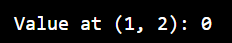
In this example, the get and set accessors include index validation to check if the provided indices are within the valid range of the matrix. An IndexOutOfRangeException is thrown with an informative error message if the indices are out of range.
Implementing Multidimensional Indexers in Custom Classes
By implementing multidimensional indexers in custom classes, you can build data structures that can be accessed and manipulated using numerous indices, much like working with multidimensional arrays. With this feature, you may organize and retrieve pieces using several dimensions, giving you more flexibility and convenience when working with complex data structures.
You must declare an indexer with several index parameters to construct a multidimensional indexer in a custom class. A multidimensional indexer has the following syntax:
public class CustomClass
{
private int[,] data; // Multidimensional array to hold the data
// Define the multidimensional indexer
public int this[int index1, int index2]
{
get
{
//access and retrieve the element using the provided indices
return data[index1, index2];
}
set
{
// Modify the element using the provided indices
data[index1, index2] = value;
}
}
}
In this example, the elements are stored in a two-dimensional array using a custom class called CustomClass. We may access and alter elements using these multiple indices thanks to the indexer's index parameters, index1, and index2, declared in its declaration.
After installing the multidimensional indexer, you may now use two indices to access elements in the CustomClass:
CustomClass myObject = new CustomClass();
// Set values using the indexer
myObject[0, 0] = 10;
myObject[0, 1] = 20;
myObject[1, 0] = 30;
myObject[1, 1] = 40;
// Retrieve values using the indexer
int value1 = myObject[0, 0]; // value1 will be 10
int value2 = myObject[1, 1]; // value2 will be 40
This line of code creates a CustomClass object called myObject and then uses the multidimensional indexer to set and retrieve values depending on the supplied indices.
Multidimensional indexers are adequate for handling complex data structures since they allow customized access to elements based on several indices. They allow you to isolate the underlying data and grant restricted access to it, enhancing the usability and versatility of your classes. Implementing multidimensional indexers can significantly enhance the organization and Readability of your code, regardless of whether you are working with matrices, grids, or any other data layout requiring multiple dimensions.
Multidimensional Indexers vs. Nested Arrays
Developers frequently come to two methods for managing multidimensional data when dealing with arrays and data structures in C#: utilizing Multidimensional Indexers and Nested Arrays. Both approaches have distinctive benefits and features. Thus it is crucial to contrast them to choose the one best for a particular programming scenario.
| Aspect | Multidimensional Indexers | Nested Arrays |
| Syntax and Declaration | Defined using Multiple index parameters | Defined using nested square brackets [][], e.g., int[][] arrayName; |
| Storage and Memory Usage | Indexers are a class or struct component since they are implemented as properties. | Arrays are distinct data structures that can be used as method parameters, local variables, or class members. |
| Accessing Elements | Accessed with the use of several indices, such as indexer[index1, index2] | Employing nested indices, such as arrayName, to access[index1][index2] |
| Performance | Due to the extra handling of the index parameter, it is slower than nested arrays. | Because arrays are contiguous memory blocks, they are typically faster and more effective. |
| Reading and Flexibility | It can be more adaptable to variations in size and dimension | To resize, a new array must be created, and elements must be copied. |
| Memory Management | Especially for immense multidimensional structures, it may be more memory-friendly. | Due to the possibility of array duplication during resizing, it can need extra RAM. |
| Complexity | Requires adding more code to implement the indexer mechanism. | Arrays are easier to use and declare since they are a built-in language feature. |
| Error Handling | Can be used by the indexer to conduct bespoke error handling and index validation. | Additional code may be needed for error handling to check boundaries and indices. |
| Usability and Readability | Can improve abstraction and Readability by using relevant index names | With highly nested arrays, they could become difficult to manage and less readable. Versatility |
| Versatility | Provides more encapsulation and customization options | Compared to indexers, they are limited in terms of encapsulation and customization |
Note: It's essential to remember that the specific requirements of your application will determine whether you should use nested arrays or multidimensional indexers. Nested arrays offer simplicity and ease of use for standard array-based data structures and can give more flexibility and abstraction.
Implicit vs. Explicit Interface Implementation for Multidimensional Indexers
You may use implicit and explicit methods in C# to implement interfaces defining multidimensional indexers. Both techniques enable a class to offer implementations for the interface members defined inside, such as multidimensional indexers.
Implicit Interface Implementation: An implicit interface implementation makes all of the interface's members—including the multidimensional indexers—publicly accessible without mentioning the interface's name. As a result, you can treat the class as an instance of the interface and use the class instance to access the interface's members directly.
Here is an example of how an implicit interface for a multidimensional indexer would be implemented:
using System;
public interface IMultidimensionalIndexer
{
int this[int x, int y] { get; set; }
}
public class MultidimensionalIndexerClass : IMultidimensionalIndexer
{
private int[,] data = new int[3, 3];
public int this[int x, int y]
{
get { return data[x, y]; }
set { data[x, y] = value; }
}
// Other members and methods of the class
public void DisplayData()
{
Console.WriteLine("Data in the MultidimensionalIndexerClass:");
for (int i = 0; i < 3; i++)
{
for (int j = 0; j < 3; j++)
{
Console.Write(data[i, j] + " ");
}
Console.WriteLine();
}
}
}
public class Program
{
public static void Main()
{
MultidimensionalIndexerClass obj = new MultidimensionalIndexerClass();
// Using the indexer to set values
obj[0, 0] = 1;
obj[1, 1] = 2;
obj[2, 2] = 3;
// Using the indexer to get values
int value1 = obj[0, 0];
int value2 = obj[1, 1];
int value3 = obj[2, 2];
Console.WriteLine("Value at [0, 0]: " + value1);
Console.WriteLine("Value at [1, 1]: " + value2);
Console.WriteLine("Value at [2, 2]: " + value3);
obj.DisplayData();
}
}
Output:
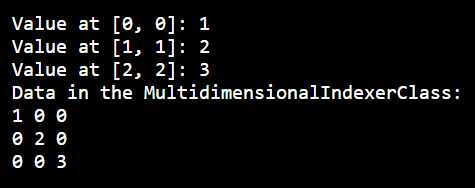
The IMultidimensionalIndexer interface is defined in this code sample, and it has an indexer that accepts two integer parameters. After that, we develop a MultidimensionalIndexerClass that implicitly implements this interface. A private two-dimensional array of data is included in the MultidimensionalIndexerClass to store values.
Within the MultidimensionalIndexerClass, we use the indexer to set and get values from the data array. The data array's contents are displayed using the DisplayData() method to show how the indexer handles multidimensional data.
Explicit Interface Implementation: In this method, when implementing the members, the class directly gives the interface's name. When the members of the class and the interface have different names, this strategy is utilized. By stating which interface member is being implemented, explicit implementation eliminates ambiguity.
Here is an example of how an explicit multidimensional indexer interface might be implemented:
using System;
public interface IMultidimensionalIndexer
{
int this[int x, int y] { get; set; }
}
public class MultidimensionalIndexerClass : IMultidimensionalIndexer
{
private int[,] data = new int[3, 3];
// Explicitly implementing the indexer using the interface name
int IMultidimensionalIndexer.this[int x, int y]
{
get { return data[x, y]; }
set { data[x, y] = value; }
}
// Other members and methods of the class
}
public class Program
{
public static void Main()
{
MultidimensionalIndexerClass obj = new MultidimensionalIndexerClass();
// Using explicit interface implementation to access the indexer
int value = ((IMultidimensionalIndexer)obj)[0, 0];
Console.WriteLine("Value at [0, 0]: " + value);
}
}
Output:
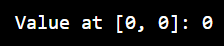
This illustration defines an IMultidimensionalIndexer interface with a two-parameter integer indexer. After that, we develop a MultidimensionalIndexerClass that explicitly implements this interface. IMultidimensionalIndexer is the interface name that is specifically used to implement the indexer in the class.
We must explicitly cast the class instance to the IMultidimensionalIndexer interface to use the indexer in the MultidimensionalIndexerClass. The following code is used to do this: ((IMultidimensionalIndexer)obj)[0, 0].
Explicit interface implementation is required when resolving naming discrepancies between the class and interface elements. Since the indexer and signature are the same for both the class and the interface, it is necessary to distinguish between them via explicit implementation.
Accessing Elements in Multidimensional Collections
You can use various indices with a multidimensional indexer to access elements in multidimensional collections. Data structures called multidimensional collections, like multidimensional arrays, store elements in several dimensions, creating a grid-like layout.
In your custom classes, you can define and utilize a multidimensional indexer to access elements in such collections. A different index parameter will represent each collection dimension when using the multidimensional indexer. Specifying these indices lets you get or edit elements at particular locations inside the multidimensional collection.
Let's look at an illustration of a particular class that represents a two-dimensional matrix:
class Matrix
{
private int[,] data;
public Matrix(int rows, int columns)
{
data = new int[rows, columns];
}
public int this[int row, int column]
{
get { return data[row, column]; }
set { data[row, column] = value; }
}
}
In this example, we've created a Matrix class that stores its members in a two-dimensional array called data. We constructed a two-dimensional indexer using this keyword to retrieve elements depending on the row and column positions and provided two index parameters, row, and column.
We may use the indexer in the following way to retrieve entries in this matrix class:
Matrix matrix = new Matrix(3, 3);
// Set values in the matrix using the indexer
matrix[0, 0] = 1;
matrix[0, 1] = 2;
matrix[0, 2] = 3;
matrix[1, 0] = 4;
matrix[1, 1] = 5;
matrix[1, 2] = 6;
matrix[2, 0] = 7;
matrix[2, 1] = 8;
matrix[2, 2] = 9;
// Get values from the matrix using the indexer
int value = matrix[1, 1]; // Retrieves the value 5
To set and retrieve values at various locations inside the matrix in this example, we first construct a new Matrix object with dimensions of 3x3, then we use the indexer.
You may efficiently access elements in multidimensional collections using multiple indices by creating multidimensional indexers in custom classes, improving your code's Readability and clarity.