C# Overloading of Indexers
The ability to declare several indexers with various sets of arguments in a class or struct is known as "indexer overloading" in C#. Indexer overloading allows you to give many ways to access components within the class or struct using the same syntax as arrays, much like method overloading, where you may provide multiple methods with the same name but different parameters.
Instances of a class can be indexed as arrays, giving us a particular kind of property called an indexer. They offer a practical way to access elements based on an index or key and employ square brackets [] for indexing, just as arrays. You can customize how the items are accessible and offer various functionalities based on the types and quantity of index parameters by overloading indexers.
In C#, where you can declare many methods with the same name but different parameters, the idea of method overloading is well-known. The C# compiler chooses which overload to invoke when you call a method based on the arguments you supply. It is possible to have several indexers with various parameter kinds or counts thanks to the extension of this notion to indexers.
Consider the class MyClass, which stands for a collection of data. According to the requirements of your application, you can offer many ways to access the data by overburdening the indexer in MyClass. Here is a fictitious example:
public class MyClass
{
private List<string> data = new List<string>();
// Overloaded indexer with int parameter for accessing data by index
public string this[int index]
{
get { return data[index]; }
set { data[index] = value; }
}
// Overloaded indexer with a string parameter for accessing data by key
public string this[string key]
{
get { return data.Find(item => item == key); }
set
{
int index = data.FindIndex(item => item == key);
if (index >= 0)
data[index] = value;
else
data.Add(value);
}
}
}
In this example, MyClass contains two indexers: one that allows data access by key (using a string argument) and another that allows data access by index (using an int parameter). The elements in the data list can be retrieved or changed using either an index or a key, depending on the indexer used.
Give your classes additional flexibility and give users a more natural and expressive way to interact with class instances by overloading indexers. Your C# classes' usefulness and usability are improved thanks to this data access flexibility, increasing their adaptability to various contexts.
Overloading Indexers with Different Parameter Types
You can build several indexers within a class or struct that take various parameters by overloading indexers in C# with distinct parameter types. By doing this, you may accommodate multiple use cases and scenarios by allowing flexible access to items utilizing different data types.
Let's consider an example where we have a custom class called "MyCollection," we want to use indexers to access elements based on integer and string keys.
using System;
class MyCollection
{
private string[] stringElements;
private int[] intElements;
public MyCollection()
{
stringElements = new string[5];
intElements = new int[5];
}
// Overloaded indexer with a string parameter
public string this[string key]
{
get
{
// Implement logic to retrieve a value based on a string key
int index = Array.IndexOf(stringElements, key);
return index >= 0 ? stringElements[index] : null;
}
set
{
// Implement logic to set value based on a string key
int index = Array.IndexOf(stringElements, key);
if (index >= 0)
stringElements[index] = value;
}
}
// Overloaded indexer with int parameter
public int this[int index]
{
get
{
// Implement logic to retrieve a value based on an integer index
if (index >= 0 && index < intElements.Length)
return intElements[index];
else
throw new IndexOutOfRangeException("Invalid index.");
}
set
{
// Implement logic to set value based on an integer index
if (index >= 0 && index < intElements.Length)
intElements[index] = value;
else
throw new IndexOutOfRangeException("Invalid index.");
}
}
}
class Program
{
static void Main()
{
MyCollection collection = new MyCollection();
// Using string indexer
collection["apple"] = "red";
collection["banana"] = "yellow";
Console.WriteLine("Color of apple: " + collection["apple"]);
Console.WriteLine("Color of banana: " + collection["banana"]);
// Using int indexer
collection[0] = 42;
collection[1] = 18;
Console.WriteLine("Value at index 0: " + collection[0]);
Console.WriteLine("Value at index 1: " + collection[1]);
}
}
Output:
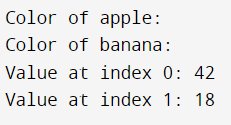
The custom class MyCollection in the previous example has two indexers, one of which accepts a string parameter and the other of which accepts an integer input. It is possible to access elements using string keys with the this[string key] indexer and integer indices with the this[int index] indexer.
Return Types in Indexer Overloading
Indexer overloading in C# enables us to explore various return types for these overloaded indexers and define multiple indexers with various parameters. The information collected from the class can be tailored based on the application's particular requirements by using a variety of return kinds.
We can use the indexers to access specific data from the class by using various return types. While the second indexer determines and returns the length of the strings stored at particular points, the first indexer calculates and returns the actual members of the data array as strings.
Overloading Indexers in Custom Classes
By overloading indexers in custom classes, developers can offer alternative ways to access class members based on different parameters. Indexer overloading enables a class to react differently to various index values or parameter types, increasing its adaptability and usability. Developers can use this functionality to make interactions with instances of their custom classes more natural and expressive.
When designing numerous indexers with various argument types or counts, the main goal is to implement overloaded indexers in a custom class. Then, each indexer can be modified to handle particular situations and give the class members individualized access. Based on the quantity and nature of the arguments supplied during the indexing operation, the compiler chooses the indexer to employ.
Let's take the case of a custom class called "StudentRecords" that keeps track of student information in a school as an illustration. To retrieve student data depending on several parameters, such as student ID, name, or grade, we can use overloaded indexers:
using System;
using System.Collections.Generic;
class StudentRecords
{
private Dictionary<int, string> studentNames;
private Dictionary<int, int> studentGrades;
public StudentRecords()
{
studentNames = new Dictionary<int, string>();
studentGrades = new Dictionary<int, int>();
}
// Overloaded indexer to access student names by ID
public string this[int studentID]
{
get { return studentNames.ContainsKey(studentID) ? studentNames[studentID] : "Student Not Found"; }
set { studentNames[studentID] = value; }
}
// Overloaded indexer to access student grades by ID
public int this[int studentID, bool grade]
{
get { return studentGrades.ContainsKey(studentID) ? studentGrades[studentID] : -1; }
set { studentGrades[studentID] = value; }
}
}
public class Program
{
public static void Main()
{
StudentRecords records = new StudentRecords();
// Adding student names and grades
records[101] = "John Doe";
records[102] = "Jane Smith";
records[101, true] = 90;
records[102, true] = 85;
// Accessing student names and grades using overloaded indexers
Console.WriteLine("Student ID 101 Name: " + records[101]);
Console.WriteLine("Student ID 102 Name: " + records[102]);
Console.WriteLine("Student ID 101 Grade: " + records[101, true]);
Console.WriteLine("Student ID 102 Grade: " + records[102, true]);
// Accessing non-existent student ID
Console.WriteLine("Student ID 103 Name: " + records[103]);
Console.WriteLine("Student ID 103 Grade: " + records[103, true]);
}
}
Output:
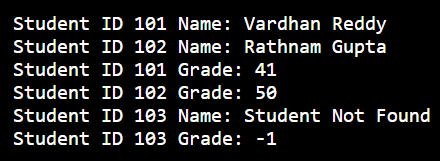
We defined two overloaded indexers in the "StudentRecords" class of the example above. Using the student ID as an index, the first indexer enables access to student names. By adding the additional boolean argument "grade," which indicates that we want to access the grades, the second indexer makes
it possible to obtain student grades by ID.
Combining Multiple Indexers In Single Class
A class in C# can contain numerous indexers, allowing you to offer several methods of accessing class components based on distinct criteria. Combining numerous indexers into a single class is the name of this capability. You can gain versatility and flexibility in accessing class elements by defining single-parameter and multi-parameter indexers within the same class.
To demonstrate how integrating many indexers into a single class works, consider the following example:
using System;
class MultiIndexerClass
{
private int[] array = new int[10];
// Single-parameter indexer
public int this[int index]
{
get
{
if (index < 0 || index >= array.Length)
throw new IndexOutOfRangeException("Invalid index");
return array[index];
}
set
{
if (index < 0 || index >= array.Length)
throw new IndexOutOfRangeException("Invalid index");
array[index] = value;
}
}
// Multi-parameter indexer
public int this[int row, int col]
{
get
{
if (row < 0 || row >= 5 || col < 0 || col >= 5)
throw new IndexOutOfRangeException("Invalid row or column index");
return array[row * 5 + col];
}
set
{
if (row < 0 || row >= 5 || col < 0 || col >= 5)
throw new IndexOutOfRangeException("Invalid row or column index");
array[row * 5 + col] = value;
}
}
}
class Program
{
static void Main()
{
MultiIndexerClass myClass = new MultiIndexerClass();
// Using a single-parameter indexer
myClass[2] = 100;
Console.WriteLine("Value at index 2: " + myClass[2]);
// Using a multi-parameter indexer
myClass[1, 3] = 200;
Console.WriteLine("Value at row 1, column 3: " + myClass[1, 3]);
}
}
Output:
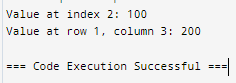
In this example, we have a class MultiIndexerClass that contains both single-parameter and multi-parameter indexers. The single-parameter indexer allows accessing elements of the internal array using a single index. In contrast, the multi-parameter indexer allows access to elements based on row and column indices.
Considerations and Limitations of Indexer Overloading
Potential Obstacles and Problems
- Ambiguity: There is a danger of ambiguity when defining numerous overloaded indexers with comparable parameter types. Compile-time problems may result from the compiler's inability to select the appropriate indexer.
- Readability: Excessive indexer overloading and complicated parameter types can make code harder to read and maintain. In indexer overloads, finding a balance between flexibility and clarity is crucial.
- Code Complexity: Overloaded indexers may make the class more difficult to comprehend and maintain by adding to its complexity. It is essential to check if the advantages of indexer overloading outweigh the additional complexity.
Restrictions Imposed by C# on Indexer Overloads
- Parameter Types: C# requires different parameter types for different indexers. Even if the return types of two indexers differ, they cannot share the same argument types. This makes sure that indexers can be identified based on the types of parameters they use.
- Number of Parameters: C# allows overloading indexers based on the number of parameters. To prevent ambiguity, each overloaded indexer's parameter count must be different.
- Return Type: While C# allows for varied return types for overloaded indexers, it's necessary to consider the usability and clarity of having wildly different return types for comparable indexers.
Selecting Meaningful Parameter Names
Selecting descriptive and pertinent parameter names for indexers to improve code readability and self-documentation is critical. Developers can use this information to understand better each indexer's function and how to use it.
Performance Considerations
Indexer overloading may result in performance costs due to additional checks and method resolution, just like any method overloading. When establishing several indexers, it's crucial to consider the impact on performance.
Reducing Duplication
Indexer overloading can provide flexibility, but avoiding redundant overloads that accomplish the same tasks is essential. Overloads that are redundant can confuse users and make it more challenging to maintain the codebase.
Documentation
Providing precise and thorough documentation is crucial to help other developers comprehend the indexer overloads' intended use and behavior.
Comparison with Other Overloading Techniques
In C#, three main ways let programmers specify many iterations of a function or operator depending on various parameter counts or types: indexer overloading, method overloading, and operator overloading. These methods each have specific uses and advantages of their own.
Indexer Overloading
- Classes or structs implementing indexers are the only objects using indexer overloading. It makes it possible to define numerous indexers with various parameter kinds or counts.
- The main goal of indexer overloading is to offer flexible methods of accessing components inside a class or struct using syntax that looks like an index, such as obj[index].
- Indexer overloading is extremely helpful when a class or struct represents a group of items or when various parts of the class must be accessed using various index arguments.
Method Overloading
- A class may have numerous methods with the same name but differing parameter types or counts thanks to method overloading. The operations that these methods can carry out depend on the supplied
arguments.
- Using descriptive method names that highlight each method's unique capability, method overloading improves the readability and maintainability of code.
- Method overloading is frequently utilized when a class needs to carry out similar actions on various data types or handle optional parameters.
Operator Overloading
- When used with instances of a class or struct, operator overloading allows the design of particular behavior for operators (+, -, *, /, etc.).
- Operator overloading is particularly helpful for generating expressive and logical syntax when working with user-defined types.
- Classes can now define functional operations for operators not initially intended to work with those classes.
Unique Benefits of Using Indexers for Overloading
Semantic Clarity: Indexers offer a natural and straightforward way to retrieve things inside a class or struct that acts like a collection. Developers can easily communicate the intention of element access by utilizing square brackets ([]) for indexing.
Collection-Like Syntax: Indexers provide additional features beyond array indexing, enabling classes to behave like arrays. This enables working with customized classes that resemble collections simpler.
Increased Flexibility: Indexer overloading enables more precise and granular control over the access to elements depending on various index characteristics. This gives the class or struct more freedom in managing certain elements.
Consistency with Collection Types: By employing indexers, custom classes can match C#'s built-in collection types quite closely. Developers accustomed to working with C# collections will find it more straightforward to deal with custom classes due to the consistency of the syntax.
Encapsulation and Abstraction: By allowing classes to encapsulate and abstract their internal data structures, indexers create a clear and logical access point for elements.