Difference between ref and out in C#
ref Keyword in C#
When used as a modifier for method parameters in C#, the ref keyword facilitates the conveyance of arguments by reference rather than by value. Any modifications made to the parameter inside the method will have a consequence on the original argument in the calling code when a parameter is given by reference using the ref keyword.
Here is a demonstration of how to use the ref keyword:
using System;
class Example
{
static void ModifyValue(ref int x)
{
x = 30;
}
static void Main()
{
int data = 15;
Console.WriteLine("Original value: " + data);
ModifyValue(ref data);
Console.WriteLine("Modified value: " + data);
}
}
The ModifyValue method in this illustration accepts an int argument number along with the keyword ref. The value of x is altered to 30 within the method. The initial value of data is changed to 30 when executing ModifyValue in the Main method and supplying value and the ref. The output will therefore read as follows:
Output:
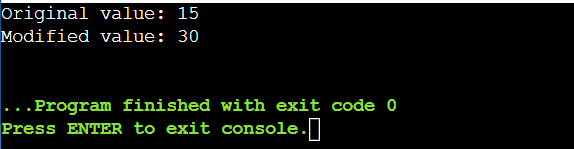
- Without the ref keyword, the parameter would be passed by value, and any changes made to it within the method would not alter the parameter's original argument in the calling code.
- It's crucial to keep in mind that while using ref, the variable being supplied to the method needs to be initialized beforehand. The approach counts on the variable having been initialized and is capable of modifying its value. In order to pass the parameter via reference, the ref keyword must be used in both the method signature and the method call.
out Keyword in C#
Similar to how the ref keyword is used in C#, the out keyword is employed as a modifier for method arguments. A method can assign a value to a parameter before returning it by using it to send arguments by reference to the method. The primary distinction between out and the ref is that out arguments must be initialized by the method before returning because they are regarded uninitialized when supplied to it.
Here's an example that demonstrates the usage of the out keyword:
using System;
class Example
{
static void CalculateSumAndProduct(int x, int y, out int sum, out int product)
{
sum = x + y;
product = x * y;
}
static void Main()
{
int a = 7;
int b = 4;
int resultSum;
int resultProduct;
CalculateSumAndProduct(a, b, out resultSum, out resultProduct);
Console.WriteLine("Sum: " + resultSum);
Console.WriteLine("Product: " + resultProduct);
}
}
- The CalculateSumAndProduct method in this illustration accepts two integer parameters, x, and y, as well as two output parameters, sum, and product. The approach supplies the corresponding out parameters the sum and product of x and y.
- Before using CalculateSumAndProduct in the Main function, the variables resultSum and resultProduct are declared. These variables are supplied to the method as out parameters, indicating that the method will give them values. The resultSum and resultProduct variables in the Main method can be used to obtain the values set to sum and product after the method has been called. The program's output will be:
Output:
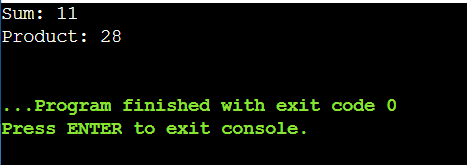
A method may alter the values of variables supplied as arguments or return multiple values when the out keyword is used. It indicates that even if the out argument was initially uninitialized, the procedure will assign a value to it before returning. The out keyword, which is used to denote that a parameter is given by reference, is used similarly to the ref keyword in both the method signature and the method call.
Difference between ref and out in C#
| Ref keyword | out keyword |
| Before passing to the ref, the arguments must be initialized. | Initializing parameters before they are passed out is not required. |
| Before returning to the caller procedure, a parameter's value does not need to be initialized. | Before returning to the calling procedure, a parameter's value must be initialized. |
| When the called method also needs to update the value of the passed parameter, sending a value through the ref parameter can be advantageous. | When a method returns numerous values, specifying a parameter throughout the method is helpful. |
| When the ref keyword is used, data may pass both ways. | Our keyword only allows for unidirectional data transmission. |
It is possible to pass on arguments by reference rather than by value in C# by using the modifiers ref and out on method parameters. There are some distinctions between ref and out, though:
1. Initialization: Before being supplied to the method when using ref, the variable passed as a ref parameter requires to be initialized. However, while using out, the method does not require the initialization of the variable supplied as an out parameter. Prior to returning, the procedure must initialize the variable.
2. Usage within the method: The variable given as a ref parameter can be read from and written to inside the method when the ref is utilized. The variable can be assumed to have been initialized using the method. Without out, the method interprets the variable supplied as an out argument as uninitialized, so the method must initialize the variable before returning.
3. Caller accountability: When calling a method that uses ref, the caller is in charge of making sure that the variable that was supplied as a ref argument has been initialized. Without it, the caller is not required to initialize the variable prior to calling the method, but after the method call, the caller is required to give the out parameter variable a value.
4. Value assignment: When using ref, the technique can change the value of the variable while preserving its initial value. Without it, the initial value of the variable supplied as an out parameter is lost, and the method will have to give it a new value before returning.
5. Usage in method overloading: Employing overloading in methods If a method uses ref or out parameters, you can distinguish between them while overloading. You can design multiple method signatures depending on how you use the ref and out parameters because they are thought of as separate parameters.
To sum up, the initialization requirement and the caller's and method's accountability for determining the values to be assigned to the parameter variables are the key differences between ref and out. While out treats the variable as uninitialized and requires the method to add a value to it before returning, the ref thinks that the variable has already been initialized.
Applications of ref and out in C#:
- Value Type Modification: You can utilize ref parameters to change the value of a value type parameter inside a method and have the calling code take that change into account. You can modify the parameter's initial value by passing the parameter by reference, which is permitted.
- Several Return Values: You can effectively return several values from a method by utilizing the "out" argument. You can send parameters to a method so that it can assign several values to those parameters rather than returning a single value. When returning several values without utilizing tuples or a special type, this method is helpful.
- Efficient Large Data Passing: Using ref or out parameters can be more effective when you need to pass large data structures or objects to a method. Performance and memory use are both improved by sending the argument via reference rather than by producing a copy of the complete data structure.
- Two-Way Communication: A method and its caller can communicate with each other in two ways thanks to the ref and out arguments. The parameter can be changed by the method, and the caller will see the changes. This can be helpful if you need to transmit data back from a method or change the status of a variable.
- Optional Input: Use out to indicate that a method's optional output parameters are available for the caller to select if they want to receive further information from the method. By using out, the caller is relieved of the burden of initializing the parameter before providing it to the method; instead, the method is in charge of giving the parameter a value.
- Method Overloading: To create method overloads that take various parameter types, utilize the ref and out parameters. You can give the method's input and output behavior flexibility and variation by utilizing various combinations of the ref and out.
To ensure proper usage and behavior when using ref or out arguments, keep in mind that both the method signature and the method call must use the correct keyword.
The ref and out parameters should only be used sparingly, despite the fact that they can be helpful in some circumstances. Ref and out parameters can make code more difficult to read and maintain when they are used excessively. It's crucial to balance the advantages with any potential disadvantages and, when necessary, take into account different strategies like returning custom types or using mutable objects.