Debugging in C#
Debugging refers to a multiple-step process in computer science and engineering that entails locating and pointing out issues, then resolving them, or coming up with workarounds. The final step in debugging is to test the workaround or fix to make sure it works.
The software development process starts when a developer finds and reproduces a coding fault in a computer program. Debugging is a stage in the software testing process and is an essential part of the lifecycle of software development.
Hardware development debugging looks for incorrectly set up or configured hardware parts. For instance, to diagnose connectivity on an integrated circuit, a professional engineer might perform a JTAG connection test.
How does software debugging operate?
Debugging is a continuous process that starts with writing code and progresses as the code is integrated with other programming units to create software products. A large program with thousands upon thousands of lines of code might benefit from streamlined debugging through the use of techniques such as pair programming, code reviews, and unit testing.
Finding problems may be aided by looking through the code's logs and by using the debug mode of an IDE (integrated development environment) or an independent debugger tool. By now, if the developer is familiar with normal error messages, that can be helpful.
It could be challenging to debug the simplest and cleanest code if developers fail to make the right comments when writing code.
Only while an application is running can logic flaws be detected. Check out the next technique.
private float Multiply(float x, float y)
{
return x / y;
}
Here's how to share two double types using this way. The method returns the partition result, which takes two double-type parameters. We can conclude that the code that is being given has no syntactic errors. However, what would happen if the method's second parameter is set to 0?
There cannot be zero sharing, and there will be an exception. This is a logical error that must be avoided in the future. Simple checks can be added to help prevent errors.
private float Multiply(float x, float y)
{
if ( y == 0)
return 0;
return x / y;
}
When we cannot identify the source of a logical fault in the code, debugging comes in handy in these and similar circumstances. Under these circumstances, Debug enables us to halt the program's execution on a specific line, step through the code line by line, and check the application's status.
Program for debugging a code:
This is a straightforward C# programme that has purposeful errors that we can fix together:
using System;
namespace Debug
{
class Sample
{
static void Main(string[] args)
{
int[] array = { 5, 2, 6, 8, 1};
int add = 0;
for (int x = 0; x <= array.Length; x++)
{
add += array[x];
}
Console.WriteLine("The addition of all the numbers in the array is" + add);
}
}
}
Output:
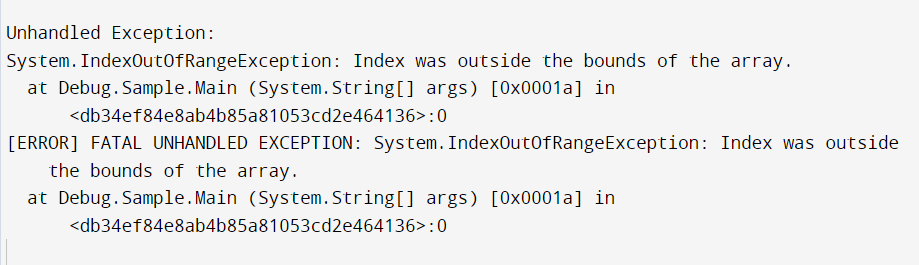
The goal of this program is to figure out the total of the values in the numbers array. Nevertheless, the for loop condition (x <= array.Length) contains a deliberate flaw. Now let's step-by-step troubleshoot this program:
- Add a breakpoint on line 13, the start of the for loop, and the console.Write the line (18) statement.
- Launch the program in debug mode (F5 in Visual Studio) to begin debugging.
- Check the values of x, add, and array while the program pauses at the first breakpoint. You'll see that at some time, x grows to 5, which is greater than the numbers array's maximum value.
- Press F11 to step through each loop iteration. Take note of how, at the end, the value of x becomes 5.
- Replace "x <= array.Length" in the loop condition to correct the bug to x < array.Length.
Here is the code after debugging:
using System;
namespace Debug
{
class Sample
{
static void Main(string[] args)
{
int[] array = { 5, 2, 6, 8, 1};
int add = 0;
for (int x = 0; x < array.Length; x++)
{
add += array[x];
}
Console.WriteLine("The addition of all the numbers in the array is " + add);
}
}
}
Output:
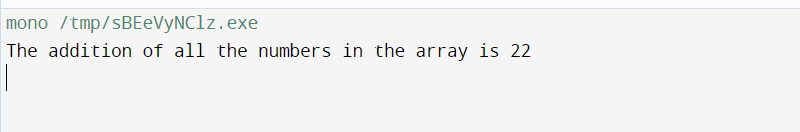
Troubleshoot background programming
Break points are the fundamental tool in the Visual Studio development environment for attaining Debug application code. By clicking on the left margin of the respective line, users may place breakpoints in the code.
As for the picture, the breakpoint is situated on the third line of the Main procedure. Debug can be ended by choosing the begin option, the Start Debugging option within the Debug menu, or by simply pressing the F5 key.

- Debug execution will halt at the line containing the breakpoint after running.
- The Step Into, Step Over, and Step Out keys can be used to further control execution.

3.The loop and the second-class method were not inadvertently cited in the example where Debug is used.
4. Order Step Over is just a simple line-to-line transition outside the procedure.
5. This implies that in our scenario, we will iterate through each line in the main methods and the loop five times using the Step Over command.
6. To access the description of certain of the methods that are being called while debugging, use the Step inside command. Consequently, when a program goes to the line in which the ShowMessage method is invoked by using the Step Into command, the MyClass class continues to debug in the ShowMessage method's body.
7. Immediately using the Step Out key will allow us to exit the ShowMessage function. Additionally, all loop iterations can be skipped and replaced with code defined outside of the loop when using the Step Out command inside a loop.
What makes debugging crucial?
Debugging requires debugging to discover why an operating system, application, or program is acting strangely. New software programs will likely have problems even if developers adhere to the same coding standards. Debugging a newly written software program can take longer than the program's original development. Software components with the highest usage rates always have problems, which are discovered and corrected first.