How to Split String in C#
The term "string" refers to a group of computer science and programming characters. A string is split when broken up into smaller units, known as substrings, based on a specific criterion or delimiter. Delimiters are characters that indicate where a substring ends, and another begins.
Splitting a string is a common technique for completing various tasks, including data parsing, text tokenization, information extraction, and more.
A string can be divided into an array of substrings using the Split function of the System. String class in C#. The Split method's syntax is as follows:
public string[] Split(params char[] separator);
The separator input for the Split method can be one or more characters. The input string is then divided into substrings at the locations of the given separator(s) by looking for those separators in the input string. The substrings are subsequently given back as string array items.
Here is a step-by-step explanation of the Split method:
- The process begins by left-to-right scanning the input string at the beginning.
- Whenever it encounters the specified separator character, it treats it as a delimiter and marks the end of the current substring.
- The procedure extracts the characters from the beginning of the string (or the previous separator) to the present separator, and it then appends the extracted substring to the array that results.
- It continues scanning the string until it reaches the end.
For instance, the Split method will produce an array containing the substrings "Hello", "World", "How", "Are", and "You" when given the input string "Hello, World, How, Are, You" and using the comma (',') as the separator.
The Split method will return an array with a single element that is the original string itself if the separator is not present in the input text.
Remember that the Split method only returns an array of substrings; it does not alter the original string. Reassigning the Split method's output to the original variable would be necessary to change the original string. In addition, you can split the string depending on numerous delimiters at once by using an array of characters as the separator.
The Split technique is used as follows:
Code:
using System;
class Program
{
static void Main()
{
string inputString = "Hello,World,How,Are,You";
// Split the string using a comma as the delimiter
string[] substrings = inputString.Split(',');
// Loop through the resulting substrings and print them
foreach (string substring in substrings)
{
Console.WriteLine(substring);
}
}
}
Output
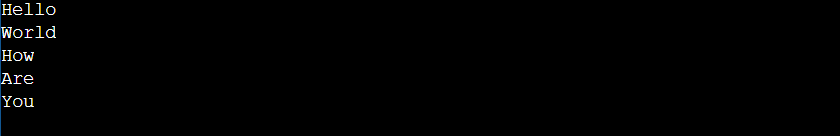
This illustration uses a comma as the delimiter to separate the input string into substrings. You can use various characters or strings as delimiters depending on your needs.
The StringSplitOptions parameter in the Split function can be used to specify how empty entries should be handled, or an array of characters can be used as the delimiter. Here's another illustration:
Code:
using System;
class Program
{
static void Main()
{
string inputString = "apple,orange,,banana,,grape";
// Split the string using a comma as the delimiter and remove empty entries
string[] substrings = inputString.Split(new char[] { ',' }, StringSplitOptions.RemoveEmptyEntries);
// Loop through the resulting substrings and print them
foreach (string substring in substrings)
{
Console.WriteLine(substring);
}
}
}
Output:
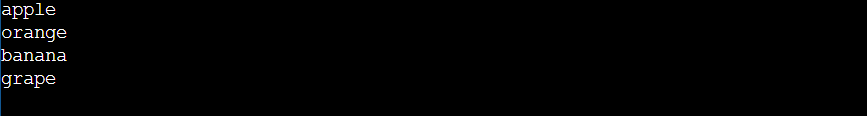
The StringSplitOptions are used in this example. The array of substrings produced is cleaned up using the RemoveEmptyEntries option. For the Split method and Console class to be used for output, remember to include the using System; directive at the beginning of your C# code.
Features of split
String handling is solid and flexible via the Split function in C#.
- The ability to divide a given string into smaller substrings based on a set delimiter is one of its main advantages, making it very beneficial for jobs like data parsing and text processing.
- By using Split, you may quickly and effectively isolate individual data fields from structured data formats like CSV files or log files to extract pertinent information efficiently.
- Split also plays a vital part in tokenization, which is the act of disassembling sentences or paragraphs into their component words or tokens for later analysis and processing in natural language processing.
- The flexibility of the Split approach, which lets you utilize strings and numerous characters or even single characters, is another advantage.
Conclusion
The 'Split' method expertly creates a new array with the substrings, but it preserves the integrity of the original text, guaranteeing data consistency throughout the process. It is an elegant option for various programming contexts because of this feature. The ability to effectively split strings in C# dramatically improves one's capacity to participate in text processing and manipulation, whether dealing with complicated language patterns or working with big datasets. As a result, this ability is a crucial talent for any programmer looking to succeed in various text-based programming projects.