Webpack In React
Webpack In React
A JavaScript component bundler called Webpack is frequently employed with React to handle dependencies.
It compiles all of the separate files for JavaScript and other project components, such pictures and CSS, into one package that the browser can load. Additionally, Webpack provides the ability to translate more recent JavaScript code (such ES6) into versions that are compatible with earlier browsers.
Objective:
Understanding how webpack works and how to utilise it might be challenging when using react for an initial time. Despite the extensive documentation, using it might be difficult due to the sharp obstacle to learning and intimidation aspect for novice users.
what is webpack in react:
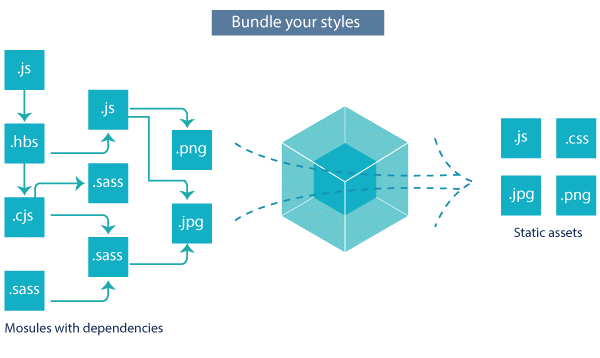
The packager JavaScript are compiled by Webpack onto a single bundle.js file that you may add to your HTML document. All your module's modules are mapped to a dependency network that Webpack creates internally.
It also permits the use of loaders including plugins to carry out development-related activities like minification, linting, and rapid module replacement. Webpack is frequently used in React applications to control the building and delivery process.
It's always a good idea to start using Grunt and Gulp in order to comprehend Webpack in React. Utilising file names as input in Grunt tasks and Gulp pipelines. The matching documents can be utilised in a variety of ways. Transpile, concatenate, minify, and various other processes are widely used.
This is a fantastic concept, however neither Grunt nor Gulp are familiar with the overall organisation of your project. Comparatively speaking, Webpack deals with projects whereas Gulp & Grunt deal with documents.
When using Webpack with React, you may provide just one path—the one that leads to the starting point. In most cases, main.js or index.js will be utilised.
Your app is now being examined by Webpack. How everything is related will be determined, among other things, by lines like need, import, etc., URL elements from your CSS, including href values in image tags. It generates a thorough dependency graph of each component required for the efficient execution of your project. All of them make use of the same file.
Webpack is frequently used in React applications to bundle assets including CSS stylesheets, JavaScript scripts that use JSX syntax, and other resources.
It can also handle extra responsibilities like utilising Babel to translate contemporary JavaScript features, code optimisation and minification, and applying multiple plugins and loaders that preprocess various file formats.
For the build process of your application, Webpack offers a configuration file with the typical name of webpack.config.js. In this file, you may configure numerous settings and parameters. The starting points, output pathways, loaders, and plugins, and other optimisations are all specified in here.
Overall, webpack makes it easier to set up and optimise your code for operation by streamlining the process for organising and packaging resources in a React application.
Together, React and webpack offer a robust and effective build and development process for React apps. An overview of the way React and Webpack work together is given below:
Setting up webpack: Your project will normally have a file called webpack.config.js that contains settings and parameters for webpack. Entry points, output pathways, loaders, plugins, and additional optimisations are all specified in here.
Entry point: You provide one or more points of entry for your application in the webpack configuration. Typically, a JavaScript file serves as the entry point, from which webpack builds the dependency graph.
Webpack builds a dependency graph by analysing the entry point's code and its dependents. Your code's import and need statements are analysed to see whether modules are interdependent.
Webpack employs loaders to prepare the many file types it comes across throughout the build process, such as pictures, CSS, and JavaScript.
The files are converted by loaders into functional modules that may be used in the dependence graph. For instance, the Babel loader is frequently used to convert JSX and contemporary JavaScript features into code that is browser-compatible.
Bundling: Webpack groups all the modules into a number of output files known as bundles after building the dependency network and processing each module individually. The CSS, JavaScript, and other elements needed to execute your application are often included in these bundles.
Optimisation: Webpack offers a number of optimisations to enhance the size and performance of your bundles. It may also delete unnecessary code, break bundles into smaller pieces to optimise caching, and minimise and compressed your code, among other things. These improvements speed up the loading of your programme and assist lower the total file size.
Webpack has the ability to launch a development website that will automatically rebuild your application if you make modifications to the source code while you are developing it. Hot module replacement is one of the capabilities it provides, allowing you to view changes without needing to manually reload the browser.
Production build: Webpack may produce a build of the app that is optimised for use in production deployments.
For easier cache invalidation, this also creates files having hashed names and applies extra optimisations. The optimised build can subsequently be put into production by being delivered to a computer or a network that delivers content (CDN).
In conclusion, React and webpack collaborate to bundle and optimise the code and assets of your React application. The dependencies are examined by Webpack, which then applies loaders and optimisations to create deployable bundles.
Webpack is a sophisticated build tool that is often used in React applications for asset packaging and management. It provides various benefits that improve the development workflow and the efficiency of React apps. Here are some of the benefits of utilising Webpack in React:
Webpack allows flexible creation in React by enabling you to divide the source code into smaller parts that are easier to manage. It analyses module dependencies and bundles into a single or several output files, minimising the amount of HTTP calls needed to launch the application.
Code splitting: You can use Webpack to achieve code dividing in React, which indicates that rather than loading the whole application simultaneously, you may divide it into smaller parts and load them as needed. This reduces initial loading times and enables for more efficient asset caching and serving.
Webpack includes a build server which enables you to execute your React app locally throughout development. It additionally permits hot modules replacement (HMR), enabling you to make modifications to your code and view the results in the browser before having to reload the page. This considerably accelerates the development process.
Asset optimisation: Webpack provides a variety of asset optimisations, including JavaScript, CSS, and pictures. It can reduce and compress code, do tree-shaking to remove unnecessary code, optimise images, and perform a variety of other optimisations to decrease file sizes and enhance speed.
Flexible setup: Webpack has a highly flexible setup that allows you to customise numerous components of the building process. Custom loader and plugins can be defined, as well as entry points and output destinations. This adaptability makes it easy to customise Webpack to the unique requirements of each React project.
Integration into the React ecosystem: Webpack works in tandem with other React ecosystem tools like as Babel (for transpiling contemporary JavaScript), CSS preprocessors, and well-known framework such as Next.js. This makes it a viable alternative for React application creation and allows you to successfully harness the larger React ecosystem.
Overall, Webpack improves the React development experience by enabling robust module bundling, script splitting, asset optimisation, and customisation. It speeds up the process of building and boosts the efficiency of React apps, making it a must-have in current React development processes.
Complexity of configuration: As you React project develops and gets more sophisticated, configuring Webpack might become difficult. Handling sophisticated setups like numerous entry points, code division, and speed optimisation may need a thorough grasp of Webpack's instructions and ecosystem. Configuration files can grow to be long and difficult to maintain.
Build time: During the build process, Webpack does numerous activities such as parsing and packaging modules, performing transformations, and optimising assets. The build time for your React project might rise considerably as its complexity and size increase. This can stifle the development workflow, particularly for large-scale projects.
While Webpack provides various benefits for React growth, there are some possible drawbacks to consider:
Webpack has a complicated configuration setup, and comprehending its ideas and configuration choices might be intimidating for newcomers. It necessitates some knowledge of JavaScript, modules bundling, and building tools. Developers who are new to React & Web Pack may require some time to comprehend the fundamentals and configure the framework properly.
Build time: During the build process, Webpack does numerous activities such as processing and bundling modules, performing transformations, and optimising assets. The build time for your React project might rise considerably as its complexity and size increase. This can stifle the development workflow, particularly for large-scale projects.
While Webpack's development servers is helpful for local development, it does have drawbacks when compared to dedicated server alternatives. For example, if you're developing a React app that calls for rendering on the server (SSR), Webpack's developer server could not completely support it. In such circumstances, you may need to configure a separate server for SSR.
Maintenance of configuration choices: Webpack's environment and options for configuration are always developing. You may need to maintain your setup up to date when new versions and modules are released and make tweaks to integrate new features or optimisations. This continual maintenance might take time and may need keeping track of significant developments.
Troubleshooting and error messages: Messages of error and stack traces might be more difficult to read when using Webpack than normal JavaScript problems. The bundled code is frequently modified and may not map exactly to the initial source code, which renders it more difficult to pinpoint the source of problems during development or production.
Despite these drawbacks, Webpack is still a popular and capable tool for React programming.
The advantages it provides with regard to of code bundling, optimisation, and build procedure frequently exceed the disadvantages, especially for bigger and more complicated react applications.
Furthermore, online resources, tutorials, and template settings can aid in reducing the instruction curve and configuration difficulties.