How to Import Image In React
Introduction:
An effective and simple method for importing and displaying photos within your web apps is provided by React, a well-liked JavaScript toolkit for creating user interfaces. Importing pictures in React is an essential skill to master whether you want to present dynamic visual content, display product shots, or integrate a logo. In this post, we'll walk you through the React image import process to make sure your apps look good and work well.
Step 1: Organize Your Project Structure:
It's crucial to correctly organize your project structure before beginning the picture import process. To keep all of your picture files, make a special folder in the root directory of your React project, such as assets or images. This process makes it simpler to find and manage your pictures as well as to keep your codebase organized.
Step 2: Import the Image File:
You must use the import line in React to import a picture. Where you want to utilize the picture, add the following code at the start of your component file:
import imageSrc from './path/to/your/image.jpg';
The variable name you give to the imported image file in the code excerpt above is imageSrc. Make careful to substitute the correct relative path to your image file from the component file for "./path/to/your/image.jpg".
Step 3: Use the Imported Image:
Once you have imported the image, you can use it in your React component. Let's consider an example where we want to display the imported image within a <div> element:
Code:
import React from 'react';
const MyComponent = () => {
return (
<div>
<img src="one.jpg" alt="Description of the image" />
</div>
);
};
export default MyComponent;
In the code snippet above, we use the img HTML tag and assign the src attribute to the imageSrc variable we imported. Replace "Description of the image" with a meaningful description of the image for better accessibility.
Output:

Step 4: Handle Other Image Properties:
JSX syntax allows you to manage other image characteristics in addition to the src attribute. For instance, you may apply CSS classes for style, change the width and height attributes to determine how big the picture is, or use event handlers like onClick to provide interaction. Here's an illustration:
Code:
import React from 'react';
const MyComponent = () => {
const imageSrc = 'one.jpg';
const handleImageClick = () => {
// Handle the image click event here
};
return (
<div>
<img
src={imageSrc}
alt="Description of the image"
width="200"
height="200"
className="image-class"
onClick={handleImageClick}
/>
</div>
);
};
export default MyComponent;
Output:
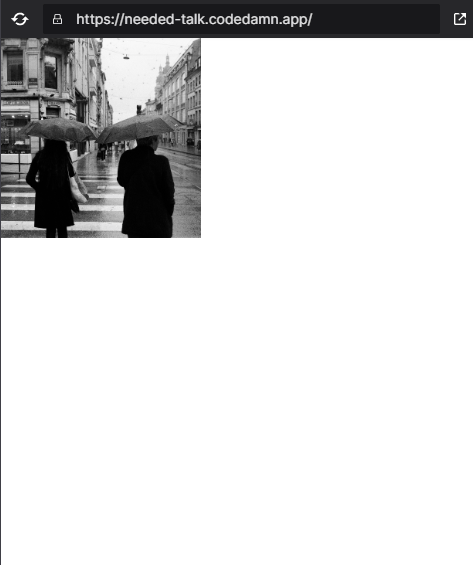
Step 5: Handling Dynamic Image Imports:
Depending on particular factors or data, you might occasionally need to dynamically load photos. In some circumstances, you may accomplish this by using JavaScript expressions inside the import statement:
Code:
import React from 'react';
const MyComponent = () => {
const imageName = 'yourImageName';
const dynamicImageSrc = `two.png`;
return (
<div>
<img src={dynamicImageSrc} alt="Description of the image" width="400" />
</div>
);
};
export default MyComponent;
In the aforementioned example, imageName is a variable that stores the dynamic value used to select the image that will be imported. Note that to support string interpolation, backticks (') rather than single or double quotation marks (') are used.
Output:

Image Formats:
JPEG, PNG, GIF, SVG, and other image formats are among those supported by React. The method outlined in the article may be used to import photos in any of these formats.
Using CSS for Image Styling:
You may use CSS to design your imported photos in addition to specifying image attributes directly in JSX. Apply the appropriate CSS classes to the picture element and provide the relevant styles in the CSS files for your project. This strategy gives you more freedom and delineates your priorities when it comes to decorating your photographs.
Optimizing Images for Performance:
To ensure optimal performance of your React applications, it's important to consider image optimization techniques. Large image files can slow down your application's load time. Consider compressing and resizing your images before importing them. Additionally, you can explore techniques such as lazy loading or using responsive images to improve performance and optimize bandwidth usage.
Dealing with Multiple Images:
You can use the same procedure for each image if your project calls for importing more than one image. For each imported image, make a unique variable, and utilize it in the corresponding parts or sections of your program.
Loading Images from External Sources:
You can import photos from external sources like content delivery networks (CDNs) or external URLs in addition to your local project directory. React will take care of loading the picture; all you have to do is specify the URL as the source in the img tag.
Handling Image Paths with Webpack:
When using Create React App or other build tools like Webpack, the imported image paths are processed and optimized during the build process. Webpack automatically handles bundling and resolving image paths, making it easier to manage and import images in your React components.
Using Image Libraries and Components:
If you require more sophisticated image handling skills, you can look at well-known image libraries and React-specific components. Additional capabilities and functionalities for handling images, such as lazy loading, image placeholders, and responsive behavior, are provided by libraries like React Image, React Lazy Load, or React Responsive Image.
Conclusion:
React makes it easy to import and use photos, which improves the appearance and usability of your applications. You can easily import photos, set image properties, and even manage dynamic imports in your React components by following the instructions provided in this guide.
Effectively integrating visual components may greatly improve the user experience, making your React applications more interactive and engaging.