Types of Systems in Software Engineering
Introduction to Software Systems
Software systems are the modern world's invisible architects, supporting nearly every element of our existence. In an increasingly digitalized culture, these complicated networks of code and algorithms have become indispensable.
The following major points summarize the significance of software systems:
- Automation: Software systems automate processes in various industries, from manufacturing and banking to healthcare and entertainment.
- Connectivity: They enable worldwide communication by connecting people, devices, and data across boundaries, making the world more integrated and accessible.
- Innovation is driven by software since it enables the creation of new technologies ranging from artificial intelligence and virtual reality to self-driving automobiles and renewable energy solutions.
- Personalization: These systems offer tailored experiences, from personalized recommendations on streaming platforms to customizing smartphone user interfaces, enhancing user satisfaction.
- Critical Infrastructure: They are pivotal in managing critical infrastructure, such as power grids, transportation systems, and healthcare networks, ensuring their reliability and security.
- Data Analysis: Software systems process vast amounts of data, providing insights that drive decision-making in marketing, finance, and scientific research.
What is Software Engineering?
Software engineering is a strategy for planning, creating, testing, and managing organized and disciplined software systems. It is a collection of ideas, techniques, and best practices for creating high-caliber applications that effectively and efficiently satisfy user needs. This area is crucial for developing computer programs and applications because it ensures their dependability, scalability, and maintainability.
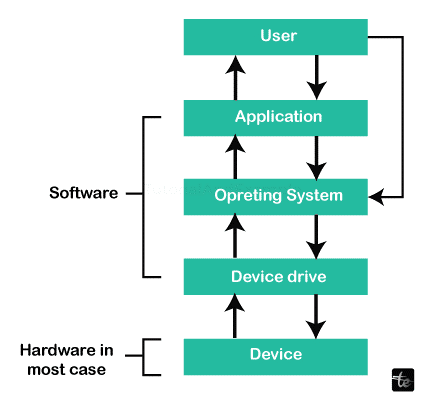
The importance of software engineering stems from its capacity to solve modern technology's complex and frequently changing demands. Software is pervasive in today's networked world, powering everything from smartphones and computers to cars, medical gadgets, and smart home appliances.
Software engineering is essential for the following various reasons:
- Reliability and Quality Assurance: Software engineers employ rigorous processes and testing methodologies to minimize bugs and errors, ensuring software functions as intended. This reliability is crucial in critical healthcare, aviation, and finance applications.
- Scalability: As technology evolves, software must adapt to handle increasing data loads and user demands. Software engineering practices enable the design of scalable systems that can grow seamlessly with the user base.
- Security: With the growing threat of cyber attacks, software engineering incorporates security measures to protect sensitive data and prevent vulnerabilities. This is crucial for safeguarding personal information, financial transactions, and critical infrastructure.
- Efficiency: Well-engineered software optimizes resource utilization, reducing hardware and energy costs. This efficiency is critical in data centers, cloud computing, and mobile devices.
- User Experience: Software engineering uses user-centric design to create intuitive and user-friendly interfaces. This enhances user satisfaction and adoption rates, which is critical in the competitive tech industry.
- Maintenance and Evolution: Software engineering practices emphasize documentation and modularity, making updating and maintaining software over its lifecycle easier. This reduces long-term costs and ensures software remains relevant.
- Innovation: Software engineering enables the rapid development and deployment of new technologies and features, fostering innovation across various industries.
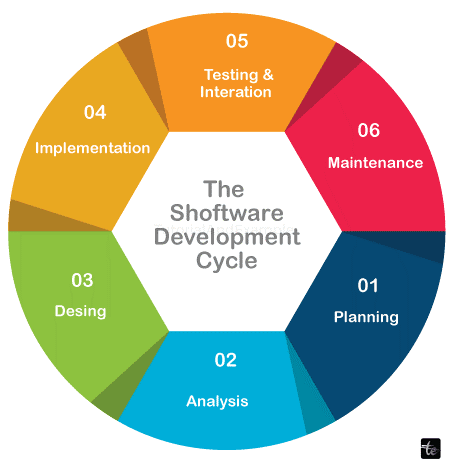
SDLC and its role in Software Engineering
SDLC (Software Development Life Cycle) is a systematic process used in software engineering to design, develop, test, deploy, and maintain software applications or systems. It provides a structured framework for managing and controlling the software development process, ensuring that projects are completed efficiently and effectively.
The role of SDLC in software engineering is multifaceted and critical:
- Structured Approach: SDLC offers a structured and organized approach to software development, helping teams manage complexity, minimize risks, and adhere to timelines and budgets.
- Quality Assurance: It emphasizes the importance of rigorous testing and validation at various stages, ensuring that the final software product meets user requirements and quality standards.
- Communication: SDLC promotes clear communication among team members, stakeholders, and users, fostering collaboration and aligning expectations.
- Risk Management: By identifying potential issues early in development, SDLC allows for proactive risk management and mitigation strategies.
- SDLC typically consists of several phases, each with its own set of activities and objectives:
- Planning: In this initial phase, project goals, scope, budget, and timelines are defined. Requirements gathering and feasibility studies are conducted to determine the project's viability.
- Design: The system architecture and software design are developed during this phase. This includes creating detailed technical specifications, user interface designs, and data models.
- Development: The actual coding and programming of the software occur in this phase. Developers write the source code based on the design specifications, ensuring the software meets functional requirements.
- Testing: Rigorous testing is essential to identify and rectify defects and issues. Test cases are executed to validate that the software behaves as expected and bugs are fixed.
- Deployment: Once the software is thoroughly tested and approved, it is deployed for use by end-users. This phase includes data migration, installation, and training.
- Maintenance: After deployment, the software enters the maintenance phase, where ongoing updates, bug fixes, and enhancements are made to address changing user needs, technology updates, and emerging issues.
These phases are often depicted as a linear sequence. Still, modern SDLC models, such as Agile and DevOps, embrace iterative and incremental approaches, allowing for flexibility and adaptability throughout the development process.
Types of Systems in Software Engineering
Device Drivers in System Software
Device drivers are vital software pieces that link between the operating system (OS) and peripherals or hardware devices. They let hardware like graphics cards, network adapters, printers, and storage devices communicate with and are used by the operating system. Device drivers are essential for ensuring that hardware devices may effectively access and use these devices and communicate with the operating system.
Advantages of Device Drivers
- Hardware Compatibility: Device drivers ensure that hardware devices from different manufacturers and with various specifications can be used with the same operating system. This promotes hardware compatibility and interoperability.
- Performance Optimization: Drivers are optimized for specific hardware, enhancing the performance and efficiency of device operations. They can leverage hardware-specific features and capabilities.
- Error Handling: Device drivers handle error conditions and exceptions, ensuring that the OS and applications can respond appropriately when hardware issues or failures occur.
- Security: Drivers play a role in system security by providing a layer of abstraction between applications and hardware. This helps prevent unauthorized access to hardware resources.
Real-Time Examples of Device Drivers
- Graphics Card Drivers: Graphics card drivers, such as NVIDIA's GeForce drivers and AMD's Radeon drivers, are essential for efficiently rendering graphics and 3D applications. They enable support for gaming, video playback, and graphical user interfaces.
- Network Adapter Drivers: Network adapter drivers, like those for Ethernet and Wi-Fi cards, ensure that computers can connect to networks and the internet. Examples include Intel Ethernet drivers and Broadcom Wi-Fi drivers.
- Printer Drivers: Printer drivers are necessary for translating print jobs from applications into commands that the printer can understand. Brands like HP, Canon, and Epson provide printer drivers for their devices.
- Storage Controller Drivers: Storage controller drivers manage communication between the OS and storage devices like hard drives and solid-state drives (SSDs). Manufacturers like Samsung and Western Digital offer storage drivers.
- Audio Drivers: Audio drivers facilitate sound output and input on computers and are crucial for enabling audio playback and recording. Realtek and Creative Labs are known for their audio drivers.
Embedded System
Embedded systems are specialized computing systems designed to perform dedicated functions or tasks within larger, often non-computational, systems. These systems are characterized by their integration into various devices and machinery, where they run software tailored for specific functions. Embedded systems play a crucial role in today's technology landscape and are pervasive in numerous industries.
Key Characteristics of Embedded Systems
- Dedicated Functionality: Embedded systems are purpose-built to perform a single or a limited set of functions efficiently and reliably.
- Resource Constraints: They often have limited processing power, memory, and storage capacity-optimized for their specific tasks.
- Real-time Operation: Many embedded systems require real-time responsiveness, meaning they must execute tasks within strict timing constraints.
Real-World Examples
- Automotive Systems: Embedded systems are extensively used in vehicles for engine control, airbag deployment, anti-lock braking systems (ABS), infotainment systems, and advanced driver-assistance systems (ADAS). These systems enhance safety, performance, and user experience.
- Consumer Electronics: Examples include smart TVs, digital cameras, and home appliances like washing machines and microwave ovens. Embedded systems provide user interfaces, control mechanisms, and various features in these devices.
- Medical Devices: Embedded systems are vital in medical equipment such as pacemakers, MRI machines, infusion pumps, and blood glucose monitors, ensuring precise and reliable operation for patient care.
- Industrial Automation: In manufacturing and industrial settings, embedded systems control machinery, robots, and conveyor systems, optimizing production processes and quality control.
Importance in Various Industries
- Enhanced Functionality: Embedded systems enable devices to perform complex functions, improving user experience, safety, and efficiency.
- Cost Efficiency: They often replace bulky, costly, and less efficient mechanical systems, reducing production costs and maintenance expenses.
- Precision and Reliability: Precision and reliability are essential in aerospace and healthcare, and embedded systems deliver reliable performance.
- Automation: Embedded systems are crucial for manufacturing automation, which boosts output rates, lowers mistake rates, and enhances quality control.
- IoT (Internet of Things): Embedded systems give IoT devices the ability to communicate, collect data, and interact with their environment, causing the proliferation of interconnected systems.
Operating System (OS) in Software
An operating system is a vital software component that bridges a computer's hardware and user applications. It manages hardware resources, offers a platform for program execution, and guarantees that software and hardware components communicate smoothly. Operating systems are essential for the efficient and secure operation of computers and are integral to various devices, from personal computers to smartphones and servers.
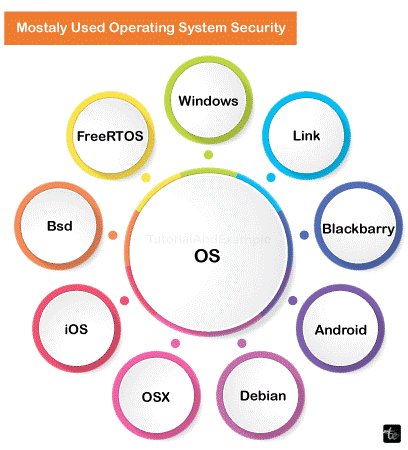
Advantages of Operating Systems
- Resource Management: Operating systems efficiently allocate and manage hardware resources such as CPU time, memory, storage, and input/output devices. This resource management ensures multiple applications run concurrently without conflicts or resource shortages.
- User Interface: Operating systems provide a user-friendly interface for computer interaction. Graphical user interfaces (GUIs) like Windows, macOS, and Linux desktop environments make navigating and controlling their devices easier.
- Security: Operating systems enforce security measures to protect data and prevent unauthorized access. This includes user account management, encryption, and firewall functionalities.
- Process Management: Operating systems manage processes (individual software tasks) by scheduling and allocating CPU time. This multitasking capability allows users to run multiple applications simultaneously.
- File Management: Operating systems oversee file operations, including creation, deletion, reading, and writing, maintaining file integrity, and ensuring data is stored and retrieved correctly.
- Device Management: They handle interactions with hardware devices like printers, network adapters, and external storage devices, ensuring seamless connectivity and operation.
Real-Time Examples
- Microsoft Windows: Windows is one of the most widely used desktop operating systems. It offers a user-friendly interface, support for many software programs, and compatibility with many hardware configurations.
- macOS: The operating system (OS) used by Mac computers was developed by Apple. It is known for its sleek design and user-friendly interface, linking seamlessly to other Apple products and services.
- Linux: Some popular open-source operating systems that use the Linux kernel include Ubuntu, CentOS, and Debian. It is well known for its stability, security, and adaptability and is frequently used in servers and embedded devices.
- iOS and Android: These two mobile device operating systems, iOS and Android, are the market leaders. The only devices that run iOS are Apple's iPhones and iPads.
- Unix: Unix: Due to its stability and scalability, Unix and its descendants (such as Linux) are frequently employed in server contexts. They are renowned for supporting multitasking and multiuser setups and command-line interfaces.
Desktop Applications or System
Desktop applications, often known as desktop software or native apps, are software programs that are meant to run on a single personal computer or workstation. In contrast to web-based or cloud applications that function through a web browser, these applications are installed and operated locally on a user's device. Desktop apps have various properties that distinguish them.
Characteristics of Desktop Applications
- Installed Locally: Desktop applications are installed directly on a user's computer or device. This means they can be used offline without requiring a constant internet connection.
- Platform-Specific: These applications are typically developed for specific operating systems (e.g., Windows, macOS, or Linux), optimizing their performance and user experience for the chosen platform.
- Rich User Interfaces: Desktop applications frequently feature intricate and responsive user interfaces that fully exploit the hardware's capabilities, including hardware acceleration, graphics rendering, and input devices like keyboards and mice.
- Access to Local Resources: Various functions are possible thanks to their access to local file systems, hardware peripherals (such as printers and cameras), and system-level APIs.
- Performance: Desktop apps are made to be as quick and responsive as possible, which enables them to be used for complicated calculations and resource-intensive tasks.
Examples of Popular Desktop Applications
- Microsoft Office Suite: This package of programs, used for word processing, spreadsheet management, presentations, and email, includes Microsoft Word, Excel, PowerPoint, and Outlook.
- Adobe Creative Cloud: For graphic design, photo editing, and video production, programs like Adobe Photoshop, Illustrator, and Premiere Pro are frequently used.
- AutoCAD: Architectural, engineering, and construction fields use AutoCAD, the industry standard for computer-aided design and drafting.
- Mozilla Firefox: Popular web browser Mozilla Firefox is an example of how not all desktop programs are productivity aids; others are used for web browsing.
- VLC Media Player: This open-source multimedia player is a flexible option for media playback because it supports many audio and video formats.
- QuickBooks: A small business and individual accounting software solution that aids in bookkeeping and financial management.
- Steam: A gaming platform where users can purchase, download, and play video games, highlighting that desktop applications span a diverse range of purposes.
Web-Based Systems
Web-based systems are software programs or online servers accessed by web browsers or web-capable hardware. To retrieve, analyze, and display data, they rely on client-server architecture, in which the client (user's device) talks with a remote server. These systems are widely used across various fields, enabling cross-border data exchange, teamwork, and user involvement.
Architecture and Components of Web-Based Systems
- Client: The client component comprises the user's device (e.g., computer, smartphone, tablet) and the web browser. Users interact with the system through the browser's user interface.
- Server: The server is a remote computer that hosts the web application or system. It manages data storage, processing, and user requests. Servers are equipped with specialized software and hardware to handle numerous concurrent users.
- Database: To store and retrieve data, web-based applications frequently use databases. MongoDB, PostgreSQL, and MySQL are popular database programs. Information like user profiles, product catalogs, and social media updates are all stored in databases.
- Middleware: Middleware is a conduit for data transfer and communication between the client and server. It covers application servers like Node.js and Tomcat and web servers like Apache and Nginx.
- Web Services: These enable communication between different software applications over the internet. Representational State Transfer (REST) and Simple Object Access Protocol (SOAP) are common web service protocols.
Role in E-Commerce
Web-based solutions are essential to e-commerce because they provide the following advantages:
- Online shopping platforms: Customers may explore merchandise, make purchases, and follow orders from the comfort of their homes, thanks to e-commerce websites.
- Inventory management: Web-based systems help with real-time management of product catalogs, stock levels, and pricing.
- Payment processing: These systems enable secure transactions and various payment methods by integrating with different payment gateways.
- Customer Management: Web-based systems are used by e-commerce platforms to maintain customer accounts, make tailored suggestions, and track order history.
- Analytics: Web-based systems with data analytics tools assist e-commerce companies in better understanding consumer behavior and streamlining marketing plans.
Role in Social Media
Web-based systems underpin the functioning of social media platforms in several ways:
- User Profiles and Content Sharing: User profiles and content sharing are handled through web-based systems on social media platforms, enabling user interactions and creating and managing user profiles.
- Real-time Updates: Because these systems provide real-time notifications, users may instantly get the latest information on postings, comments, and messages.
- Media Storage and Streaming: Social media platforms hold a lot of multimedia content (photos, videos, and audio), which is then streamed to users through web-based technologies.
- Privacy and Security: Web-based systems in social media incorporate security measures to protect user data and privacy, such as authentication, encryption, and access controls.
Middleware System in Software
Middleware is a phrase used to describe software that serves as a communication and interaction layer between several software applications. It plays a significant part in contemporary software development by streamlining integration and facilitating the flow of data and services across heterogeneous systems. By acting as a bridge, middleware systems make it possible for applications running on various platforms, programming languages, or networks to communicate effectively.
Advantages of Middleware Systems
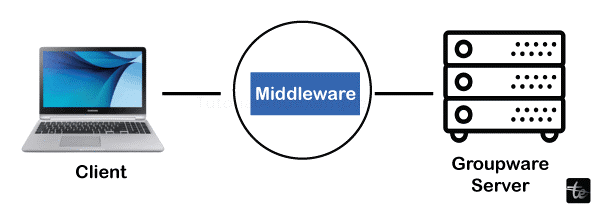
- Interoperability: Middleware enables different software components to communicate and share data, regardless of the underlying technologies. This promotes interoperability and system integration.
- Abstraction: Middleware abstracts complex tasks such as network communication, security, and data transformation, simplifying the development process and reducing coding effort.
- Scalability: Middleware systems often support scalability, allowing applications to handle increased loads by distributing tasks and resources efficiently.
- Fault Tolerance: Many middleware solutions include fault tolerance mechanisms to ensure system reliability and data integrity, reducing the risk of system failures.
- Security: Middleware can incorporate security features like authentication, encryption, and access control, enhancing the overall security of connected systems.
Real-Time Examples
- Message Queues (e.g., Apache Kafka, RabbitMQ): Message queuing middleware facilitates asynchronous communication between applications. It is widely used in distributed systems and microservices architectures for tasks like event-driven processing and data streaming.
- Enterprise Service Bus (ESB): ESB middleware, such as Apache ServiceMix and MuleSoft, helps organizations integrate diverse applications and services in an enterprise environment. It provides features like message routing, transformation, and orchestration.
- Remote Procedure Call (RPC) Frameworks (e.g., gRPC, Apache Thrift): RPC middleware enables distributed applications to invoke functions or methods on remote servers as if they were local. This is crucial for building distributed systems and microservices.
- Object Request Brokers (ORBs): ORBs like CORBA (Common Object Request Broker Architecture) and DCOM (Distributed Component Object Model) allow objects in a distributed environment to interact transparently, making it easier to develop distributed applications.
- Data Integration Middleware (e.g., Apache Nifi, Talend): Data integration middleware helps organizations combine, transform, and route data between different systems, databases, and data sources.
- Web Services (e.g., SOAP, REST): Web services middleware enables applications to communicate over the internet using standardized protocols like SOAP and REST. This is fundamental for web-based application integration.
Programming Language Interpreters in System Software
An essential part of system software is a programming language interpreter, which runs code written in a high-level programming language line by line rather than converting it to machine code first like a compiler would. Interpreters are important tools in software development because they make it easier for programmers to write, test, and debug code. They are crucial for maintaining dynamic languages, running scripts, and allowing platform-independent code execution.
Advantages of Programming Language Interpreters
- Ease of Development: Interpreters simplify the development process by allowing developers to write and test code incrementally without requiring a separate compilation step. This speeds up the development cycle.
- Platform Independence: Code executed by interpreters is typically platform-independent, meaning it can run on different operating systems and architectures without modification as long as an interpreter for that platform exists.
- Dynamic Typing: Interpreters often support dynamic typing, allowing variables to change types during runtime. This flexibility is advantageous for scripting languages like Python and JavaScript.
- Interactive Development: Interpreters are ideal for interactive development, as they provide immediate feedback and allow developers to experiment with code without recompiling.
Real-Time Examples
- Python Interpreter: Python features an interpreter that runs Python code. Python is a popular programming language. It is a popular web development, data analysis, and scripting option because of its readability and simplicity.
- JavaScript Engine (e.g., V8, SpiderMonkey): Web browsers (client-side) or servers (server-side) are used to execute JavaScript, the web's native language. Firefox makes use of SpiderMonkey, while V8 powers Google Chrome.
- Ruby Interpreter: Ruby, a programming language renowned for its elegance and simplicity, has an interpreter that runs Ruby code. It is frequently used for scripting and web development (Ruby on Rails).
- PHP Interpreter: PHP is a scripting language used on servers with an interpreter to run PHP code. Web development is frequently utilized, especially for dynamic web applications.
- Perl Interpreter: Perl, known for its text-processing capabilities, has an interpreter for executing Perl code. It is used in various fields, including system administration and web development.
- Bash Shell: The Bash shell on Unix-like systems interprets shell scripting. It automates tasks, system administration, and managing files and processes.
- MATLAB Interpreter: MATLAB uses an interpreter to execute code for numerical computing, data analysis, and scientific research.
Shells and Windowing Systems in System Software
Essential system software elements that enable user interfaces to interact with computers and applications include shells and windowing systems. They function as the operating system's user-facing layers and control how users enter instructions, get output, and interact with graphical user interfaces (GUIs).
Shells
A shell is a command-line interface (CLI) that allows users to communicate with the computer system by typing text-based commands. Shells interpret these commands and execute corresponding actions. They are powerful tools for system administration, scripting, and programming, offering direct access to system resources and functionality.
Advantages of Shells
- Flexibility: Shells allow users to issue precise, customizable commands, making them ideal for tasks like file manipulation, text processing, and automation.
- Scripting: Shells are scriptable, enabling users to write and execute scripts that automate repetitive tasks, batch processes, and system maintenance.
- Resource Efficiency: Shells consume fewer system resources than graphical interfaces, making them suitable for remote server management and resource-constrained environments.
- Accessibility: Shells are accessible even on systems without graphical interfaces, making them valuable for server administration and troubleshooting.
Real-Time Examples of Shells
- Bash (Bourne-Again Shell): Bash is the default shell for many Unix-like operating systems, including Linux and macOS. It offers a rich set of commands and scripting capabilities.
- Windows Command Prompt: On Windows operating systems, the Command Prompt provides a shell for executing commands and batch scripts.
Windowing Systems
Windows, icons, menus, and pointer devices (such as a mouse) are some of an operating system's graphical user interface (GUI) components that are managed by a windowing system. By manipulating graphical elements, users of windowing systems can communicate with programs and the operating system.
Advantages of Windowing Systems
- User-Friendly: Windowing systems provide users an easy and aesthetically pleasing way to interact with their computers, improving accessibility and usability.
- Multitasking: Users can run many applications concurrently in different windows, enabling effective multitasking and increased productivity.
- Graphics and Multimedia Multimedia and graphics: Windowing systems offer the framework for operating graphically demanding programs like video games, graphics design software, and multimedia players.
- Accessibility Features: To help users with disabilities, they frequently incorporate accessibility features like screen readers and magnification tools.
Real-Time Examples of Windowing Systems
- X Window System (X11): The foundation for graphical user interfaces on Linux is provided by the X Window technology (X11), a windowing technology extensively used for Unix-like operating systems.
- Microsoft Windows GUI: The graphical user interface of the Microsoft Windows operating system, which comes in versions like Windows 10 and 11, is a notable example of a windowing system.
- macOS Aqua: On Apple's Mac computers, macOS uses the Aqua windowing system to provide an aesthetically pleasing and user-friendly experience.
- Wayland: Wayland is a newer windowing system protocol designed to replace X11 in some Linux distributions, focusing on improved performance and security.