Components of Software in Software Engineering
Introduction
It is important to comprehend the part and importance of software elements in the complex world of software creation. Software components include discrete, self-contained units of code that offer various functions in a large software product design. These elements are building blocks of software, allowing for modular design and streamlined project management.
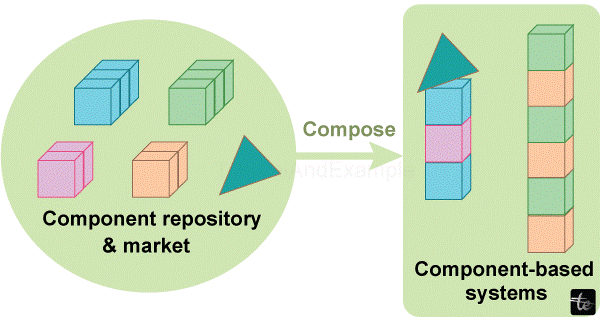
Definition of Software Components
Components are individual and reusable pieces of executing logic for performing specific or related groups of operations. They wrap up the concrete aspects of software, enabling a high level of separation and reusability. These may encompass such things as functions, classes, libraries, or even modules.
Significance in Software Engineering
Software components are central elements of software engineering because they support modularity development code reusability, and ease of maintenance. This enables developers to make their complex system more flexible, scalable, and collaborative by decomposing it into small components. The modular approach expedites the development cycle, strengthens system.
Resilience, and contributes towards agile application developments. Essentially, software components are the building blocks that lay a foundation for better software engineering techniques.
Understanding Software Components
Models are required to study the basic properties and various kinds of software components that are required for developing modular and efficient software development.
Basic Definition and Characteristics
Such software components are usually composed of individual and distinguishable parts of the code that separately address predefined functions in a software system. These form the basis of an application having an identity and internal components hidden from other programs. Modularity, encapsulation, and reusability are key characteristics. Modularity facilitates the design of independent components and their separate management; encapsulation protects the internal complexity inherent in each module from exposure; reusability ensures the use of proven pieces in other cases.
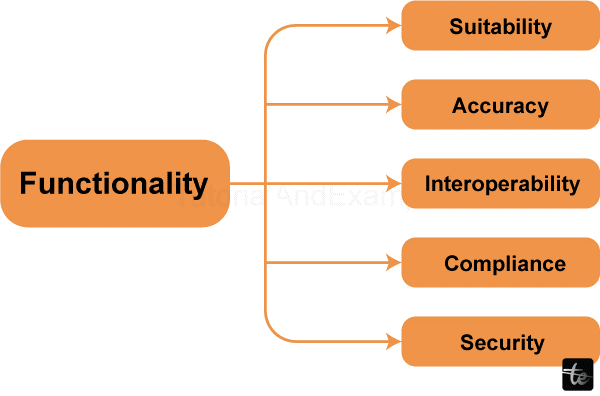
Types of Software Components
- Source Code Components: Basic blocks of code are written in a programming language that includes functions, classes, and procedures.
- Libraries and Modules: Reusable pieces of code and related functions are organized together to increase productivity and consistency.
- Data Structures: Data manipulation through means of arrays, linked lists, and tree-related elements that define the organization and storage space requirement of the organization.
Key Components in Software Engineering
Components are essential building blocks that provide the basis for effective and scalable software development in the complicated software-engineering terrain. This set of elements greatly contributes to the internal design, performance, and management of software constructions.
Source Code
Source code is humanly readable "instructions." written in different programming languages that provide "the core of software engineering." It consists of functions, classes, and procedures to be used in application development. Source code is another vital part used by developers to design the functionalities and logic that make up the software.
Libraries and Modules
Libraries and modules comprise pre-written codes grouped depending on a given function. They encourage code reusability, facilitating developers' abilities to build on prior solutions rather than reinvent the wheel all over again. On the other hand, collections in libraries are sets of related functions, while modularity entails bundles of correlated attributes. Software efficiency, consistency, and maintainability improve when libraries are integrated with modules.
Data Structures
A software application is always supported by data structures, which are used in organizing and storing data within it. These are, among others, such as arrays, linked lists, trees, and graphs.
It is essential to select the right kind of data structure to ensure that data manipulation, as well as retrieval operations, are performed with optimum efficiency. Properly designed data structures aid in algorithm efficiency with respect to the speed of the software.
Together, this helps ensure that a particular system remains modular, scalable, and maintainable through these main parts. Logic is in the source code; libraries and modules provide reuse of the codes, while data structures manage data effectively in addition.
Software Architecture
Software Architecture is the blueprint for an overall structure and organization, which we refer to as software architecture. It acts as a basis for designing and building the software so that it suits all project objectives, requirements, and future capabilities. This architecture has an abstract structure of the system elements, how they act, and overall design principles controlling the software's behavior.
Decisions on the system structure, modules, interfaces, and data flow are the most essential moments for effective software architecture. Performance, security, scalability, and maintainability are some of the considerations that influence the project lifecycle of development teams.
Role of Components in Architectural Design
The architecture of software systems depends very much on components. These include functional units, which are modules that form parts of an application structure. Components enclose particular attributes and provide explicit interfaces for connections among the elements in architecture.
The incorporation of components in architectural design offers several advantages:
- Modularity: Modularity refers to using different sub-components, which makes it easy for a developer to do your part and avoid tampering with others. It also makes the system more maintainable and easily updatable or changed.
- Reusability: Components of architecture that are designed with an eye for reusability can span various sections of a program or even other ventures. This brings down repeating operations, speeds up the process of making, and maintains uniformity with regard to the functions.
- Scalability: The components in this architecture provide the foundation for designing a scalable system and allow software adjustment to new requirements or user's growing population. This way, new components may be added or existing ones changed while the whole system is not affected.
- Interoperability: Explicitly defined interfaces between individual elements of the system allow their communication to be executed through an open communication system. It fosters teamwork and the blending of various bits of software.
User Interfaces
User interfaces (UIs) in software design are critical links between specific applications and their users. User interfaces that consider various types of end users and usage situations enhance the overall user experience.
Graphical User Interfaces (GUI)
Graphical user interfaces, also called GUIs, refer to user interfaces that involve graphics components such as icons, keys, etc. GUIs enable people to build more useful and, attractive, intuitive, and efficient interfaces that ease application handling and navigation. Clicking is performed using mouse clicks and touch inputs, while options are located on menus and icons.
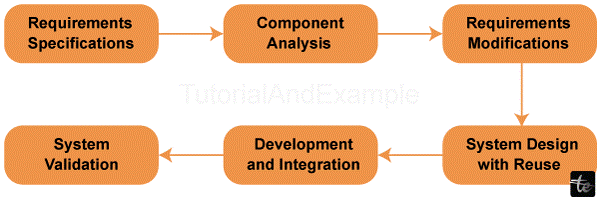
Advantages of GUI
- Intuitiveness: GUIs are also convenient because they require little preliminary training. Sometimes, users can guess the meaning of the figures that appear in their view through available visual cues.
- Rich Interaction: GUIs increase the number of steps of more sophisticated interactions that are now intuitive and make the system overall easier to work with.
- Aesthetics: GUI emphasizes what is visual and makes the user interface visually better looking.
Command-Line Interfaces (CLI)
In the case of command line interfaces, this is usually a text form of communication between software and the user interface. Upon receiving appropriate commands from the text interface, the system performs appropriate actions. Despite their non-visual intuition, CLIs are very effective when it comes to speed and accuracy. Thus, programmers and network administrators tend to prefer them for these reasons.
Advantages of CLI
- Efficiency: With CLIS, users can expedite the process of doing tasks by directly ordering rather than using graphic menus.
- Scripting and Automation: In developing scripts for repeated tasks, users may rely on CLIs.
- Resource Efficiency: It consumes few resources and hence can be used in places that are scarce resources.
Application Programming Interfaces (API)
In many software today, the application programming interface serves as a communication protocol used by different applications within it to communicate among themselves. These define how individual components of the software have to interface with each other with specific rules pertaining to methods and protocols. Despite this, API should always be distinct from the user interface because, with it, software interoperability is possible thanks to its ability to borrow functionaries from another program or service.
Advantages of APIs
- Interoperability: The use of APIs that enable smooth interoperation between different software systems contributes to enhanced interoperability.
- Modularity: APIs promote modular design and enable developers to wrap some functions and offer them out to other applications.
- Innovation: APIs allow developers to build on top of what is currently available, be innovative, and make distinct software systems.
Data Management Components
Databases and Database Management Systems (DBMS)
Information is collected, retrieved, and stored in a structured way. This is a type of database management software designed for communication with the database so as to process data correctly, search it, and make any changes effectively. A database management system (DBMS) is used as a means for storing, retrieving, and securing data organizationally.
Advantages of Databases and DBMS
- Data Integrity: These maintain data integrity in databases, thus guaranteeing accuracy and credibility in data.
- Concurrency Control: It is through DBMS that simultaneous access to the database is controlled to reduce conflicts among various users.
- Security: The sensitive data is protected by DBMS through its mechanisms for access control in the database.
Data Models and Schemas
A data model is made up of a schema that outlines every aspect and relationship regarding all individual items in the set. They provide a template in which data can be sorted, categorized, and linked. On the other hand, schemas are used to show how data is organized inside a database through the design of tables, fields, and links that connect them.
Types of Data Models
- Relational Data Model: Shows tabulated information consisting of rows with columns, and it depicts relationships between different entities.
- Hierarchical Data Model: A form suitable for structuring that data in a hierarchical manner representing "parents and children."
- Network Data Model: Developing a hierarchical approach that accommodates the more intricate connections.
Communication Components
Networking Protocols
Networking protocols represent the rules that govern devices communication inside the network. The protocols ensure smooth flow or interchange of data in certain types that are forwarded, received, and acknowledged through the process of processing. For instance, there is TCP that is used in connection-oriented reliable communication; at the same time, the case is different with UDP used in the more connectionless-mode of communication but still faster.
Significance of Networking Protocols
- Interoperability: There is also a standard procedure to allow different network environments, including networks of different appliances, to talk together.
- Reliability: The reliability of data transfer is ensured by mechanisms like error correction and packet forwarding in cases with protocols like TCP.
Communication Libraries
Communication libraries also make it easier to use communication by adding several free code modules. They shield developers from the intricacies of networking and allow them to embed communications in their programs instead of messing about with the peculiarities of networking protocols. There exist some common communication libraries like Socket.IO for real-time web communication and Requests for simplified HTTP requests in Python.
Advantages of Communication Libraries
- Abstraction: Libraries are important in that they take away the low-level networking complexities, making the developer use application logic and not complicated networks.
- Efficiency: Developers can use pre-built functions for common communication tasks to improve efficiency and avoid mistakes, thanks to libraries.
Testing and Debugging Components
Testing Frameworks
A systematic approach to the Software Testing Framework ensures developing tests based on compliance-related issues such as consistency and legitimate to use of a software artifact. There also exist some examples that frame the process whereby test cases are done, explained, and shared outcome information. For instance, JUnit in Java, PyTest in Python, as well as Jasmine with respect to JavaScript, among others.
Roles of Testing Frameworks
- Automation: The use of automated testing tests avoids human effort by running the test within a predefined environment. Uniformity in testing processes.
- Organized Test Structure: The framework stated above could even facilitate structured test formats' installation for programmability convenience. Develop, manage, and run tests.
- Regression Testing: With testing, any code change is also supported by it, which in turn aids frameworks, regression testing, etc. This should not destroy any other existing functions that are taking place in the site or app. at any point.
- Debugging Tools and Techniques: It is this process of identifying these defects that pertain to a piece of software called debugging.
Debugging Tools and Techniques
Debugging refers to finding the defects in software programs al, also known as bugs. Developers use debugging tools to identify and fix bugs in their codes. Such tools go from the integrated development environment (IDE) functionality that may include code completion and code formatting abilities to specialized debugging software that offers an array of different options. Such common techniques involve the placement of breakpoints, checking of variable values, and stepping into the program execution process.
Key Aspects of Debugging Tools
- Breakpoints: It allows developers to pause the code execution on some points where they can check their values and know what the state of the program is about.
- Variable Inspection: Debuggers serve as ways of inspecting variables while on run-time that help determine wrong or unexpected values.
- Stack Traces: These tools assist developers in tracing a sequence of function calls up to where they lead during debugging processes by providing in-depth data concerning a call stack.
Version Control Systems
Version control is a systematic approach for handling revisions to software code and similar documents. Modifications are tracked. It also supports inter-developer collaboration; it has also maintained a history of project change. VCS allows for collaborative development of code with the ability to maintain versions that are consistent and linkable.
Key Aspects of Version Control
- Committing Changes: The developers make changes and commit them to the version control system (VCS). This reflects a snapshot of the project at a particular date and time.
- Branching and Merging: Developers can create branches in VCS and then merge their work afterward, and it will eventually be incorporated into the main codebase.
- History Tracking: It also has Version Control provides an ordered account of amendments and enables one to call up any state of the project.
Role in Software Component Management
Software components are managed in projects with the use of version control systems. They make sure that the components retain their integrity, collaborate well among themselves, and be traced back to them.
Significance in Software Component Management
- Collaboration: VSC enables simultaneous collaboration by many programmers working on separate elements without conflict.
- Rollback and Revert: Developers have a recovery capability of returning to earlier project versions if some problems occur, hence assuring the project's stability.
- Documentation: VCS acts as a record that preserves the change history and helps to grasp how certain software elements progressed.
Software Deployment Components
Packaging and Distribution
A unified process of software deployment involves packing, submitting, and combining software components for users' consumption or target environments. Distributing comes with packaging under distributable, all the essentials such as dependency and configurations. Last but not least, the packages are delivered through any of these means, including installation packages, containers, or cloud delivery.
Key Aspects of Packaging and Distribution
- Dependency Management: Packaging includes dependencies in such a way that software runs well once it goes out on target machines.
- Consistency: Distributable packages are aimed at achieving uniformity in software installation as well as avoiding compatibility issues spanning different environments.
- Ease of Installation: End users have an easier time with packaged software than non-packaged software, so there is a high user experience.
Deployment Automation Tools
Nevertheless, automated deployments aid in the provision of automatic repetition of similar tasks through uniformity across multiple environments. For example, automated code deployment, configuration management, and infrastructure provisioning reduce many errors incurred when deploying a project. Popular deployment tools include Ansible, Jenkins, and Docker.
Benefits of Deployment Automation Tools
- Efficiency: Automated tools are important when it comes to reducing the time required for updating and deploying new features, thereby enhancing productivity.
- Consistency: Automation of processes ensures that there are no configuration drifts, a phenomenon that gives coherence among all deployments.
- Rollback Capability: Rollbacks are also included in automated deployment models, ensuring that reversal can be performed when a problem arises midway through.
Maintenance and Update Components
Patching and Updating Procedures
Patching implies that it has been updated as a drug to heal any sickness of a product. Patching is a process of making small fixes, which focus on addressing particular issues or shortcomings within a program. Upgrading is bigger-scale it refers to extra features and greater improvements. Such approaches have become essential for keeping the software secure, steady, and customer-oriented since consumers' needs change all the time.
Key Aspects of Patching and Updating
- Security Enhancements: They act as daily patches with no holes so that the system remains secure against potential vulnerabilities.
- Bug Fixes: Updates also contain bug fixing for increasing the reliability and efficiency of the system.
- Feature Additions: One of the examples of modern updates on applications involves the introduction of software in line with what people have expected.
Continuous Integration/Continuous Deployment (CI/CD) Tools
The CI/CD process involves a constant loop that includes integrations, tests, and code deployment. Continuous Integration is aimed at creating multiple merges of code adjustments into one pool. However, Continuous Deployment is a procedure that automatically makes approved code changes to the current set of production environments. Some common CI/CD tools are Jenkins, Travis CI, and GitLab CI/CD.
Benefits of CI/CD Tools
- Faster Release Cycles: This reduces the time to market by automating routine CI/CD activities involved in provisioning updates and new features.
- Consistent Testing: Automated testing becomes an ideal means to inspect every change in CI/CD pipelines thoroughly.
- Reduced Manual Errors: This eliminates errors that are common with manual deployment, which increases reliability.
Conclusion
Software engineering is also involved closely in the basic elements that create strong and flexible software application systems. These elements, such as architecture, interfaces, and databases, are derived from the fundamental definition and significance of software components. The software system is comprised of source code, libraries, data structures, and networking components that work together. The third step in the process includes testing, debugging, and placing the code base under version control, which ensures integrity as well as growth. Additionally, in addition to the main maintenance procedures, other things like packaging and deployment automation also increase reliability. Such art indeed becomes a science of modern technological discoveries from birth till its overcoming- each step provides a competency level for the proper software design.