Coding Conventions in Software Engineering
Definition of Coding Conventions
Coding conventions mean universal practices that every individual coder agrees upon for uniformity of practice among different projects. Such conventions entail naming conventions, use of tab characters instead of spaces, coding formatting, style of comments, and many other rules. By so doing, various developers are able to use this common language when working on a project or program.
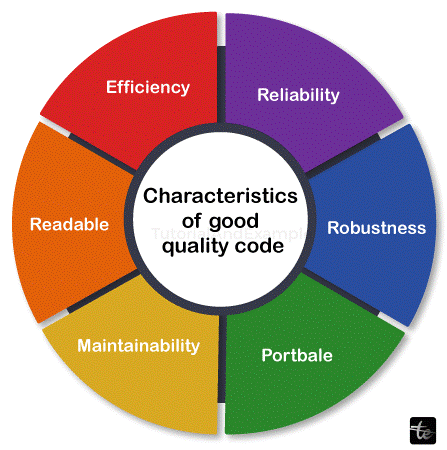
Importance in Software Development
One of them helps to make the code easily understandable in the process of writing, while others assist in maintaining it throughout its lifetime. Some standard procedures also make sure that all groups keep up the same tempo with the same project in mind. Consequently, everybody is able to contribute based on their abilities. Moreover, observing coding conventions helps a developer to anticipate where their problem could be arising since it becomes easier to trace the origin of the problem while reading through the code. Overall, coding conventions are essential in ensuring a coherent and faultless team output within the context of software engineering.
Consistency and Readability
Role in Enhancing Code Readability
Following a consistent set of coding conventions greatly increases the readability of code. The coding process becomes more predictable when vendors follow consistent names, formats, and comments for their scripts. By ensuring this uniformity, an individual reviewing the code, for instance, the original developer or a team member, will be able to get what the structure and logic are about instantaneously.
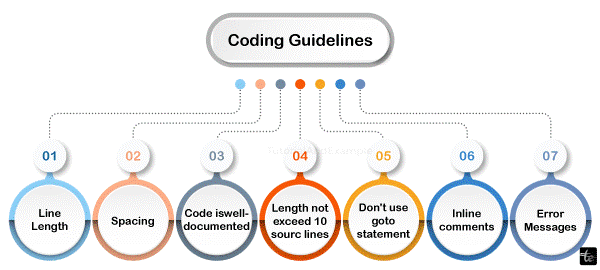
Impact on Collaborative Development
A developer needs to follow the coding convention in a collaborative development environment. Styling practices should be consistent as this helps develop a common language among team members that will enable smooth communication. The switch between distinct areas of code is effortless among the developers; they comprehend their contributions and keep one common code together. It is particularly important in distribution team-based projects where a standardized process reduces confusion and speeds the development life cycle.
Examples of Consistent Code Styling
Code is made standard by maintaining one format of indentation, using common names, and having a single way of writing it down. As an example, if a team decides that all variable names should be camelCased, every programmer complies with this norm during coding. Same should be done with the use of curly braces, indentation, and comments in order to have an agreeable, clear design. These exemplify why there is a need for conformity in terms of building codes so that it can help individual builders and also those working as groups.
Naming Conventions
Significance of Well-Defined Naming
- Readable and maintainable coding must include well-defined naming. The naming conventions for different sections in code, including variables, functions, and objects, should be clear and meaningful.
- Hence, descriptive names function as self-annotations, which minimize the amount of comments, thereby increasing the understandable nature of the source code.
Best Practices for Variable, Function, and Class Naming:
- Descriptive and Intention-Revealing: Use names that are suggestive of the meaning of the variable, function, and class. The name of this project should speak for itself, and a developer should be able to understand its role just by glancing at it.
- Consistent Style: Ensure that naming styles are consistent across the entire codebase. It doesn’t matter whether one uses camelCase or Pascalcase or other naming conventions, as long as it is consistent; this creates an air of professionalism and unity.”
- Avoid Abbreviations and Acronyms: To be brief, however, do not use too many abbreviations. Though a bit lengthy, opt for simple names.
- Use Pronounceable Names: For instance, pick pronounceable names. It helps in facilitating communication between team members, as well as sharing an interpretation of the code.
Industry Standard Naming Conventions
- CamelCase: For example, ‘myVariable’ and ‘calculateTotal’ use CamelCase, which is commonly found in languages such as JavaScript or Java.
- PascalCase: It is prevalent in naming classes in languages like C# and Python, in which the uppercases are placed on the first letter of every next word starting from the second, even initially (for example, MyClass, CalculateTotal).
- Snake_case: It is a style commonly seen in programming languages such as Python; it incorporates lowercase letters separated by underscores like my-variable and calculates the total.
- UPPER_CASE: This convention is usually used for constant names, and they are in all capitals with underscore separators between words (e.g., MAX_SIZE, CONFIG_FILE).
Formatting Guidelines
Indentation and Alignment Standards
- Alignment, indenting, and other minor formatting components also play a major role in making the program code easy to read. The application of consistent indentation makes the visual structure of code easy, even with many lines. Such include the use of tabs, spaces, etc, for indentation.
- The notion of alignment ensures that all related elements are vertically adjusted, helping to create order in coding. Setting variables with regard to the alignment of variable assignments or method parameters makes it easy to detect the corresponding code portions with minimal effort.
Braces and Parentheses Placement
- Proper placement of braces and parenthesis is crucial for code clarity and compliance. Braces are placed differently in different programming languages depending on whether they take one line or a new line.
- A codebase has to be consistent when it comes to placing braces. In the same manner, there should be parentheses in proper places, and the nesting of expressions must lead to an understandable reading sequence.
Line Length and Code Wrapping
- Code readability and maintainability should be enhanced by adhering to effective line length and code wrapping practices. The provision of standards about the ideal number of characters or words in a line helps ensure the visualization of code on the screen without causing strain.
- Appropriate wrapping strategies should be used when the code becomes more than a specified length for example, by breaking lines at the right places or by using continuation characters. Therefore, this ensures the avoidance of longer lines, which may be a hindrance in interpreting the codes.
Example in Python
# Properly wrapped code
result = (
complex_function_name(arg1, arg2, arg3),
another_function(),
some_other_function()
)
Uniform style in codes enhances the codebase look neat and professional. Consistency eases out the code review process, promotes working together, and reduces the complexity of updates. Several types of tools and IDEs can help enforce those guidelines, providing consistent development across the whole application.
Commenting Practices
Purpose of Comments in Code
- The comments in code act as a form of communicating with other engineers who read the code by adding information on how it is done or documenting some related information. The main aim of these codes is to simplify things, making it easier for everyone to understand and maintain them.
- They can point out important issues and elaborate on difficult algorithms while offering some explanation as to why things are done in a certain way. Moreover, comment assists in collaborating with co-workers, thereby helping them understand the intent of the code.
Guidelines for Writing Effective Comments
- Be Clear and Concise: Such comments should always, of necessity, be clearly stated but succinctly. Do not overload with unnecessary details and facts that don’t add any value to the matter of understanding.
- Explain Why, Not What: Comments work best when they tell “the why” in relation to the specific part of the code and not “what,” which is normally apparent from the code itself. This enables developers to understand why certain decisions are being made.
- Use Proper Grammar and Punctuation: View them as professional as the code itself. Therefore, clear communication also matters, as well-written comments make an enhanced readable codebase.
- Update Comments with Code Changes: All comments are also part of the code and, hence, should be improved in parallel. Ensure that if the code is changed, then the comments are updated so as to represent the present state and the objective behind the code at the moment.
Balancing Comments and Self-Documenting Code
- The code should be clear enough without any need for comments. The well–designed code with relevant variables’ and functions’ titles and appropriate structure can minimize too many comment requirements.
- Strive for self-documenting code in which the logic can be easily deciphered just by scrutinizing it. Good coding practice is a prerequisite for any comments – they should follow, not replace.
Code Documentation
Importance of Comprehensive Documentation
- Comprehensive documentation of an application remains essential for software development as it is the main reference document for developers, maintainers, and relevant parties.
- It is very important in making sense of the structure, function, and use of the code base. Documented well, it helps with the fast onboarding of any developer, the debugging process, and the long-term sustainability of the software development lifecycle.
- Documentation extends coding explanation and provides a full picture of architectural layout, API, and major decisions. It enables effective communication and project-aligned development in collaboration environments.
Tools and Techniques for Automated Documentation
- Organizations often find it easy to generate detailed documents once their documentation process is automated. As an example, Javadoc in Java, Sphinx in Python, for other languages are some of the available tools that create structured documentation through additional comments into program code.
- Several of these instruments create class diagrams, method details, parameters, etc., which are organized into references. Automated documentation is important in that it keeps the documentation updated as the codeset keeps changing.
Embedding Documentation within Code
- In-code documentation refers to the act of writing internal comments/remarks in a source code with the objective of enhancing and clarifying it. It also provides transparency because documentation becomes visible, and therefore, the code correlates with its explanation.
- One such technique, for instance, allows programmers to tell one coherent story about the code through documentation, known as literate programming. In that way, during development, documentation may be embedded, thus ensuring its continuous rewrite in case the code changes.
Example in Python using Sphinx
def calculate_total(items):
"""
The cost of everything!
Args:
items (List[Item]): A list of Item objects.
Returns:
float: The total cost of items.
"""
total_cost = 0.0
for item in items:
total_cost += item.price * item.quantity
return total_cost
Error Handling and Exception Management
Best Practices for Error Messages
- Good error messages serve as an aid in providing troubleshooting support and improved user experience. Short and informative error statements must occur in clear error messages.
- The manner with which the nature of a mistake, a reason for committing this mistake, and a way out should be described. Do not send vague messages but provide useful details with which consumers and developers can deal with the problems efficiently.
- If it includes the relevant context, like where and how the error happened, it will make it easy to see or spot where the problem could have been emanating from.
Proper Usage of Try-Catch Blocks
In many programming languages, try-catch blocks are the cornerstone for exception handling. Best practices include:
- Granular Exception Handling: Use a specific exception catch rather than a generic catch-all. Through the use of this method, distinct error responses can be made to various circumstances.
- Logging: Record details about caught exceptions. Post-mortem and troubleshooting may be aided by logging.
- Maintaining Clean Code: Reduce, and then make minimum the code in the try blocks to only essential actions. The logic in a try block has too much to be able to determine the cause of an error, leading to problems in debugging.
Strategies for Graceful Degradation
In particular, graceful degradation is the art of operating in conditions of errors or unexpected states with reduced capabilities. Key strategies include:
- Fallback Mechanisms: Put alternative routes or backup systems in place where there is a loss of a crucial tool. For instance, in case of failure of the database connection, one may decide to switch to either cached or default source of data.
- User-Friendly Feedback: Report errors clearly to users, avoiding technical terms. Suggest alternative courses of action when feasible.
- Isolation of Critical Processes:
- Identify the failure-critical processes.
- Disconnect them.
- Separate them to maximize system reliability.
However, this does not mean that all non-essential features may be shut down since the core functions should still operate.
Testing and Debugging Standards
Coding Conventions for Unit Tests
Code reliability and maintainability depend on unit testing, which is an important part. Adhering to coding conventions specific to unit tests fosters consistency and effectiveness:
- Descriptive Test Names: Ensure that the name of the test clearly explains why it is being done. It helps one understand what the test is about fast enough.
- Isolation of Tests: Every unit test must be discrete and examine one piece of functionality at a time. This is because isolating tests avoids dependency and helps in identifying the fault.
- Arrange-Act-Assert (AAA) Pattern: Adopt the AAA strategy in structure testing. State, Act, and Observe behavior.
Debugging Techniques and Guidelines
Effective debugging is an integral part of the software development process, requiring systematic approaches and adherence to guidelines:
- Use Debugging Tools: Use the built-in IDE debugging tools to do single-stepping or other operations with the code or variables and place breakpoints.
- Logging: Use strategic logging to trace the state and sequence of the code under investigation. The location of the logs helps to track down the problem.
- Rubber Duck Debugging: Narrate what the code is doing out loud to somebody else or something else. This approach, in most cases, brings out hidden problems.
- Binary Search Debugging: Systematic identification of likely error sources through divide and conquer strategy. Identify problem locations in small, separated portions of the code.
Ensuring Code Quality through Testing
Code quality hinges on thorough testing, encompassing various levels such as unit, integration, and system tests:
- Test Coverage: Ensure that all critical code paths are covered in the tests to achieve broad test coverage. Such tools as code coverage analyzers help to evaluate how much of the code is covered by a test.
- Automated Testing: Utilize automated testing for ease of testing process while catching regressions and integrating continuously. It means that automated tests provide consistent and repeatable appraisals on a code.
- Regression Testing: Run a series of regression tests to ensure that any new change does not break or affect previous functionality. It prevents potential negative side effects.
- Performance Testing: Evaluate the code functionality to check slowdowns, poor resource use, and other issues that may be occurring under different circumstances.
Adapting to Language-Specific Conventions
Language-specific Coding Guidelines
There are multiple programming languages where the best practices and conventions, respectively, exist. Adapting to language-specific coding guidelines is essential for writing clean, idiomatic code:
- Style Guides: One should be conversant with the standards set by official style guides, for instance, and those existing in any specific given programming language community. For instance, they involve spacing name styles, among others.
- Language Features: Another suggestion is learning and use of language features. Use local words and phrases in order to code for efficiency and fluency.
Transitioning Between Programming Languages
The work involves a number of tasks; hence, some of the developers get accustomed to switching between various programming languages when developing. Smooth transitions are facilitated by:
- Continuous Learning: Remain informed about new developments in linguistics. Therefore, simple means of obtaining skills should be put into action, like through documents, tutorials, and online classes.
- Practical Experience: Learn, do, and understand through project-based learning. Applying knowledge while transitioning to a new language helps in achieving the goal of a shorter learning curve.
Cross-Language Consistency
Maintaining consistency across languages is crucial for collaborative projects or multi-language codebases:
- Documentation: Document thoroughly all language interoperability initiatives and integrations should be carried out well. This is a developer’s guide in multiple languages.
- Naming Conventions: Strive for consistency of naming protocol e,g in particular on multiple functions in different languages. It minimizes confusion, thereby enhancing uniformity in the way a certain program is coded.
- Code Reviews: Conduct cross-language code reviews. Ensure that the code base is in order and is free of any inconsistencies across different developer languages.
Challenges and Common Pitfalls
Overcoming Resistance to Conventions
- Communication and Education: Ignorance may lead to resistance to coding conventions. The developers should understand why there are conventions and how these can support effective communication and education initiatives.
- Collaborative Decision-Making: Include the development team in the decision-making about how to set up or change coding standards. Collaboration is encouraged as it leads to a sense of ‘ownership’ by team members, thus lowering the resistance to change.
Addressing Common Mistakes and Misconceptions
- Clear Documentation: Ensure there are well-documented guidelines on coding. Point out common errors and myths directly in the documentation so the document serves as a viable resource for the developers.
- Regular Training Sessions: Regularly hold training sessions to remind employees of the code conventions. Provide examples and practical exercises demonstrating proper implementation and tackle any remaining misconceptions.
Balancing Flexibility with Standardization
- Context-Aware Standards: Remember, however, that some circumstances might call for flexibility. Develop context awareness and appropriate codes, project-specific. Well, define the areas that are flexible to accommodate varied project needs.
- Feedback Mechanisms: Develop feedback avenues where developers can suggest modifications for the coding guidelines. The system maintains standards’ improvement in reference to experience but without compromising overall uniformity.
Conclusion
In Conclusion, there will be alterations towards coding conventions in software engineering. By employing artificial intelligence, the code standards will become flexible and customized to project-specific requirements as well as the preferences of the individuals involved during implementation. Code generation and formatting via automation, together with blockchain verification on matters of conventions, will make things more efficient and secure. As linguistic diversity becomes more common in current-day projects, it necessitates language-independent standards. In addition, builders of continuous integration pipelines are critical in maintaining standards throughout the lifecycle of development. Forward-looking trends, incorporating them into the framework of new coding conventions as software development advances, should lead to innovation, teamwork, and strong, pliable codebases.