Advantages and Disadvantages of using ERP systems
Rich feature sets of modern ERP packages provide enterprises with numerous advantages. Because it produces noticeable gains, practically all businesses of a certain size have grown to rely on this kind of program. The main benefits that ERP offers are as follows, albeit a company's perception of its worth may differ.
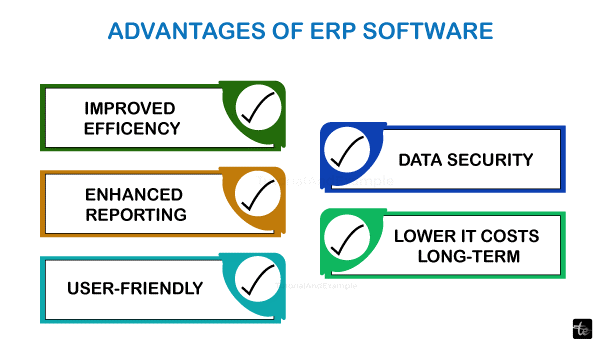
Advantages
1. Financial gains: One of the main benefits of ERP programs is that they are capable of saving your company money in a variety of ways. Some easy, automatic procedures can be automated to reduce mistakes and the requirement to hire staff at an identical rate as the business grows. Cross-company visibility facilitates the better employment of all resources, including labor, inventory, and machinery, by making it simpler to identify bottlenecks that raise costs. Additionally, businesses using cloud ERP might quickly realize additional value from the program above besides what they are paying for.
2. Workflow transparency: Individuals with a connection to the IT infrastructure can view the current state of initiatives and the execution of various business tasks that are pertinent to their occupations, all of which are centrally located workflows and materials. Having this visibility is much quicker and simpler than continually looking for the proper paperwork and asking coworkers for patches, which may be especially helpful for administrators and executives.
3. Analytics and reporting: Only when businesses can evaluate and comprehend data will it be valuable, and an ERP facilitates this process. Prominent solutions offer outstanding reporting and analytical features that let customers show any measure or comparative they can think of in addition to tracking key performance indicators. Because an ERP is all-inclusive, it may assist a corporation in comprehending how an alteration or issue with a method in a specific division impacts the organization as a whole.
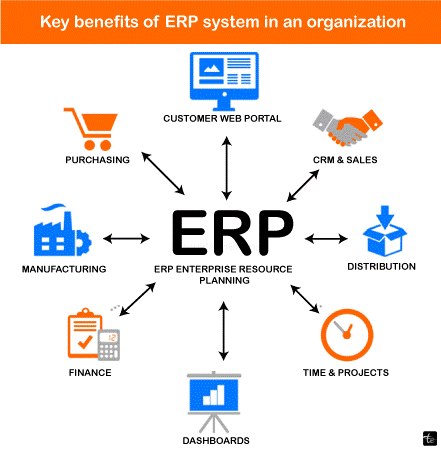
4. Business intelligence and insights: ERPs can obtain current information from all departments inside the firm, which allows them to identify significant trends and offer a wealth of business insights. Organizational leaders make better decisions as a result of having straightforward access to all pertinent facts.
5. Data safety and conformity with regulations: Governmental, particular industries and financial reporting rules are always changing, and an ERP helps keep your business secure and competitive. An ERP keeps track of every transaction's lifespan, including compliance with necessary approval protocols, to create an audit trail. Automation can help businesses lower the risk of mistakes and associated regulatory issues. Standards- and regulations-compliant accounting records are produced by software for enterprise resource planning (ERP), and SaaS apps are well-suited to assist businesses in adhering to PCI-DSS.
6. Risk control: Risk is decreased by ERP software in a couple of ways. Defined authorization protocols and strict control of access can improve accounting controls and lower fraud. Furthermore, more precise data prevents errors that can result in lost revenue or penalties. Lastly, staff members may promptly address hazards brought on by company interruptions because of their capacity to view the overall operation's state.
7. Data safety: ERP suppliers are aware that sensitive, important data is stored in your system and take the appropriate precautions to keep it safe. With the rise in the number and severity of attacks via the internet, this attentiveness is more crucial than any. More specifically, vendor-managed cloud software for enterprise resource planning employs state-of-the-art security measures to guarantee that your business is shielded from a devastating cyberattack.
8. Cooperation: When workers collaborate, they are the most efficient. ERP systems facilitate the sharing of data between teams, including orders for goods, arrangements, and assistance data. Providing individuals with suitable knowledge of real-time data on connected business operations breaks down departmental barriers.
9. Equitable size: The ideal enterprise resource planning (ERP) system will be sufficiently adaptable and expandable to satisfy the demands of your business both now and in the future. Particularly when it comes to cloud platforms, they can adjust to both small and large operational shifts as the company's data collection and access demands grow.
10. Be adaptable: ERP software gives companies the ability to adapt to support specific processes and goals in addition to assisting them in adhering to best practices. Supervisors can design protocols unique to their organization and generate reports automatically that are relevant to various departments and leaders. An ERP enhances the inventiveness and ingenuity of your company.
11. Personalized: While the majority of organizations discover that contemporary ERPs assist them "right out of the box," some need to expand on the vast array of features already included. Seek an expandable system that enables your programmer or IT personnel to develop code that adds necessary functionality or that can interact with in-house or previous systems if you have a large number of specialized procedures. But before you pursue the custom way, examine your processes carefully. Modern ERP packages provide already constructed features and customizations that have been developed on best practices that have been compiled from hundreds of businesses. Minimize the amount of customizations.
12. Management of partners and customers: An ERP can improve a business's interactions with its clients and partners. It can offer data about vendors, transportation companies, and suppliers of services; additionally, the cloud facilitates significantly more practical communication of data. Regarding clients, the system may monitor survey results, trouble tickets, refunds, and more, enabling the business to maintain a close eye on client happiness.
Adverse aspects of ERP systems
Even with all of the benefits that ERP offers, developing an organization's case for an application or putting it into place can present certain difficulties for businesses. Before implementing a system, it's critical to be mindful of these possible impediments so that you can appropriately prepare and allay stakeholder concerns. Realize, though, that a lot of problems may be averted with careful planning and the appropriate choice of ERP provider.
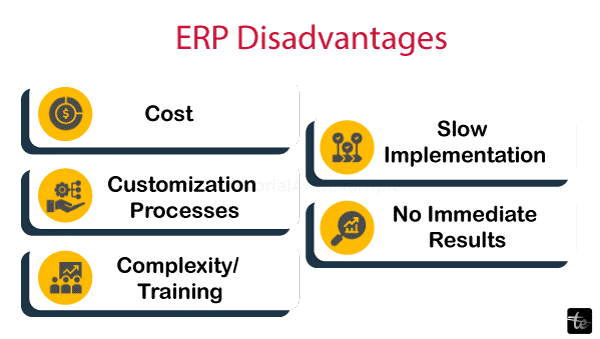
Disadvantages
In your planning for the implementation of an ERP system, bear the following issues in mind:
1. System expenses: Early systems for enterprise resource planning (ERP) were exclusively available to large organizations due to their high cost of acquisition, implementation, and upkeep. But for more than 20 years, that wasn't the case. Although ERPs still need a time and money commitment, cloud-based platforms that levy periodic fees and the emergence of additional solutions tailored to medium-sized enterprises have made the technology considerably more accessible. Businesses can utilize techniques to determine when returns will outweigh expenditures, such as estimating benefits after both one and three years.
2. Training is required: ERP has an adjustment curve, much like anything new technology. A certain amount of training is necessary for everybody who will implement the program, which should ideally include the majority or every member of your staff. Individuals ought to grow less resistant when they see how significantly the invention may benefit them, even though initial resistance might exist. Regular improvements have made outdated technologies less complex and easier to operate, which lowers training costs and boosts uptake.
3. Costs of converting data: You might need to transform certain information into an arrangement that works with the new system while switching to a new ERP. Examine your relational databases and collaborate with your computer technicians or a cooperation supplier to find any possible data issue with compatibility as soon as possible. Failure to do so may result in unforeseen expenses and inconveniences. After that, you can include conversion activities in the ERP deployment schedule.
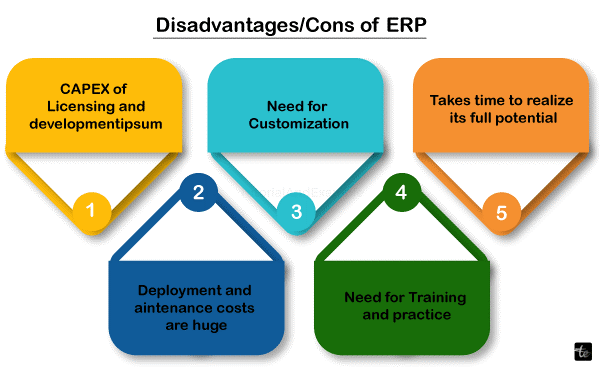
4. Complicated: The abundance of capabilities in an ERP system may be intimidating to your employees. However, since vendors have concentrated on enhancing user knowledge, modern software is significantly more user-friendly than older platforms. It can be made easier to navigate by limiting exposure to the components and monitors that are necessary for employees to perform their duties. Sufficient instruction allay worries about intricacy.
5. Upkeep: ERP adoption was formerly discouraged for lower-revenue firms because of the high cost of administration. An organization needs IT personnel not just to manage security updates, patches, and necessary improvements to its systems but also frequently to reimburse its supplier or a third-party contractor for their professional services. With a software-as-a-service system, this is less of an issue because any upkeep is handled by the provider, who also updates all users to the newest edition on a regular basis, which is included in the monthly cost of the subscription. Businesses who are worried about upkeep should make sure that the supplier they are considering provides genuine vendor-managed software as a service (SaaS).
6. Doesn't address problems with procedures and policies: An ERP may improve precision, but it will not automatically enhance expensive or prone to mistake operations. However, it helps you identify operational issues and come up with improved company strategies. Similarly, it would be best if you modified any regulations that hinder the organization and then set up the framework to accommodate more effective methods of working.