Windows 95 Operating System
Introduction

An important turning point in the development of Microsoft's operating systems was Windows 95. On July 14, 1995, Windows 95 was put into manufacturing. On August 24, 1995, it was made widely accessible.
Windows 95
Microsoft's most widely used 32-bit desktop operating system, Windows 95, took the place of Windows 3.1. Designed to be a desktop operating system for use in homes, offices, and businesses, Windows 95 maintains full backward compatibility with programs made for older 16-bit operating systems, including Windows 3.1, MS-DOS, and Windows for Workgroups.
Features of Windows 95
- A new graphical user interface (GUI) featuring customizable context menus, the Start button, taskbar, and desktop.
- Compatibility with MS-DOS, 16-bit Windows apps, and legacy hardware.
- 32-bit virtual device drivers (VxDs) for managing devices and services in protected mode.
- Windows 3.1's cooperative multitasking method is replaced by a pre-emptive multitasking kernel that multitasks Win32 and MS-DOS-based apps.
- Completely unified 32-bit print, network, and disc subsystems.
- Built-in networking software that is integrated into Novell NetWare, Microsoft Networks, and Banyan Vines.
- Long filename support.
- Assistance with plug-and-play automated hardware setup and installation.
- Support for Advanced Power Management (APM) on mobile devices.
- Email integration with Windows messaging.
- Dial-up networking with integrated features for Internet and Remote Access Service (RAS) connectivity.
- Multimedia sound and video applications are supported natively.
- The built-in Web browser, Microsoft Internet Explorer.
- Support for system policies, user profiles, hardware profiles, and other sophisticated features for network administrators.
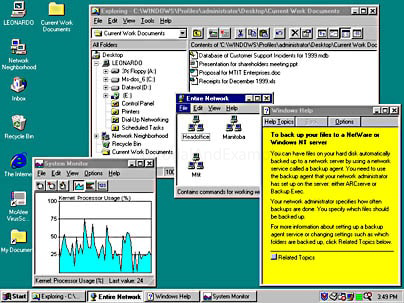
How Windows 95 Works
Windows 3.1 and Windows for Workgroups provided the foundation for the Windows 95 architecture. However, unlike these 16-bit Windows versions that operated on top of MS-DOS, Windows 95 is a 32-bit operating system that includes an Installable File System (IFS) manager, a 32-bit kernel, and VxDs. It also does not require MS-DOS to be loaded on the computer.
Nevertheless, in order to maintain backward compatibility with MS-DOS, Windows 3.1, and Windows for Workgroups, Windows 95 does contain specific 16-bit code and components. More and larger applications can be multitasked with Windows 95 because it handles system resources more efficiently than previous iterations of Windows and supports pre-emptive and multithreaded operations.
Windows 95 offers virtual machines (VMs) for further protection against application crashes. With two exceptions, this OS's virtual machines (VMs) are similar to those found in Windows 3.1: in Windows 95, 32-bit Windows applications (Win32 apps) can operate within the system VM's protected memory address space, while 16-bit Windows applications (Win16 apps) can run there as well, but they must share the address space because they require cooperative multitasking. MS-DOS programs operate independently in separate virtual machines.
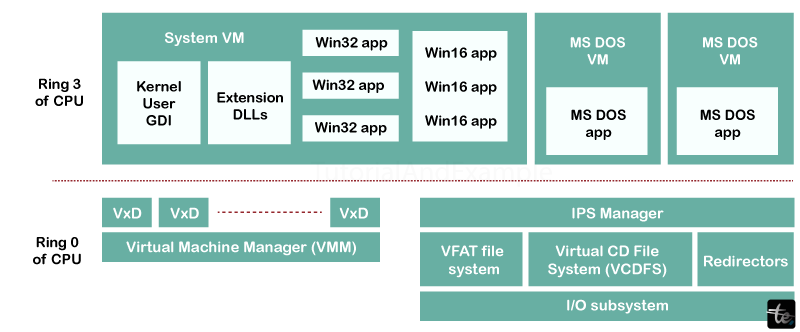
Another feature in Windows 95 is the registry, a database structure that houses system configuration data that was previously kept in boot files (config.sys and autoexec.bat) and INI files. The registry serves as the main database for all configuration data related to hardware and software. For hardware and software that is outdated, boot and INI files are still supported.
Important Elements and Innovations
The release of Windows 95 represented a major turning point in the history of operating systems, bringing new features and innovations that enhanced user experience and established new benchmarks for future advancements. Here are a few of the notable attributes and advancements:
1. The GUI, or graphical user interface
A totally redesigned, intuitive, and user-friendly graphical user interface was introduced with Windows 95. The recognizable "Start" button, which opened programs, documents, and settings, was a mainstay of Windows versions after that. Another important invention that made it possible for users to navigate between open windows and monitor their running applications was the taskbar.
2. Plug and play (PnP)
The Plug and Play (PnP) feature, which recognized and configured hardware devices automatically, was first supported by Windows 95. Before, adding additional hardware may be a difficult job that frequently required manual configuration. PnP enabled new hardware to be installed and used with ease, even by non-technical.
3. Pre-emptive Multitasking
A major improvement over the 16-bit cooperative multitasking found in Windows 3.1, Windows 95 provided a 32-bit pre-emptive multitasking environment. As a result, multiple apps may run concurrently without endangering the stability of the system as a whole in the event that one of them crashes.
4. Long Filenames
Because of the constraints of the FAT16 file system, file names before Windows 95 could only be in the 8.3 format (eight characters followed by a three-character file extension). With the introduction of lengthy filename support (up to 255 characters) in this new OS, users now have greater flexibility and convenience while managing their files.
5. Integrated Internet Support
Internet Explorer was the first operating system to come pre-installed on a computer when Windows 95 was released. Since users were no longer required to install third-party software in order to browse the web, this was a significant step toward making the Internet accessible to a wider audience.
6. Improved Performance
Windows 95's sophisticated memory management, enhanced application execution, and compatibility with faster, more recent hardware allowed for significant performance gains over its predecessors.
Hardware Requirements
An Intel 80386DX CPU of any speed, 4 MB of system RAM, and 50–55 MB of hard disc space, depending on the features chosen, were the minimal system requirements for Windows 95. This setup was best suited for productive use on solitary workstations that were dedicated to virtual memory usage. A 386 SX could run Windows 95, but because of its 16-bit external data bus, the performance was considerably less usable. Microsoft suggested an Intel 80486 or similar CPU with at least 8 MB of RAM for best performance.
The majority of Windows 95 copies came on CD-ROMs, though older computers may also get a floppy version. Thirteen DMF-formatted floppy discs contained the retail version of Windows 95 on floppy discs.
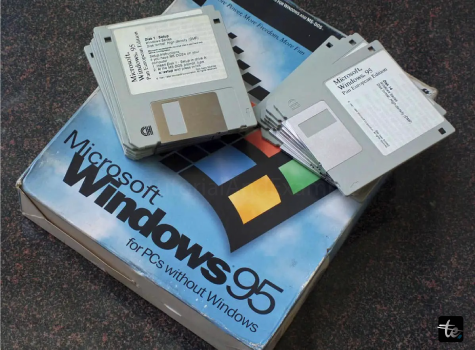
Internet Explorer in Windows 95
The Internet's network protocol, TCP/IP, was not installed by default in Windows 95's network installation, and the operating system did not come with Internet Explorer by default. Internet Explorer 1.0 was available on the day of release; however, it was only included in the Plus! Add-on pack for Windows 95, which was a different product.
At the time of Windows 95's release, the majority of web browsers used to browse the web were early versions of NCSA Mosaic and Netscape Navigator, which were promoted by-products like IBox. The Plus! Pack was typically included in pre-installed (OEM) sales, but it did not reach as many retail consumers as the operating system itself (it was primarily advertised for its non-Internet-related add-ons like themes and better disc compression).
Windows 95 OEM Service Release 1 was the first release of Windows to include Internet Explorer (version 2.0) with the OS. While there was no uninstaller, it could be deleted quickly if desired. OEM Service Release 2 included Internet Explorer 3. The installation of Internet Explorer 4 on Windows 95 (or the OSR2.5 version pre-installed on a computer) gave Windows 95 Active Desktop and browser integration into Windows Explorer, known as the Windows Desktop Update. The CD version of the last release of Windows 95, OEM Service Release 2.5 (Version 4.00.950C), includes Internet Explorer 4 and installs after Windows 95's initial setup and first boot are complete.
Impact of Windows 95 on the Tech Industry
The introduction of Windows 95 by Microsoft was a turning point in the IT sector, ushering in a new era in the field of information technology. Overnight, the operating system gained popularity and had a profound effect on how technology is created and used.
1. Consumer-Grade Computing
Perhaps one of the earliest operating systems created with the typical user in mind was Windows 95. People's interactions with computers saw a radical shift with the release of its intuitive graphical user interface (GUI). The taskbar and "Start" buttons became recognizable elements that were imitated in other operating systems that followed.
2. Internet Availability
Another major factor in the general public's access to the Internet was Windows 95. The operating system was the first to have Microsoft Internet Explorer integrated into it for Internet access. This made personal computers into networked tools instead of independent gadgets, creating a world of opportunities like online gaming, email, and, eventually, e-commerce.
3. Software Standardization
Software standardization was made possible by the operating system's strong application programming interfaces (APIs) and the advent of 32-bit apps. Windows 95 promoted an explosion in software development by giving developers a shared platform. Numerous conventions and guidelines for software development that exist today have their origins in the modifications made to this operating system.
4. Driving Hardware Development
The introduction of Windows 95 also had a significant impact on hardware development. Users were forced to upgrade their computers due to the operating system's hardware requirements, which included additional RAM. This, in turn, stimulated competition and innovation in the hardware sector, resulting in the development of computing equipment that is more rapid, potent, and efficient.