ChromeOS Flex
In this article, we will discuss ChromeOS Flex with its history and upgraded features.
ChromeOS Flex is the quick, secure, and focused operating system on the cloud. It is an easy-to-manage operating system for Macs and PCs. It is intended to refresh them to improve the performance of older devices for more effective teaching and learning. On February 14, 2022, Google formally announced early access to Chrome OS Flex, allowing an official version of Chrome OS to be installed on computers starting in 2010. The computer version is still in development and differs from the version for Chromebooks. Still, on July 14, 2022, it was declared to be a fully stable system that is suitable for installation on personal, educational, and business computers.
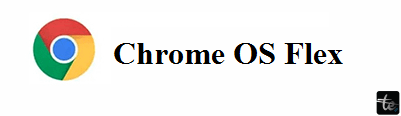
An alternative operating system called ChromeOS Flex makes ChromeOS available on almost any obsolete Mac or Windows PC. The open-source foundation for Google's desktop operating system, Chromium OS, serves as the basis for ChromeOS Flex, just like ChromeOS. Even though ChromeOS Flex and ChromeOS are slightly different, updates continue to be released at the same intervals, allowing you to add functionality to your no longer supported machine.
Nearly all ChromeOS regular capabilities are also available in ChromeOS Flex. The Chrome browser makes online browsing quickly and securely. Your machine works in a virus-free environment because ChromeOS and ChromeOS Flex don't accept third-party programs. With Wi-Fi, users are also able to download and utilize apps. It shouldn't be a deal breaker for most users, as many people use web browsers as their primary computer application. Users may still utilize a website or web app to access most of the programs they use, such as Gmail or Microsoft Office.
ChromeOS Flex only works with computers that have Intel or AMD CPUs. It means the delightful Chromebook-like experience won't be available on laptops that launch with ARM chipsets, such as those using Apple's M1 or M2 CPUs. We are still determining if an ARM-compatible version of the OS will be developed anytime soon because most ARM machines are powerful enough to run their original operating systems just fine. If you're an Apple lover with an Intel MacBook that no longer receives macOS upgrades, users can use Google ChromeOS Flex.
ChromeOS Flex does not support some ports and functionalities that may be on your device. As a result, it's possible that certain things won't function at all or, in the worst situation, not at all. CD and DVD drives, fingerprint scanners, FireWire ports, infrared and facial recognition cameras, Thunderbolt, styluses, or other pen peripherals are some of the parts and ports that might be impacted. Additionally, it is possible that some features, such as shortcut keys, won't function properly.
Google offers a list of officially supported ChromeOS Flex devices, replete with information on which functions work and which don't. Even if you don't have hardware that has been officially approved, ChromeOS Flex should often function without issue. It's simple to give it a try without committing to it long-term.
What makes ChromeOS Flex a good choice?
Whether it runs on Windows or macOS, ChromeOS Flex is an easy way to give your outdated computer a fresh lease of life. Although Flex is sometimes seen as being more capable than these conventional operating systems that enable desktop programs, they are also harder on your hardware. After a certain age, your computer may no longer be a fantastic experience since it gets sluggish and lags. As ChromeOS Flex is just a browser that can run web applications (and, depending on your hardware, Linux programs), it uses fewer resources.
On their personal computer, online apps serve as all of their needs. You just need a browser to get by when you exclude gaming, programming, and artistic pursuits like photography and filmmaking. You may use a browser to do your taxes, email, email marketing, simple picture editing, and word processing. The installation shortcut that many web services provide enables you to activate them the same way you would launch a desktop program, pinning them to your taskbar.
A lightweight Linux distribution might be installed on your computer in place of ChromeOS Flex, according to the technically minded. It's okay if you can debug your device quite well. Althugh ChromeOS Flex is the best option, if you want a simple solution that requires little to no upkeep and fiddling. If you want to fix a friend's or relative's computer, particularly if they aren't tech-savvy and just need to access the web, you should go down this path.
ChromeOS Flex can still be tested on a PC even if you don't wish to install it. Following our instructions, make a bootable USB stick so you may test the OS from it. Althugh ChromeOS Flex may not be as quick as it will be once it has been installed on your machine, it is still fast enough to try. You must go all-in after you've made the decision to install ChromeOS Flex because dual booting is not officially allowed on ChromeOS Flex devices. The main goal of Chrome OS Flex is to provide users with Chrome OS's capability in a more touch-centric, multi-modal environment while preserving the system's security and simplicity.
Features of ChromeOS Flex:
There are several features of ChromeOS Flex. Some main features of ChromeOS Flex are as follows:
Interface Focused on Touch: Its touch-focused UI is one of Chrome OS Flex's most noticeable characteristics. Users may interact with their devices in a way that seems more natural and intuitive due to the operating system's user interface being optimized to operate effectively with touchscreens. Touch gestures are used in the user interface to navigate between programs, files, and settings. Some examples include pinching to zoom, swiping, and tapping. The adaptability of Chrome OS Flex is further increased by the fact that touch-enabled Chromebooks may serve as tablets.
App ecosystem: The huge ecosystem of Chrome OS applications is still compatible with Chrome OS Flex, which includes a wide variety of online apps and extensions from the Chrome online Store. Because of the efficiency with which these programs operate on low-powered hardware, Chromebooks that are on a tight price can nonetheless give good performance. On Chrome OS Flex, you may also access Android apps from the Google Play Store, substantially extending the selection of available apps and improving user experience.
Integration of connectivity and the cloud: Like Chrome OS, Chrome OS Flex emphasizes cloud connection and uses Google Drive for smooth file synchronization and storage. Users may access their files from any internet-connected device, encouraging a connected and collaborative workflow. Additionally, Chrome OS Flex has built-in support for the most recent Bluetooth and Wi-Fi standards, providing seamless communication with a variety of peripherals and devices.
Protection and updates: In Chrome OS Flex, security is given primary importance. A sandboxed design used by the operating system isolates different programs and processes from one another, lowering the risk of malware and security breaches. Additionally, Chrome OS Flex benefits from routine background-delivered automated upgrades that guarantee users always receive the most recent security updates and features.
Efficiency of a battery: Devices' batteries last longer due to Chrome OS Flex's energy-saving optimizations. Users who constantly use their smartphones and depend on them for lengthy periods of time without access to charging stations would benefit most from this.
Multiple-Modal Functionality: Utilizing the multi-modal capability of contemporary devices is possible with Chrome OS Flex. In accordance with their tastes and demands, users may smoothly transition between keyboard and touch inputs. A simple flip or detachment of the device's keyboard enables a fluid and adaptive experience, making it simpler to go from doing standard laptop chores to tablet-like interactions. Chrome OS Flex offers a seamless experience whether you're composing a paper or viewing a movie.
Features that make it accessible: All users are welcome and can use Chrome OS Flex. It provides a wide range of accessibility features, including high-contrast mode, screen magnification, and assistive technologies like screen readers, making it simpler for people with disabilities to connect with their devices efficiently.
Hardware Collaborations: Google works with a number of hardware partners to guarantee a wide selection of Chrome OS Flex devices on the market. Users may select from a range of form factors, including conventional clamshell laptops, convertible 2-in-1s, and detachable tablets, each of which responds to various usage scenarios and preferences.
Increased Productivity: Chrome OS Flex focuses on productivity with features including split-screen multitasking, enhanced window management, and greater interaction with Google Workspace (formerly Google) apps like Google Docs, Sheets, and Slides. It is simpler to work on numerous activities at once when users can easily arrange and move between programs.
Conclusion:
An important advancement for Google's Chrome operating system is Chrome OS Flex. It responds to the changing demands of contemporary computing by emphasizing touch-centric, multi-modal experiences, seamless productivity, and increased security. With its broad app ecosystem, cloud connectivity, and support for Android applications, Chrome OS Flex intends to provide users with a flexible and accessible platform for anything from comfortably browsing to task-intensive work. Chrome OS Flex is well-positioned to handle future challenges while providing a consistent and satisfying user experience as technology advances.