Security Management in Operating System
Security Management in Operating System
Security Management System (SMS) is an effective way to manage critical firm information and ensure its security. The term "security management system" refers to a fairly wide issue that typically covers anything from supervising security personnel at malls and museums to setting up cutting-edge security management systems that are commonly developed to protect data for an organisation. It can also be defined as an operating system's security management feature aids in the implementation of security and protection measures for the computer system both inside and outside.
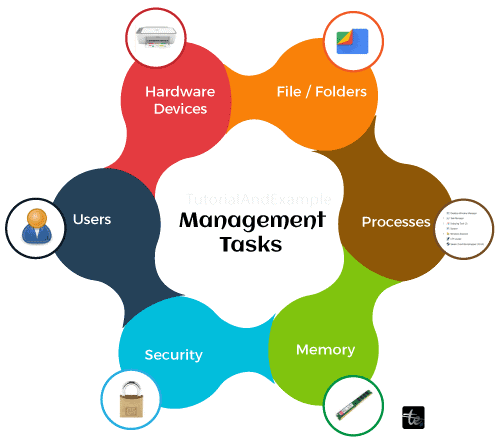
Types of Security Management
There are two types of security used in operating system
- External Security
- Internal Security
External Security
The development of a strategy for protecting the resources of the computer system, including the data and programs stored within, against unauthorised access is referred to as external security. System security can also be thought of as the term "external security." If the machine is either connected to a network or the internet, external security is especially important.
Internal Security
The protection of one process's activities from those of another process is referred to as internal security. System protection is another name for internal security. The reliability of the computer system is also guaranteed by the internal security of the computer system. The concept of least privilege is used by a variety of processes that may be running in computer systems to implement internal security.
Features of Security Management
- Security management is concerned with the material safety of structures, people, and goods.
- Identification of the organization's assets is a feature of security management.
- For security management and procedures like information categorization, to detect risks, perform risk analysis and assessment, categorise assets, and rate, Security Management System is typically offered to any organisation.
Aspects of Security Management
The following are some significant security management components that are typically offered to all organizations:
- Interconnectivity of Systems
- Individually Identifying Information
- Informational property
- Data Reliability
1) Interconnectivity of Systems
Typically, security management software communicates with a wide range of other platforms, including project management, social media, and more. Security management systems of any kind must be as robust as the systems it interacts with because fragility in one system can cause fragility in others.
2) Individual Identifying Information
Security management solutions are provided to safeguard all of its users by default in situations when privacy is of the utmost importance. Everyone who participates in a security management program shares at the very least their personal data in order to access the system.
3) Informational Property
The main motivation for organisations to formalise an innovation management program is to outperform the competition. If the organizations don't safeguard the latter stage refining operations, they run the danger of losing the competitive advantage they initially gained from establishing an innovation management strategy. Although everyone is welcome to participate in the initial ideation stages, it takes a lot of effort to build and honing those concepts and that refinement is frequently what separates an incremental idea from a transformative one.
4) Data Reliability
Security Management systems have faith in a wealth of data to help prioritise and validate efforts, and in general, we be discussing votes and remarks on proposals, ROI statistics, and more. This data may be stolen or alteredif security management systems aren't protected. Should the system be manipulated, it will be easy to make a project or idea seem more valued or well-liked.
Objectives of the Security System
System security has multiple objectives. Some of them are given below:
- The system's objects must not be accessible by unauthorised users, and users with inadequate access privileges must not alter the vital files and resources of the system.
- Only a restricted number of authorised users must have access to the system's objects. Nobody should have access to the system files.
- No one user or process should be able to use all system resources; instead, there must be access to all system resources and to all authorised users. Service denial could happen if such a circumstance occurs. Malware in this situation can limit system resources and stop reputable program from using them.
Computer system resources including the CPU, memory, disc, software, and—most importantly—data/information saved in the computer system are all protected by a security system, which is referred to as security. Unauthorised users who execute computer program risk seriously damaging the machine or the data it contains. Therefore, a computer system has to be secured against unwelcome intrusion, malware, viruses, worms, and other dangers that might enter the system memory. The following topics will be covered in this chapter.
1.Software Threats
Processes in the operating system and the kernel carry out the assigned work as directed. Program threats are what happen when a user program forces these processes to carry out harmful actions. A computer program that can save and transmit user credentials to a hacker across a network is one of the most typical examples of a program danger. The list of several well-known program dangers is provided below.
- This kind of program captures user login information and saves it so that it may be sent to a malicious user who can then use it to get into the computer and access system resources is known as Trojan Horse.
- Viruses may multiply themselves on computers, as their name suggests. They may change or remove user data, crash computers, and are very harmful. A virus is often a little piece of code included inside a program. The virus begins to embed itself in other files and program as soon as the user uses the program, which may render the system inaccessible to the user.
- A program only acts badly when certain criteria are satisfied; otherwise, the program functions as intended. It is difficult to find and it is known as Logic Bomb.
- Trap Door: If a program has a security flaw in its code that allows it to do unlawful actions without the user's awareness that software allegedly has a Trap Door.
2.Security Risks
Security Risks relate to the abuse of system functions and Internet connections to harm the user. Program attacks, also known as system attacks, are launched by system threats against the whole network. Threats to the system foster a situation where user data and operating system resources are abused. These well-known system dangers are listed below.
- Attacks known as Denial of Service often prohibit users from using the system in a proper manner. As an example, if a denial of service attack targets the content settings of the browser, a user could not be able to access the internet.
- A technique or method through which a hacker might find weaknesses in the system and launch an attack is known as Port Scanning.
- By using a significant amount of system resources, the worm process has the power to significantly lower a system's performance. Every worm process clone uses up system resources, making it impossible for any other processes to get the resources they need. A network may be entirely shut down by Worm processes.
3. Authentication
Authentication is the process of locating each system user and connecting them to the running program. The task of developing a security mechanism that confirms the legitimacy of a user executing a certain program falls to the operating system. Operating systems often use the three techniques listed below to identify and authenticate users:
- To log into the system, a user must enter a username and password that have been registered with the operating system.
- In order to log into the system, a user must punch a card into a slot or input a key created by a key generator.
- Fingerprint, retinal pattern in the eye, and signature To log into the system, the user must enter his or her attribute using the appropriate input device employed by the operating system is known as User Attribute.
4. Unique Passwords / OTP
One-time passwords provide an additional layer of security in addition to conventional authentication. A fresh password is required each time a user tries to connect to the OTP system. AOTP is only valid once and cannot be reused. Different strategies are used to implement one-time passwords.
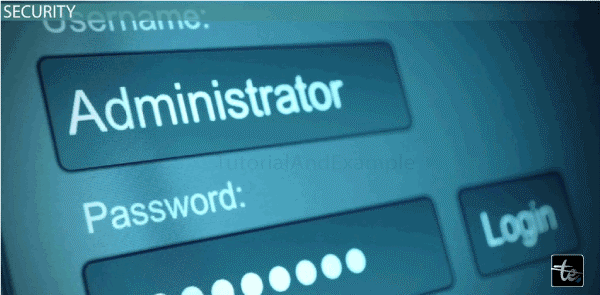
- Unpredictable figures:Users are given cards with random numbers and the associated alphabets. Users are prompted by the computer to input numbers that correlate to a few randomly selected alphabets.
- Users are given a hardware tool that can generate a secret ID that is linked to their user ID as the secret key. The system requests this secret ID, which must be produced each time before logging in.
- Network login: AOTP is sent to the user's registered mobile or email address by certain commercial program, and it must be input before logging in.
Threats
The operating system is threatened in a number of ways. Here are a few of them:
1.Overflowing Buffer
Another term for it is buffer overflow. The most pervasive and dangerous security hole in the operating system. According to the definition, it refers to a situation at an interface when more input than is allowed may be added to a buffer and a data holding area, and it may overwrite other data. Such a situation is used by attackers to crash a system or implant malware that was intended to give them administrative access to the machine.
2.Internet intrusion
Unauthorised users, criminals, and masqueraders are the three distinct types of network intruders. Unauthorised users who obtain access to a system and use an authorised user's account are known as masqueraders. A misfeasor is a legitimate user who illegally obtains access to and makes improper use of resources, such as data or software. A malicious user assumes supervisory authority and attempts to get past access restrictions and audit data collecting.
3.Malware
It includes risky software including viruses, worms, Trojan horses, and other perils. These are often little pieces of code that may destroy data, damage files, duplicate themselves, or even bring down a whole system. The person who has been infected often is unaware that the infection is there while criminals covertly capture crucial information..