20 Functions of Operating Systems
An operating system serves as a medium of communication between the user's device and computer hardware. It connects the computer user to the computer hardware. An operating system's objective is to offer a platform for users to easily and efficiently run applications.
An operating system is a piece of programming that controls the distribution of computer hardware. The hardware coordination must be suitable to guarantee that the computer system operates properly and that user programs do not interfere with the system's operation.
The primary purpose of the computer's operating system is to render the environment of a computer more user-friendly, while its secondary objective is to make the best use of available resources.
What is an Operating System?
An operating system is a software that controls a computer's hardware. It also serves as a foundation for applications and serves as a bridge between the machine's user and the computer hardware. The primary function of an operating system is resource and service allocation, which includes memory, devices, CPUs, and information. A traffic control planner, a storage management module, I/O apps, and a file system are among the operating system's resources-management programs. The operating system essentially creates an environment in which other applications may do valuable tasks.
Uses of Operating System
The operating system serves as an interface between the computer equipment and the user. It serves as a bridge between system components and end-users. The Operating System is responsible for the following:
- It manages all computer resources.
- It offers significant services for consumers programs.
- It controls the running of user programs.
- It offers assets to support user programs.
- It offers the user with a virtual machine interface.
- It conceals the intricate workings of the software.
- It has many execution modes.
- It regulates the progress of personal programs to avoid mistakes.
Functions of Operating System
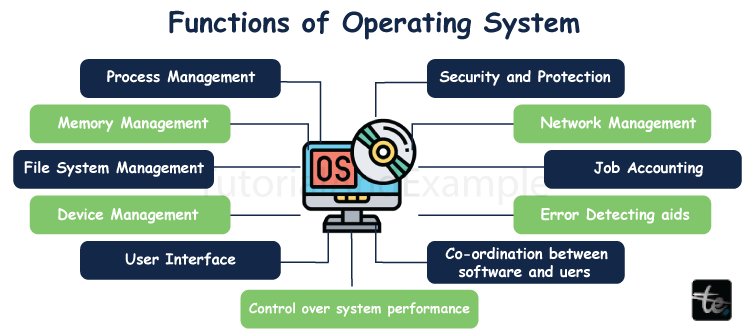
Memory Management
The operating system handles the primary memory, often known as main memory. Main memory consists of a vast array which are bytes or words, each of which is allocated a specific location. Main memory is fast storage that can be reached directly via the CPU. To execute a program, it must first be loaded into main memory. An operating system controls memory allocation and deallocation for multiple processes, ensuring that other processes do not consume memory allotted to one process.
An operating system conducts the following memory management activities:
- Allocation: The operating system provides RAM to programs or apps as they loaded into memory. Allocating adequate memory for each process is required to ensure that it can finish its tasks and deal with memory fragmentation issues.
- Deallocation: When a process is terminated, the computer's operating system releases the memory occupied by the process. This enables the storage space to continue to be used for additional functions in the future.
- Address Mapping: The way the operating system manages address mapping, which converts logical addresses used by programs into physical locations in memory.
- Paging and Swapping: Storage management strategies like paging and swapping allow processes to use more memory that is really available. Paging splits memory into fixed-size pages, whereas swapping relocates dormant programs or portions of them to additional storage, thereby freeing up physical memory.
- Memory Protection: To preserve the integrity of the information and security, the OS includes memory protection features that restrict one process from reading or modifying the memory of another.
- Virtual Memory: The operating system uses virtual memory to provide each process the impression of having its own allocated memory area. The system uses physical memory and backup storage, moving data across the two as needed.
Processor Management
In multi-programming surroundings, the operating system determines the sequence in which programs have access the processor's processor and how much time for processing each process receives. This function of the operating system is known as process scheduling. An operating system handles a number of tasks for processor management.
An operating system supervises the processor's work by assigning various duties to it as well as ensuring that every process has adequate processor time to function effectively.
It also monitors the status on processes. The program that performs this function is known as the traffic controller. It allocates the CPU (processor) to a process. When an operation is no longer needed, its processor is de-allocated.
An operating system conducts the following process management activities:
- Process Creation: The operating system is responsible for creating new processes. It provides the resources necessary for the method to function, such as memory and information structures. This may include loading the application's code or initializing variables.
- Process Scheduling: The operating system coordinates the execution of steps in a fair and efficient manner. The CPU performs programs in a certain sequence using scheduling algorithms. The scheduler determines which process to run immediately based on priority, temporal slice, and availability of resources.
- Process Execution: After launching an operation, the operating system transfers management of the CPU to the process, allowing it to carry out its instructions. The CPU executes instructions sequentially. The computer software obtains instructions from memory and executes the necessary computations or operations. During execution, it may connect with other processes, seek additional resources, or interface with input/output devices.
- Process Termination: The process can be terminated when it is finished operating or whenever an error or exceptional occurs. The operating system retrieves the resources allocated to the halted process. Keeping all important data structures up to date, freeing memory, and appropriately closing any open files. When a system ends a process, it disappears form the system as a whole, freeing up process.
- Process Synchronization & Communication: In order to share data or organize operations, processes may need to synchronize or communicate with one another. The operating system includes synchronization techniques like semaphores, gates, and monitors to guarantee that processes may securely access resources that are shared and avoid conflicts. Inter-process communication techniques, such as shared memory, message forwarding, and pipes, allow processes to communicate data and coordinate operations.
- Process State and Control: The operating system records information about each process, including its current condition, priority, and resource use. A process might be in several stages, including running, waiting, and ready. The operating system manages the transitions between various modes based on events like as I/O completion, timer interruptions, or resource availability. It supervises process execution and switches between them.
Device Management
An operating system (OS) regulates device connectivity through its drivers. It conducts the following device management operations:
- It monitors all devices linked to the system. The Input/Output controller is a software that is in charge of managing all devices.
- It decides which process will have access to a sure device as well as how long.
- It allocates devices in an effective and efficient manner. Devices are deallocated when they're no longer needed.
- There are a variety of devices for input and output. An operating system governs the operation of these input and output devices.
- It receives requests across these devices, completes a given job, and reports back to the asking process.
An operating system conducts the following device management activities:
- Device drivers: Device drivers are software parts that allow the operating system to communicate with specific hardware devices. It maintains a device's low-level functions, such as sending and receiving data, resource management, and transforming device-specific commands into an operating system-compatible format.
- Device Allocation: The operating system manages device allocation to various users or processes. It regulates device access & prevents conflicting queries for a single device. Assigning device access entails deciding whether access be exclusive or shared based on priorities, authorization, and scheduling criteria.
- Device Configuration: The operating system sets up the device by identifying and recognizing hardware connected to the computer system. Every device is categorized according to its kind, capabilities, and features, and then set for peak performance. This comprises establishing communication channels, loading device drivers, and configuring device settings.
- Device Input and Output: The Operating System (OS) employs devices to control input and output operations. It regulates the flow of data between the computer's operating system, input devices (which include keyboards and mice), & output devices (such as displays and printers). The operating system sends data in an exact manner, buffering when needed and synchronizing with the functioning of tasks or applications.
- Device Synchronization: The operating system includes synchronization strategies to regulate how devices and processes interact. It controls the timing and order of device activities to prevent data inconsistency or conflict. Synchronization may include locking, communication, or interrupt management to ensure correct device access and information integrity.
File Management
A file system is structured into directories to facilitate navigation and usage. These folders may include additional directories and files. An operating system performs the following storage functions. It keeps track of information storage locations, user access settings, file statuses, and other details. These features are usually referred to as a file system. An operating system (OS) organizes information on file creation, deletion, the transfer, copy, and storage. It also protects the authenticity of the information stored within these files, particularly the file folder structure, against unwanted access.
Storage Management
Storage management refers to a process which enables users to get the most usage of storage media while simultaneously safeguarding data integrity on the medium on which it is stored. Some such features include network virtualization, reproduction, mirroring, security, bending, deduplication, analysis of traffic, process automation, storage supplies, and memory management. The operating system (OS) is responsible for maintaining and accessing files. Storage management includes the generation of files, directories, reading and writing data from the directories and files, and transferring file and directory contents from one place to another.
An operating system conducts the following storage management activities:
- It improves the performance of data storage resources.
- It improves the utilization of various storage gadgets.
- It helps organizations to store more data on current technology, speed up the data retrieving process, avoid data loss, satisfy data retention rules, and save IT expenditures.
User Interface
The operating system facilitates user interaction with the computer system. As a result, the operating system serves as a connection between the person using it and the computer's hardware. This user interface is accessible via a series of instructions or an interactive graphical user interface (GUI). This interface allows the user to interact with the apps and machine hardware.
An operating system conducts the following user interface activities:
- Graphical User Interface (GUI): GUIs provide system functionalities via icons, menus, controls, and windows, allowing users to connect with the system's features by clicking or tapping. These products' design promotes user friendliness and straightforward navigation to guarantee work completion is effortless.
- Command-Line Interface (CLI): CLI is a text-based system that allows users to enter commands using a keyboard. Specialists and administrators of systems prefer command-line interfaces for controlling systems directly and scripting capabilities. It is extremely efficient at executing complicated commands and doing repeated activities.
- Menu-driven interfaces: The menu-driven interfaces show users a list of options. They are commonly employed in simple applications or to provide a more simplified user experience.
- Natural interface: A language that is natural interface allows users to speak with a technology in ordinary, human language. They may enter orders or inquiries in plain language, and the software will understand and answer accordingly. These interfaces frequently employ the use of artificial intelligence & natural language processing methods to comprehend and handle user input.
- Touch-Based Interface: Developers design touch-based interfaces specifically for touchscreen-equipped devices like smartphones and tablets. These interfaces let users to engage with the system by directly touching the screen and performing movements like taps, swipes or pinching. Touch-based interfaces provide intuitive and tactile conversations, allowing users to explore, choose options, and conduct activities using their fingertips.
Booting Computer
The process of beginning or resuming the computer is referred to as booting. Cold booting occurs when the computer is entirely turned off before being turned on. Warm booting is the use of the computer's operating system to reactivate the machine.
Security
The operating system protects user data via passwords and other similar measures. It also protects against unwanted access to applications and user data. The operating system has several ways for ensuring the integrity and security of user data.
It ensures that the user data is protected by the following security measures:
- Login protects against unlawful access.
- To protect against infiltration, keep the firewall operational.
- Protecting system memory against unauthorized access.
- Displaying alerts about system vulnerabilities.
Control Regarding System Performance
Operating systems play an important role in managing and optimizing the efficiency of systems. They serve as middlemen among hardware and software, guaranteeing that computer resources are used efficiently. One critical feature is resource allocation, which involves the OS allocating CPU time, recall, and I/O devices to various programs in order to achieve fair and optimum resource use. Process scheduling, a vital function, determines which threads or processes should execute, preventing any single job from controlling the CPU and allowing for effective multitasking.
Job Accounting
The operating system keeps track of the time and resources consumed by different duties and users; this data may be used to monitor resource utilization by a particular user or set of users. In a multitasking operating system, the OS decides which apps should run in what sequence and how much time should be assigned to each.
Error-Detecting Aids
The operating system continually monitors the operating system to discover flaws and prevent computer malfunctions. The operating system periodically scans for external threats and harmful program activities. It also inspects the components for any signs of deterioration. This method provides many alarms to the user, allowing them to take necessary action in response to any system harm.
Coordination of Other Software and Customers
Operating systems also organize and allocate compilers, interpreters, assemblers, and additional software to different computer users. To put it, simply consider the operating system to be your computer's traffic officer. It directs and supervises how various software programs may use your computer's resources without wreaking havoc. It guarantees that when you wish to use a software, it operates smoothly neither crashing or causing difficulties for others. So, it is similar to a nice traffic police guaranteeing a steady flow of transportation on a congested road, ensuring that everyone get where they've got to go without crashes or bottlenecks.
Performs basic computer tasks
The operating system manages numerous peripheral devices like as mouse, keyboards, and printers. Today, most of the operating systems are simply plugging in and these operating systems identify and setup the devices without human intervention.
Network Management
An operating system conducts the following network management activities:
- Network Communication: It considers them internet traffic cops. Operating systems provide communication between computers and the internet. They oversee how data is packed and transported across the network, ensuring that it arrives securely and in the correct sequence.
- Settings and Monitoring: Consider them the settings or security guards for the connection you have to the internet. They also allow you to configure your network connections, such as Wi-Fi or Ethernet, and monitor how your network is doing. They ensure that your computer uses the network effectively and securely, such as by changing its internet speed or safeguarding it from online attacks.
Context Switching
In most multitasking operating systems, many processes on the computer may need a state change during execution. Even if numerous processes are running at the same time, only one is performed in the foreground, and the rest are moved to the background. So, priority-based scheduling determines which process is in the forefront, and the OS remembers the previous process's execution state before transitioning to the current one. This is referred to as context flipping.
Partitioning
The overall memory is divided into many divisions of equal or varying sizes. This makes it easier to store many applications in memory. The partition might be fixed, meaning it remains uniform for all applications in memory, or variable, meaning that RAM gets assigned when an application is loaded into memory. The latter solution wastes less memory, although it may eventually become fragmented.
Virtual Memory
Operating systems employ this approach to allow users to load programs larger than the computer's primary memory. This approach executes the program even if it cannot be loaded entirely into main memory, resulting in efficient memory consumption.
Spooling (Simultaneous Peripheral Operation On-Line)
It is a device management approach that processes several jobs on the same input/output device. When several users share a network resource, it is possible that multiple individuals will issue a command around the same time. So, the software that runs the operating system briefly saves each user's data on the hard drive of the machine to which the resources is connected. The individual user does not have to wait for the entire process of execution to be completed. On the contrary, the Operating System (OS) delivers data from the hard drive to the resource one at a time.
Services Provided by an Operating System
The Operating System delivers the following services to users:
- Nearly every operating system possesses a user interface (UI). The interface itself can take multiple shapes. One is a command-line interface (CLI), which employs text commands and a way for inputting them. Another is a batch the interface, in which instructions and control directives are typed into files that are then executed. Typically, a graphical user interface (GUI) is being used. The user experience is a windows system with an input device to control I/O, menus, and selections, as well as a keyboard for entering text.
- Program Execution: The Operating System is incharge of executing all sorts of programs, including user and system programs. The Operating System makes use of a variety of resources to ensure that all functions execute smoothly.
- Managing Input/Output Operations: The Operating System, or OS, manages all types of inputs, including those from the keyboard, mouse, and desktop. The operating system handles all of the interfacing for all types of outputs and inputs. For example, here is a distinction between all sorts of peripheral devices, such as laptops or keyboards, and the Operating System, or OS, is in charge of managing data between them.
- Manipulation of the File System: The Operating System is responsible for making decisions on how to store various forms of data or files, such as floppy disks, hard disks, pen drives, etc. The Operating System determines how data should be processed and stored.
- Allocation of Resources: The Operating System (OS) guarantees that all available resources are used properly by determining which resources will be used by whom and for what duration. All choices are made by the Operating System, or OS.
- Finance: The Operating System keeps track of all the features that are active in the computer system at any one moment. The Operating System records all of the facts, including the sorts of failures that occurred.
- Information and Resources Protection: The Operating System has the charge of ensuring that all information and resources accessible on the computer are used securely. The OS must prevent any external resource from interfering with data or information.
- Conversations: The operating system facilitates the flow of information between processes. Such communication may take place between programs running on the same communication or between processes running on various computer systems connected by a computer network.
- System Services: The Operating System (OS) offers a variety of system services, including the use of printing, time and date leadership, and event logging.
- Error Detection: The Operating System (OS) continually detects and rectifies errors. Errors can occur in the CPU and memory devices (for example, an error in memory or a power failure), in input/output devices (for example, a parity error on disk, a network connection failure, or a printer paper shortage), and in the user program (A mathematics overflow, a bid to access an illegal recall location, or excessive CPU time consumption). To ensure proper and consistent computation, the Operating System (OS) should handle each form of mistake appropriately.
The Operating System provides all of these functions for the benefit of users, making programming easier. All operating systems provide similar functions.
Characteristics of the Operating System
- Virtualization: The OS can support virtualization, enabling many different operating systems or copies of an operating system to operate on the same physical computer. This can increase resource consumption and offer separation between operating systems or applications.
- Networking: Operating systems enable the computer to link to other devices and systems over a network. This can encompass things like protocols for networks, network interfaces, or network security.
- Scheduling: Operating systems have algorithms for scheduling that determine how jobs are done on the system. To improve system performance, these algorithms prioritize jobs based on resource needs and other variables.
- Interprocess Communication: The operating systems enable apps to interact with one another, sharing data and coordinating their operations.
- Performance Monitoring: The operating systems include capabilities for tracking system performance such as CPU utilization, memory consumption, disk usage, or network activity. This can assist detect performance bottlenecks and improve system performance.
- Backup and Recovery: Operating Systems provide methods for backing up and recovering data in the case of a system breakdown or data loss.
- Debugging: Operating systems include debugging tools that enable developers to detect and resolve software defects and other system issues.
Goals of OS
The key goals of an operating system are as follow:
- Convenience: An operating system enhances the use of a computer. Operating systems allow customers to get starts the tasks fast, without having to deal with the strain of first establishing the machine.
- Efficiency: An operating system allows for effective utilization of resources. This is due to a shorter period spent installing the system.
- Ability to evolve: An operating system ought to be built such that new features may be developed, tested, and introduced without disrupting service.
- Administration of system resources ensures that resources are distributed fairly across different procedures and users.
Advantages of Operating System
- Operating system provides an interface between clients and equipment.
- Operating system allows for a user-friendly graphic experience for all customers by providing various menus, captures, symbols, and other features for easy navigation.
- No specialist skills required for dealing with GUI operating systems.
- Operating system is responsible for the monitoring and administration of all PC capacity.
- It allows for the greatest features, such as "attachment and play," which means that no drivers are required to utilize their devices such as a mouse, console, and the sky is the limit from there.
- Operating system uses a variety of processes, including memory division, pagination and trading. Using these ways, the working framework may manage its own memory.
- Working System assists in the management of all information and output devices of the PC framework.
- OS assists in converting all projects into measures for implementing instructions and is responsible for synchronizing the whole cycle.
- Working Systems can also handle a wide spectrum of interferences.
- OS implements a variety of booking algorithms, such as first come, first served, a round-robin system, priority planning, and briefest job first booking, among others, for organizing the whole cycle for execution.
- It helps in crushing the outside discontinuity.
- Operating system is responsible for disseminating all information across the framework.
- Operating systems authorize paging requests in the same way as it authorizes preaging requests.
- It helps plan all pages in a compelling way.
- Operating systems allow you to distribute a single piece of information to a large number of customers.
- It may also share other assets such as a printer, fax, and so on.
- The operating system may be refreshed on a regular basis without issue.
- Operating systems provide a customizable interface for presenting an extensive variety of games and programs and can execute them efficiently.
- Some operating systems, such as Windows, provide protection against potentially harmful files and infections.
- Open source allows access to a variety of operating systems, including Unix/Linux. Working System may be successfully run on a PC framework at no expense.
Disadvantages of Operating Systems
- Operating system has extended memory access times, such as page table queries.
- There is room for improvement when using TLB.
- Tables for protected pages are required. More memory is needed for the memory board.
- The Page Table Width Register (PTLR) must be tied to the virtual memory size.
- It requires more development in asymmetrical page tables and various page sizes.
- Obscure customers may use your structure without your permission.
- If the operating system experiences a failure, your data may be erased.
- It is an extremely difficult task to provide complete protection against all threats since any threat might be introduced at any time.
Conclusion
In conclusion, Operating systems play an important part in our lives, performing a number of tasks to make our lives simpler. Operating system is an important aspect of our daily life with computers, from handling files and apps to connecting to the internet. We hope this article has helped you better understand the numerous features of systems of operation and how they might improve your life. Operating systems are always developing and improving, so keeping up with the latest versions is critical.