Electronic Bulletin Board System
What is an Electronic Bulletin Board System?
The electronic bulletin board system is a single machine running specific communication software that functions as an electronic bulletin board. Remote users can exchange messages and talk with one another by dialling in via a public phone line. It is a service often established by an organization or group to offer or exchange information. A BBS allows numerous individuals to use it at one time to exchange ideas, assist with software difficulties, and talk (by written messages) with other users who currently have access to the BBS.
You connect to the BBS using your modem, which sends data over standard telephone lines. When linked to a BBS, a user can communicate with other users of computers, leave messages, and download and upload programs. The Boston Computers Exchange is a popular BBS that allows members to buy, sell, and swap computers. Pay-for-use services for information, such as CompuServe Prodigy, and the Internet, are similar to BBS but considerably bigger. There are dozens of additional BBSs throughout the world that cover a wide range of topics and hobbies, including software assistance and dating services. A modem is important for communicating with other computers.
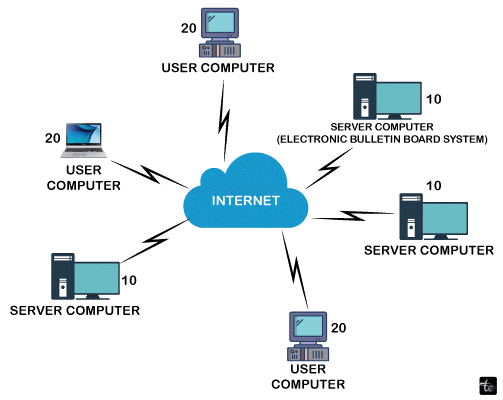
A modem (Modulator/Demodulation) converts a computer's digital (binary) data into an analog (sound-based) signal that may be sent over a phone line. When a message arrives, a modem converts the incoming analog signal (from the telephone line) into an electrical signal that the computer can process.A communications application, such as ProComm Plus, handles the actual transmission procedure between two computers, calculating when to transmit a character and if it was successfully received. The communications software arranges the data that will be transferred before passing it to the internet connection, which transforms it into analog signals. Furthermore, the communications software instructs the modem on what number to contact and when to commence or end the call. The communications application allows the user to submit commands to the BBS, such as uploading or downloading a file, or typing the words for a chat with another user.The USENET currently serves substantially the same purpose.
How do Electronic Bulletin Boards Work?
Anyone with access to an electronic bulletin board may respond to the message posted there. However, accessibility is only available by registration, which grants visitors posting capabilities. Nonetheless, anybody may initiate a conversation on a given topic and await responses from community members.
The first posting and any subsequent replies form a "thread." A thread may take weeks or months to conclude. Long threads elicit a large number of answers, some of which are unrelated to the initial post. A user who enters later in the discussion may have to navigate lengthy threads before reaching the original post.
Unfortunately, a query or statement may not always draw any responses or remarks. Where there are responses and the conversation is ongoing, electronic data boards provide a collaborative platform for a wide range of topics.
How to Select the Correct Electronic Bulletin Board Software?
There are several Internet electronic bulletin board software choices to pick from:
- Choosing the ideal option might be difficult at times.
- That is why, before you begin your search, you must first determine what you require the program to perform.
- Bennington Public Schools in Vermont, for instance, need a simple, low-cost approach to broadcast school messages and activities. Rise Vision's complimentary digital advertising turned out to be the ideal option for them.
- A free trial allows you to explore the supplied material, themes, and features to determine whether electronic bulletin board software is right for you and your business.
- If you're still undecided following your trial, book a live demo.
- A demonstration in person will accomplish a few things for you.
- First, a demonstration will teach you how to use the program from a professional and enable you to ask concerns and receive answers.
- Second, a demonstration will show you the way the software's customer support works. If there are no demos accessible, it may indicate that the client relationship is not properly maintained. If an actual demonstration is offered, you may discover that the host is useless and unresponsive, which is a red sign.
- Selecting the appropriate service provider is critical to long-term success.
Electronic Bulletin Board Uses
Electronic bulletin board systems may meet low-volume, intermittent data communication needs by utilizing the public telephone network. They also require minimal support from data communication professionals. These systems are beneficial for a geographically scattered community of computer users who need to transmit technical information quickly and accurately.
Bulletin board systems are ideal for certain purposes, including:
Timely data transfers from remote sites are critical, including orders, inventory counts, branch offices' financial and operational summaries, records, and proposals.
Provide online assistance for software updates and documentation revisions, including FAQs, problem answers, and product announcements. Examples of one-way information flow include press releases, catalogs for goods, and publication abstracts, as well as departmental messaging systems.
Electronic Bulletin Board Facilities
The bulletin board software is a very specific program with restricted functionality. The capabilities include messaging, file transfer, and talking with the system administrator. Bulletin board systems do not allow keyword searches, initiating computer jobs, or the creation of new files. Appendix A summarizes the features accessible to callers on a typical bulletin board.
This section will focus on three key features of bulletin board systems. These involve caller sign-on, peer-to-peer communication, and file transmission.
Caller Sign-On
When a caller connects to a bulletin board, the system identifies their communication characteristics and modifies its own. To commence the caller validation procedure, the caller enters their first and last name. If verification fails, the caller is regarded as new and registered using a particular method. Appendix B displays a real-world sign-on conversation.
Some traffic data are shown to the caller. The number of prior callers, current messages, and last message read indicate the volume of traffic during the caller's last call. A comprehensive transaction menu is shown to new users and beginners.The caller's actions are documented in a customized session log. The log records caller information, including name, location, time, security breaches, and file transfers. See Appendix B for a sample caller profile, activity log, and identification files.
Peer-to-Peer Communication
Messaging
- The message section is the central component of the message board system.
- This section provides callers with up-to-date information about software difficulties and solutions, as well as the top "burning" concerns of the day. This is the most active region and requires regular monitoring. Use the message section to make meeting notices, highlight new files, and ask and react to queries.
- It lets callers to share information with the public. Operating a cluttered message section carries some hazards. Callers can leave messages with which the organization that sponsored them does not wish to be linked.
- A caller has many message choices. Callers can send messages to the public or other registered users, react to communications, delete personal messages, and examine message files based on headers or full text.
Conferencing
- Conferencing is a restricted group of persons exchanging information on a "subject or issue". The "conference" group now has varying access rights when using a bulletin board for conferencing. Message files are often produced for each conference to simplify message identification.
File Transfer Facilities
File transmission has been a key element of bulletin boards since their inception. Transferring data files across machines has two advantages:
- Binary (non-graphical character) files are transferable.
- Files may be stored and reused by the recipient.
The file section allows files to be transferred between the caller's networks with the bulletin board system.
When a caller transfers a file to the host computer, this is referred to as uploading, and receiving off the host machine is referred to as downloading. To transfer any file, a specific dialogue must be opened on both machines. First, the file must be located in the transmitting machine's file directory, a suitable transfer protocol initiated, and time provided for the computer that received it to commence its operation.
Most bulletin boards use two kinds of file transfers: Unicode 1 and binary information files. ASCII files include the most often used alphabetic and numerical characters that can be read on CRT screens, which are a part of the whole ASCII code set. Binary data files contain 8-bit characters, which must be translated by another computer application. Binary file transfers require the recipient computer to disregard the meaning of sent characters, which may include command codes in communication sessions. To handle binary files, unique transmission protocols have been established. Data is sent in 128-character groups, with four extra characters for block identification and error checks. Appendix C includes a discussion of one such error-checking technique.
Typically, data files are discovered by employing the file section menu lists subdirectories. In general, message boards do not feature keyword search functionality. To arrange information, use a menu or sub-directories to lead callers to relevant sections.
Features of Electronic Bulletin Board
- A computer
- One or more modems
- One or more telephone lines, in addition to allowing for more concurrent users
- A BBS software suite
- A sysop (system operator)
- A user community
- Menu systems
- A few message bases
- File areas
- The system operator can monitor every caller's activities in real-time.
- voting - opinion booths
- Statistics for message banners, top uploaders and downloaders
- Online games (often multiplayer or only one active user at a time)
- A portal to third-party online games.
- Usage auditing capabilities
- Multi-user chat (only available for multi-line BBSes)
- Internet email (more prevalent in subsequent Internet-connected BBSes)
- Networked message boards.
- Most current BBSes support telnet connectivity via the Internet via a TCP server and an emulated FOSSIL driver.
Advantages of Electronic Bulletin Board
- It is simple to update displays in numerous locations, towns, states/provinces, and nations from one central site, saving you time and increasing the competence of your school or company.
- You may simply designate responsibilities to personnel who control material on displays, ensuring your content is safe and duties are easy to assign.
- They can interact with apps like Slides from Google and Google Docs, so migrating to a program that works with your existing material is simple.
- Designing new material is simple, and delivering complicated concepts is a snap thanks to extensive template libraries.
Conclusion
In conclusion, an Electronic Bulletin Board System (BBS) is a computer network that enables electronic communication among users. They may exchange data by connecting their computers via satellite connections, specialized cables, phone lines, and other communication methods. Most BBSs utilize phone lines to send data to users via message boards where they may engage with one another. This is an improvement over prior systems which utilized modems in the latter part of the 1970s to connect. Modern BBS systems include a mainframe computer that acts as a message repository and distributes messages to callers. The computer remains linked to a phone to convey messages to callers. The dial-up internet technology provides worldwide connectivity and ease of usage. For your PC to connect to the central machine, you will require tools for internal communication and digital display software. This is in charge of managing the movement of data between computers. In addition, you can utilize public domain software for communication or private tools.