Rocky Linux
What is Rocky Linux?
Rocky Enterprise Software Foundation is a privately held benefit organization that bills itself as a "self-imposed not-for-profit" and develops the Linux distribution known as Rocky Linux. It uses the source code for the Red Hat Enterprise Linux (RHEL) operating system and is meant to be a downstream, fully binary-compatible release. The project's goal is to produce an enterprise operating system of production quality that is supported by the community. Rocky Linux has gained popularity as an enterprise operating system, along with RHEL and SUSE Linux Enterprise (SLE).
On April 30, 2021, Rocky Linux issued its first release candidate version. On June 21, 2021, the software became generally available. Support for Rocky Linux 8 and Rocky Linux 9 is scheduled to end in May 2029 and May 2032, respectively. Rocky Linux is a stable, community-driven operating system that stands out in the crowded field of operating systems. Having emerged from CentOS's ashes, it has quickly made a name for itself by providing both novices and seasoned users with a dependable, 100% bug-for-bug compatible substitute for Red Hat Enterprise Linux (RHEL).

History
Red Hat declared on December 8, 2020, that they would be moving on from the development of CentOS, a production-ready downstream version of RHEL, in favor of CentOS Stream, a more recent upstream development version of the operating system. Gregory Kurtzer, one of the founders of CentOS and CEO of Rocky Linux support company CIQ, responded by declaring he would launch a new initiative to carry out CentOS's initial objectives.
In response to the CentOS project's strategic change, which saw CentOS Linux become CentOS Stream, a rolling-release distribution closely associated with RHEL development, rather than a downstream, binary-compatible rebuild of Red Hat Enterprise Linux (RHEL), Rocky Linux arose.
For users looking for a reliable and cost-free RHEL substitute, this change created a hole. In response, one of the original CentOS co-founders, Gregory Kurtzer, launched the Rocky Linux project in December 2020 with the goal of offering an enterprise-ready, community-driven Linux distribution.
The moniker was selected as an homage to Rocky McGaugh, an early co-founder of CentOS. Rocky Linux's code repository was the most popular repository on GitHub by December 12. Jordan Pisaniello, the community manager for Rocky Linux, stated on December 22, 2020, that an initial release was planned for any time between March and May of 2021. It was declared on January 20, 2021, that a release candidate was expected by the end of March 2021 and that a test repository would be made public by the end of February.
That deadline was, however, somewhat advanced, and the first release candidate was formally made available on April 30, 2021. On June 4, 2021, the second release candidate—version 8.4, the final version before the stable release—was made available. The RHEL classification serves as the basis for the high version number. Rocky Linux is a derivative of RHEL, which is likewise binary-compatible and has a large number of well-funded sponsors at this point. Rocky Linux 8.4 stable release (code name "Green Obsidian") was made available on June 21, 2021.
On July 14, 2022, Rocky Linux 9.0 was released along with a new repeatable build system dubbed "Peridot." This approach was designed to speed up the production of new releases from the Rocky Linux project and ensure that, in the unlikely event that Rocky Linux was to be discontinued, the community could easily generate new RHEL forks. Additionally, Rocky Linux 9.0 supports IBM Z (s390x) mainframes and PowerPC CPUs with little-endian support for the first time.
Rocky Linux Setup
Rocky Linux is offered in a range of configurations to meet diverse requirements. The basic "Server" edition provides sophisticated system administration functions with minimal installation, making it ideal for server situations. Pre-installed productivity and entertainment apps give a more comprehensive desktop experience with the "Workstation" edition. For specific configurations, minimal and cloud pictures are also available.
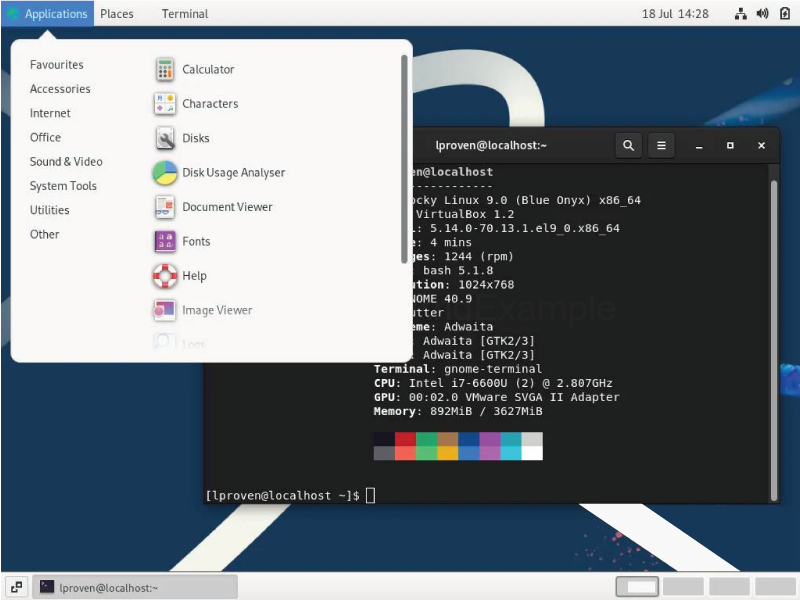
1. Server Edition
Designed specifically for server settings, it provides a minimum installation using just the necessary parts and offers sophisticated system administration tools for effective server management.
2. Workstation Edition
Designed for home or business use on personal PCs, it provides a more extensive desktop experience, including pre-installed multimedia and productivity apps.
3. Minimal Image
A customized version contains the bare minimum of parts required for particular configurations, which is beneficial for customers who wish to install only the software required in customized settings.
4. Cloud Image
It is tailored for Cloud Computing use since its inception and development. It is specifically optimized to run on cloud and practically virtualized environments since it enables the elasticity of apps on clouds.
Rocky Linux Features
1. Rocky Linux Control Center
In this case, you can consider your operating system, which is Rocky Linux, to have something of a command center mainly referred to as the Rocky Linux Control Centre (RLCC). It acts as a single tool that effectively consolidates more than one setting, configuration, and utility in dealing with the users and their systems.
In contextual analysis, the use of RLCC entails making it easier for the user to operate various parts of the computer. It is as if it were analogous to an aircraft cockpit where people in charge have a chance to use a number of controls and indicators to ensure a successful flight. Likewise, the use of RLCC allows you to work with a friendly GUI, which makes the processes of functioning and changing different settings significantly easier, without using extensive command lines and configuration files.
2. YUM Package Manager
With it based in Rocky Linux, this is one essential tool you will need to use for install, update, and general managing of any software on your computer just like the smart assistant in the rocky movies.
Think of being in a supermarket where instead of moving around and selecting what one wants, you have someone who will bring you whatever you need. So the tool identified as Yellowdog Updater, Modified or named simply as YUM is an essential friend in the field of computers.
3. Support for Diverse Workloads
In more detail, the Rocky Linux operating system has a powerful advantage that works like a set of tools for different positions. As for the meaning of the term “Support for Diverse Workloads,” it refers to this.
It’s as if you are carrying a box of different items such as pliers for fixing objects, a screw driver for making furniture, and a hammer for constructing. This identity also puts Rocky Linux in a position that is flexible for many workloads since this distribution can handle most computing tasks.
4. Containerization Support
You will have to picture your PC as a utility shipping container that is flexible in its application. Think now, what if you could snugly fit and sort out all your programs and all needful items for them into such boxes. That’s the essence of containerization; and as for one of the most modern and effective approaches to program management – containerization – it is well supported by the developers of Rocky Linux.
5. Rocky Linux Plus Enhancements
That is what we have referred to as “Rocky Linux Plus Enhancements” The extra goods and enhancements in the Plus version of Rocky Linux are what may be considered as an extension of the improved experience of a paid version in handling the system.
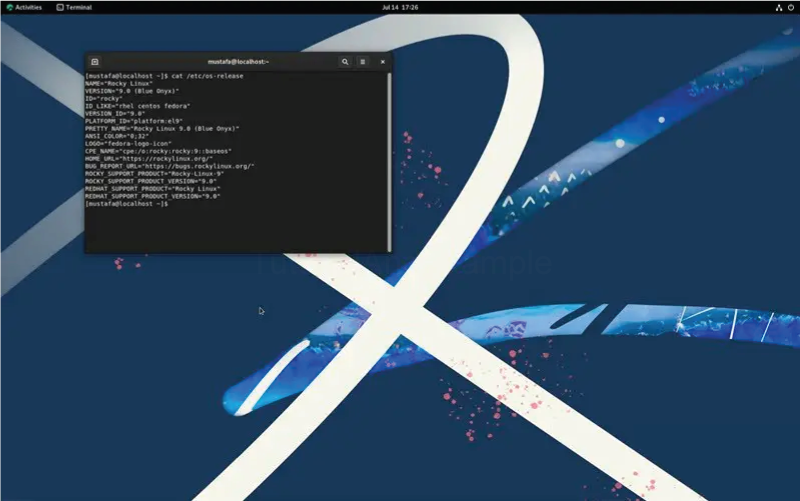
Rocky Linux Use Cases
Server Management
- Server management proves to be highly beneficial for web servers, database servers, and many other crucial facilities.
- Dependability , diversity of software and it runs on RHEL.
Cloud Computing
- Versatile for the use in both public an well as private cloud environments.
- It provides a stable and relatively cheap foundation for virtualized applications.
Desktop Use
- Scalability, security and having options for customization are the benefits that the developers as well as power audience would appreciate.
- It is for giving a client-specific desktop experience.
Research and Education
- Great variety of options, can be regarded as open-source and rather affordable.
- Highly useful for various trials and tutorial purposes in a multitude of professions.
Personal Use
- Smart individuals are searching for a solid yet flexible OS for working responsibilities.
- A free operating platform of a personal computer that can be altered in perspective.

Rocky Linux Benefits
1. Binary Compatibility with RHEL
Rocky Linux focuses on binary compatibility with RHEL, so those who already worked with the RHEL environment will not face significant difficulties when switching to Rocky Linux. Because of this compatibility, users are able to leverage on the existing RHEL documentation, packages and experience.
2. Community led Development Starter
The major strength of the Rocky Linux is that it is open-source and steered by the community. Thanks to the presence of a diverse mix of users and developers, there is a sort of decentralised consideration of various thoughts and ideas whereby each user of Rocky Linux can contribute his/her thoughts and knowledge to the project hence creating a sense of individual responsibility.
3. Security and Stability
Rocky Linux, the distribution that is in competition with RHEL, keeps the enterprise-level security and stability features. It is beneficial for those companies that are seeking to avoid high volatility and risks and get a stable and reliable platform mainly due to its focus on long-term updates and constant security changes.
4. Continuation of CentOS Legacy
Rocky Linux has aimed at continuing the CentOS legacy so that it provides a reliable and stable environment for establishments that used to rely on CentOS. Due to this continuity, the users who may be interested in an alternative can slide over to it and still be familiar.
5. Rocky Linux Plus
In regard to business, Rock Linux offers the paid service known as Rocky Linux Plus, which contains additional features and support. For the specific target of users with certain business requirements, it enhances the situations where they would be supported.
Here are the Demerits of using Rocky Linux
1. Relative Newcomer
CentOS and Debian are much older distributions than Rocky Linux and thus Rocky Linux is less popular than the former two. Some consumers may move cautiously due to concerns with the product’s maturity, sustaining support, as well as having a stable pool of followers.
2. Changing Ecosystem
The Linux ecosystem is ever-evolving, undergoing continuous advancements and enhancements. Rocky Linux makes every effort to remain compatible with RHEL, but because of its dynamic nature, it may be difficult to stay up to date with the most recent developments and innovations.
3. Limited Package Availability
Rocky Linux users may experience situations where specific packages are either not easily available or are not as current as their equivalents on other distributions, even though the system benefits greatly from the extensive RHEL package ecosystem.
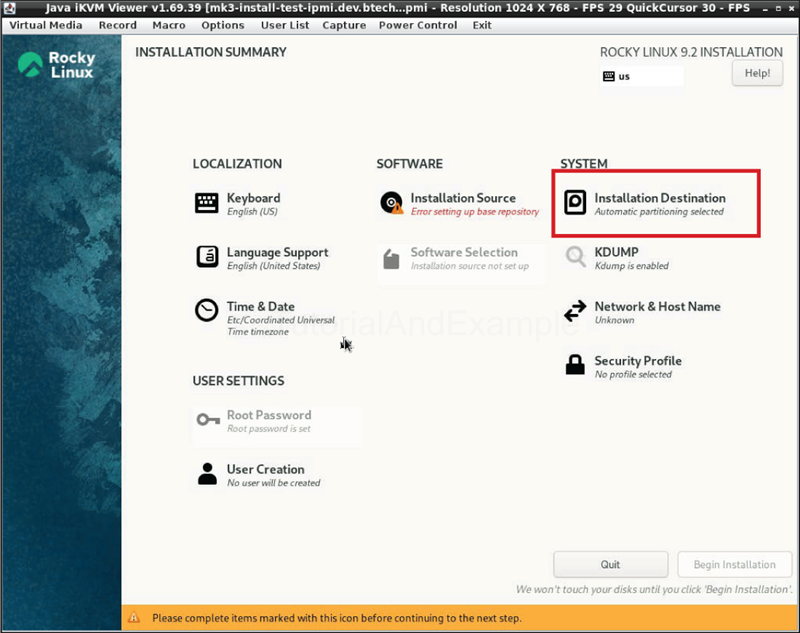
4. Community Maturity
Although the Rocky Linux community is expanding, its membership and level of experience may still be smaller than those of communities that support more well-known distributions. This may affect the accessibility of forums, community-driven support, and user-generated material.
Conclusion
Finally, I conclude that using rocky linux is the best since it boosts up the speed of the computer and works more efficiently and it is good to download on desktop and use.