React Custom Hooks
What Is a Custom Hook?
React, a popular JavaScript library for building user interfaces, offers a powerful feature known as custom hooks. In this comprehensive guide, we will delve into custom hooks in React, exploring what they are, why they are essential, how to create them, and their real-world applications. By the end of this guide, you will have a thorough understanding of custom hooks and how to leverage them in your React applications.
In React, a custom hook is essentially a JavaScript function that adheres to a specific naming convention. Custom hooks must begin with the word "use" to signal to React that they are hooks and can be used with the same rules as built-in hooks, such as useState and useEffect. The primary purpose of custom hooks is to encapsulate reusable logic, manage state, handle side effects, or perform other complex functionality within your components. They promote the "DRY" (Don't Repeat Yourself) principle in your React applications by extracting and reusing common logic.
Custom hooks, like useState and useEffect, enable developers to build reusable and maintainable components. By encapsulating logic in custom hooks, you can significantly improve your code's organization, reusability, and maintainability. These hooks are an essential feature in React development that helps you create cleaner and more efficient code.
The Need for Custom Hooks
Custom hooks are essential in React development for several key reasons:
Code Reusability
One of the most significant advantages of custom hooks is code reusability. When you find yourself writing similar logic in multiple components, it's a clear indicator that you can benefit from creating a custom hook. Instead of duplicating code, you can encapsulate it in a reusable function, improving the maintainability and efficiency of your codebase.
Custom hooks allow you to package up common functionality into a single, reusable unit.
Maintaining DRY Code
The "Don't Repeat Yourself" (DRY) principle is fundamental in software development. Custom hooks facilitate adherence to this principle by centralizing common logic, making it available for use in multiple places and resulting in cleaner, more maintainable code.
DRY code is not just about avoiding redundant lines of code; it's also about ensuring that you have a single source of truth for a particular piece of logic. With custom hooks, you can achieve this by creating a central place for logic that might be repeated across different components.
Encapsulating Complex Logic
Some components may require complex logic, such as state management, handling side effects, or performing calculations. Custom hooks provide an organized way to encapsulate this complexity, simplifying your components and improving their focus.
Custom hooks are not limited to handling simple state or effects. They can be instrumental in managing complex state, integrating with external services, or orchestrating various components' behavior. For example, you might create a custom hook for a shopping cart that not only manages the cart's state but also handles interactions with a server to update the cart's content and calculate prices.
The beauty of custom hooks is that they allow you to abstract away the intricacies of complex logic, making your components more straightforward and focused on their core responsibilities.
Building a Custom Hook
Creating a custom hook in React is straightforward. Custom hooks are essentially JavaScript functions, and they adhere to specific rules:
Follow the Naming Convention
The function name must start with "use" to conform to React's naming convention for hooks.
React relies on naming conventions to distinguish between regular functions and custom hooks. By prefixing your custom hook's name with "use," you signal to React that it's a hook. This naming convention is crucial for ensuring that React applies the appropriate rules to your custom hook.
The "use" prefix is not just a convention; it's a fundamental part of how React identifies and manages hooks. Without it, your function won't be recognized as a hook, and you won't be able to use it with built-in hook features like state management and side effects.
Use Other Hooks
Custom hooks can use other hooks, such as useState and useEffect, within them.
One of the powerful aspects of custom hooks is their ability to use other hooks. You can think of custom hooks as compositions of existing hooks. This means you can leverage the functionality provided by built-in hooks to create more advanced custom hooks.
For instance, a custom hook for handling form state might internally use the useState hook to manage the form fields' state. By using existing hooks within your custom hooks, you harness the full capabilities of React's hook system while encapsulating complex logic.
The ability to use other hooks makes custom hooks highly flexible and versatile. You can combine and adapt existing hooks to meet the specific needs of your application.
Return Any Value
Custom hooks can return any value you need, allowing flexibility in their usage.
Custom hooks are not limited in what they can return. Depending on your requirements, a custom hook can return state variables, functions, or any other value necessary to achieve its purpose. This flexibility allows you to tailor custom hooks to your application's specific needs.
The return value of a custom hook is what you expose to the components using it. This means you can provide components with the exact data or functions they need without exposing the entire implementation details of the hook.
For example, a custom hook for handling a timer might return the current time and a function to start and stop the timer. This way, the components using the hook can access and control the timer without having to understand the underlying timer logic.
Take Parameters
Like regular functions, custom hooks can accept parameters.
Just like regular functions, custom hooks can accept parameters. This allows you to customize the behavior of the hook based on the specific needs of the component using it.
Parameters make custom hooks highly versatile. You can pass in configuration options, initial values, or any other data necessary for the hook to perform its task. This parameterization ensures that your custom hooks can be adapted to various scenarios within your application.
For example, a custom hook for managing a carousel might accept parameters for the number of items to display, the animation speed, and the initial item to show. This parameterized approach makes the custom hook suitable for different types of carousels in your application.
Here's a basic structure for creating a custom hook:
import { useState, useEffect } from "react";
function useCustomHook(initialValue, componentName) {
// Define state or variables here
const [value, setValue] = useState(initialValue);
// Define functions and logic here
function someFunction() {
// Your logic here
}
// Use built-in hooks like useEffect
useEffect(() => {
// Your side effect logic here
}, [value, componentName]);
// Return any value you want
return [value, someFunction];
}
export default useCustomHook;
This structure provides the flexibility to create custom hooks tailored to your specific needs. The initialValue and componentName parameters allow you to customize the hook's behavior based on the component's requirements. The returned array contains the values and functions that the component can use.
Example - Creating a Custom Hook
To better understand custom hooks, let's walk through a practical example of creating a custom hook that manages a counter and logs its value along with the component name. This custom hook will be used in multiple components.
Creating the Custom Hook
In this example, we'll create a custom hook named useCustomHook:
import { useState, useEffect } from "react";
function useCustomHook(initialValue, componentName) {
const [counter, setCounter] = useState(initialValue);
function resetCounter() {
setCounter(counter + 1);
}
useEffect(() => {
console.log(
`The button of the ${componentName} is clicked ${counter} times.`
);
}, [counter, componentName]);
return resetCounter;
}
export default useCustomHook;
Output
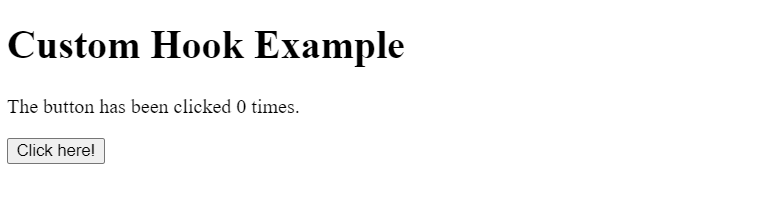
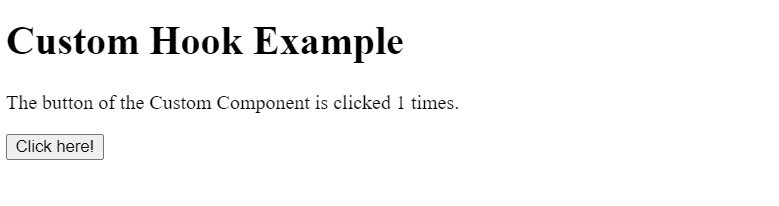
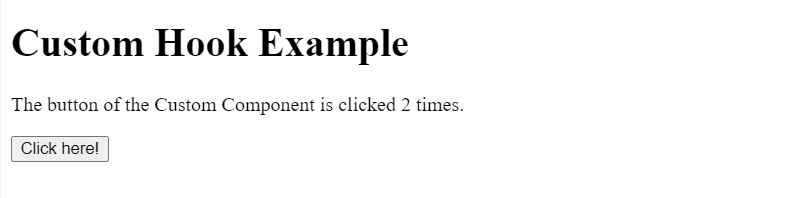
This custom hook manages a counter and logs the number of times the button is clicked, along with the component name. The resetCounter function is returned, allowing it to be used to update the counter.
Using the Custom Hook in Components
Now that we have our custom hook, let's create two components, FirstComponent and SecondComponent, that utilize it. These components will import the useCustomHook function and use it to handle the counter logic.
FirstComponent.js
import React from "react";
import useCustomHook from "./useCustomHook";
function FirstComponent(props) {
const clickedButton = useCustomHook(0, "FirstComponent");
return (
<div>
<h1>This is the First Component</h1>
<button onClick={clickedButton}>Click here!</button>
</div>
);
}
export default FirstComponent;
Output:
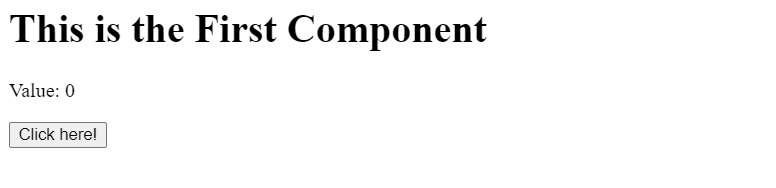
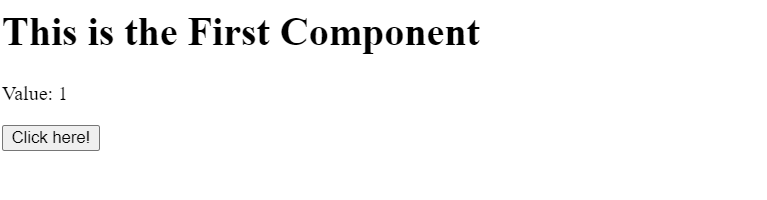
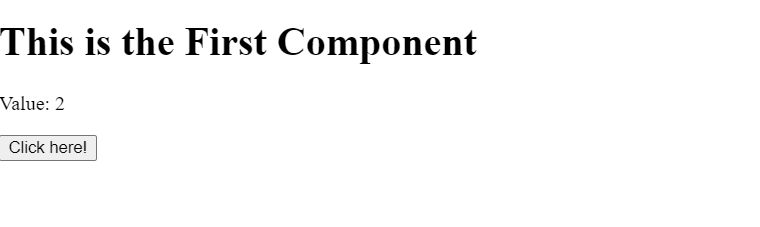
SecondComponent.js
import React from "react";
import useCustomHook from "./useCustomHook";
function SecondComponent(props) {
const clickedButton = useCustomHook(0, "SecondComponent");
return (
<div>
<h1>This is the Second Component</h1>
<button onClick={clickedButton}>Click here!</button>
</div>
);
}
export default SecondComponent;
Output:
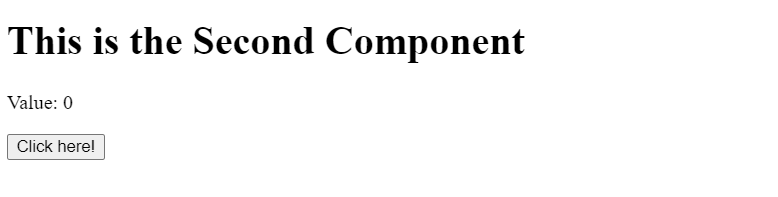
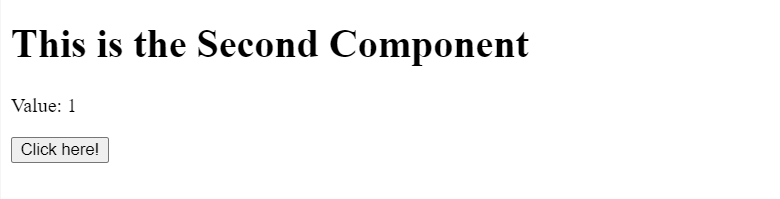
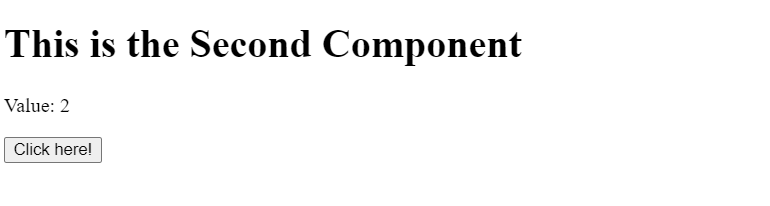
In this setup, both FirstComponent and SecondComponent import and use the useCustomHook function to manage their own counters. When you interact with the buttons in each component, the custom hook's logic is executed independently for each component.
The useEffect in the custom hook logs the button click count along with the component name, and each component maintains its separate counter state. This demonstrates that custom hooks can be used to encapsulate logic shared between multiple components while keeping their state isolated.
Custom hooks not only facilitate code reuse but also maintain the isolation of state and logic between components. This ensures that changes in one component do not affect the behavior of another component using the same custom hook.
Benefits of Custom Hooks
Custom hooks offer several advantages when building React applications:
- Custom hooks in React offer several significant advantages in software development. First and foremost, they promote reusability by encapsulating logic that can be utilized across multiple components, reducing code duplication and fostering a more maintainable codebase. For instance, a custom hook for managing modal dialogs ensures consistent behavior across components.
- Secondly, custom hooks facilitate the separation of concerns. They allow developers to abstract complex logic from their components, enabling a more focused approach to coding. For example, when dealing with multifaceted forms involving validation, submission, and error handling, custom hooks can be created for each aspect, improving code readability and maintainability.
- Moreover, custom hooks contribute to an organized codebase. They centralize common logic systematically, making it easy to locate and manage frequently reused functionalities. This organization is invaluable in scenarios involving multiple APIs, each with unique requirements.
- Custom hooks are also more testable, as they can be isolated for unit testing, ensuring the reliability and correctness of specific functionalities. This approach simplifies testing and expedites issue identification.
- Lastly, custom hooks enhance collaboration within development teams by encapsulating and sharing logic in a comprehensible manner. This shared understanding facilitates efficient teamwork in implementing, testing, and maintaining features. Overall, custom hooks empower developers to build more robust, maintainable, and collaborative React applications.
Custom Hooks Best Practices
To effectively use custom hooks in your React application, consider the following best practices:
- Use the "use" Naming Convention: Start the name of your custom hooks with "use." This is not merely a convention but a requirement for React to recognize them as hooks. Adhering to this naming convention ensures seamless integration with React's built-in hooks and promotes code consistency, making it easier for you and your team to identify and understand the purpose of these hooks.
- Keep Custom Hooks Small and Focused: Custom hooks should have a clear and specific purpose. Avoid creating monolithic, all-encompassing hooks that handle multiple, unrelated concerns. Smaller, focused hooks are more reusable and easier to comprehend, aligning with the Single Responsibility Principle in software design. By breaking down complex functionalities into modular, single-purpose hooks, you enhance code clarity and reusability.
- Document Your Custom Hooks: Proper documentation is vital for helping other developers, including your future self, understand how to use your custom hooks. Use comments or JSDoc annotations to provide information about the hook's purpose, parameters, return values, and any specific behaviors. Clear and comprehensive documentation promotes the adoption of your custom hooks by team members and the broader developer community.
- Consider Hook Dependencies: When using built-in hooks like useState or useEffect within your custom hooks, be mindful of their dependencies. Specifying the correct dependencies is essential for optimizing performance and preventing unnecessary re-renders or side effects. Understand how dependencies work in hooks, especially in the context of useEffect, where they determine when the effect should run.
- Test Custom Hooks: Unit testing is crucial for validating the functionality of your custom hooks. Writing tests that isolate the hook's behavior from components ensures they work as expected and saves you from unexpected issues in real-world usage. Create a variety of test cases to cover different scenarios and edge cases, verifying the hook's return values and behaviors. Tools like Jest and React Testing Library can assist in writing and running tests for custom hooks, enhancing their reliability and facilitating maintenance and extension of your application.
Real-World Use Cases
Custom hooks can be applied in various real-world scenarios, enhancing your React application's functionality and maintainability. Here are some common use cases where custom hooks can be a valuable addition:
Authentication
Creating a custom hook for authentication logic, such as handling user sessions, tokens, and login/logout functionality, can simplify the integration of authentication features into multiple components.
Authentication is a fundamental aspect of many applications. Implementing authentication logic can be complex and often involves managing user sessions, tokens, and user data. By creating a custom hook for authentication, you centralize this logic, making it easier to handle and ensuring consistency across your application.
A custom authentication hook can include features like user login, registration, session management, and token handling. It abstracts away the complexity of authentication, allowing components to focus on the user interface and user experience.
Form Handling
Custom hooks for form validation, submission, and state management can streamline the development of forms across your application. These hooks can be reused in various form components.
Forms are a common part of many web applications. They can be simple contact forms or complex data entry forms. Custom hooks can simplify form management by encapsulating form validation, submission, and state management logic.
A custom form handling hook might include features like input validation, form submission, form state management (e.g., tracking form field values and validation errors), and handling form reset actions. By creating a custom form handling hook, you ensure that forms in your application follow consistent validation rules and error handling patterns.
Data Fetching
Custom hooks can centralize data fetching and state management for API requests. This simplifies the process of retrieving and managing data from different sources.
Fetching and managing data from APIs is a common task in web development. Custom hooks can make this process more efficient and maintainable by abstracting away the details of data fetching and state management.
A custom data fetching hook might include features like making API requests, caching responses, handling loading and error states, and providing a convenient interface for components to access data. By creating a custom data fetching hook, you ensure that data retrieval is consistent and that components can easily fetch and display data from various sources.
Theme and Styling
Custom hooks for theme management or styling can provide a consistent look and feel across your application. These hooks can be used to switch themes or apply styles to components.
Maintaining a consistent user interface is important for a professional and polished user experience. Custom hooks can help with theme management and styling, making it easier to maintain a unified design across your application.
A custom theming hook might allow users to switch between light and dark themes, change color schemes, or customize the appearance of UI elements. Additionally, custom styling hooks can provide reusable styles and themes for components, ensuring that the visual design remains cohesive and adaptable.
Local Storage and Caching
Custom hooks for local storage or caching can simplify the handling of persistent data in your application, allowing you to store and retrieve information efficiently.
Local storage and caching are essential for saving user preferences, application state, and other persistent data. Custom hooks can encapsulate the logic for managing local storage or caching, making it easier to handle this data.
A custom local storage hook might provide functions for reading and writing data to local storage, handling expiration, and synchronizing with remote data. This ensures that your application can store and retrieve data efficiently while maintaining a seamless user experience.
Routing
Creating custom hooks for routing can help manage navigation and URL parameters, making it easier to handle routing logic across different parts of your application.
Routing is a fundamental part of many web applications, and managing routing logic can be complex. Custom routing hooks can simplify navigation, URL parameter handling, and route guarding.
A custom routing hook might offer functions for navigating between routes, accessing URL parameters, and implementing route guards (e.g., requiring authentication for certain routes). This centralizes routing logic, making it easier to maintain and ensuring that navigation behavior is consistent across your application.
Conclusion
Custom hooks are a powerful and essential feature in React that allows you to encapsulate and share reusable logic across your application. By following best practices and creating small, focused custom hooks, you can improve code reusability, maintainability, and collaboration within your development team.