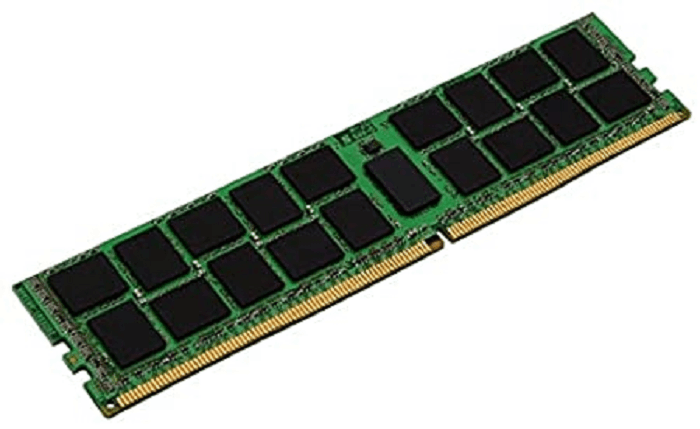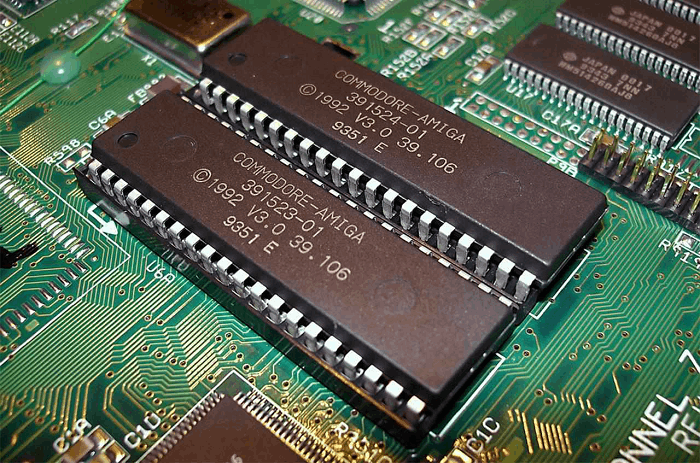RAM (Random Access Memory)
- RAM stands for Random Access Memory.
- It is used to store the data in the CPU.
- It is also a type of memory that is read-only memory which means it will store the data for a temporary time. When the system gets turned off then all the data in the memory will get deleted.
- It is volatile in nature.
- When we compare the RAM then it is faster than the hard disk.
- In another word we can say that RAM is kind of the boy who has less memory as well as he cannot remind things when he sleeps.
- But the hard disk is the boy which has more memory and he can remind everything.
- When you shut down the system then all data and instructions which are in the RAM will get stored in the hard disk.
- When you start the system then all the data which is in the hard disk is getting shifted to the RAM so that it will execute the OS then we can do the work on it.
- We are using RAM over the hard disk is because the RAM hasa higher speed than the hard disk so it can execute the operation faster, if the execution is faster than the process will also faster.
- RAM is also referred as the primary memory or we can say main memory also.
- Whenever the system needs the data then we stored that data in RAM so that whenever the computer needs it we can give him as fast as we can.
- Ram keeps the data in such a way that if the processor wants the data then it can quickly fetch the data.
- Every computing device has RAM then that device can be a computer, smartphone, tablet, or smart TV.
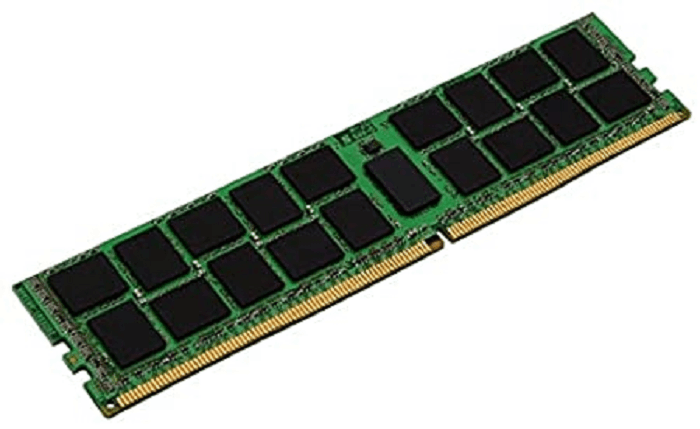
Functions of RAM
- RAM is the temporary storage device. When you turn off the computer then all the data in it get deleted.
- RAM offers faster access to the data so if any process wants that data then with the help of RAM we can access that data faster and easier. If we fetch the data faster than the program or software will work faster
- Let us understand the function of the RAM with an example when you are studying then at that time you sit at the table, and all the required material is put on the top of your table. So that is easily accessible. So, you don’t waste your time searching those things in your drawer, and the things that you don’t use go in a drawer.
- In your system RAM is present at the top of the table, in that you keep things that quick access to. The data that you don’t need to put the data on the hard disk for later work.
Use of RAM
- RAM work as to store as well as fetch data immediately.
- RAM can process data faster than the hard disk. Ram is twenty to hundred times faster than the hard disk depending on specific hardware or the given task also.
- If the computer wants to do any task then it will load the data into RAM from the secondary storage. So RAM can process that data, and after the process, it will shift that data back to secondary storage.
- When you open any program the computer loads that program into RAM. When you open any document which is saved in your computer then the operating system will copy the data from the file and load that file into RAM when the data is in the RAM so the processing speed will greater and after the processing, it will store the result into the hard disk by itself.
- If you close the application then the operating system will free the RAM which means it will store that data in the secondary storage and then it will delete the data which is in the RAM. If by mistake you forget to save the data or the pc gets turned off due to some power issue then that work will get deleted because the RAM is temporary storage.
- RAM also uses to load or fetch the information which is previously accessed.
Types RAM
- There are many types of RAM that are in the market.
- The main two types of RAM are SRAM and DRAM. Here SRAM stands for static RAM and DRAM is Dynamic RAM. There is another type also present which is SDRAM which is Synchronous Dynamic RAM.
- Nowadays the most commonly used RAM is DDR-SDRAM or we can say Double Data Rate Synchronous Dynamic Random-Access Memory further has various types which are DDR2, DDR3, DDR4, and now DDR5 will be in the market in 2025.
- DDR means the Double Data Rate that allows the simultaneous transfer of multiple files.
- The upcoming DDR5 will have a 6.4 Gbps data transfer rate.
- The most used RAM is DDR4. It also has multiple Speed types like 2400MHz, 2800MHz, 3200MHz, 4200MHz till 5000MHz.
- The more the MHz ram will run faster.
How much RAM do you need?
- The concept of RAM is the more the computer will run faster.
- How much RAM you needed depends on the apps and programs that you use daily for your work and how many times you open that programs as well as it also depends on your patience level.
- Because we all wanted that our devices to respond immediately whenever we give a command. RAM will make this thing easier because the more ram you will get the greater speed, and the application will open faster as compared to other applications.
- 4 GB RAM is useful for those who do web browsing as well as works with some office applications and light photo editing.
- 8 GB RAM is useful for those who do heavy multitasking as well as some light gaming and moderate video editing.
- 16+ GB RAM is useful for those who do intense computing like playing hard-core gaming which requires high graphics. Also, people who do video editing for a long time like do the editing of 10 to 15 videos per day.
ROM (Read Only Memory)
- The word ROM means Read Only Memory.
- ROM is the type of memory that can be read but if we want to write the data then it is not possible to write data on it.
- ROM is also called permanent storage because once we store the data in it then this data will not get deleted. Until you will not delete that data it will remain on the disk. That is why from is called the not volatile. It means if you are working and the pc turns off then the data will be in ROM and will not get deleted.
- In ROM, it will store the data as well as the instruction which are used to start the operating system. This operation also is called the bootstrap operation.
- The ROM chips are also used in other electronic items like washing machines and microwave ovens rather than the computer.
- The data that we save or stored that data is stored in binary format.
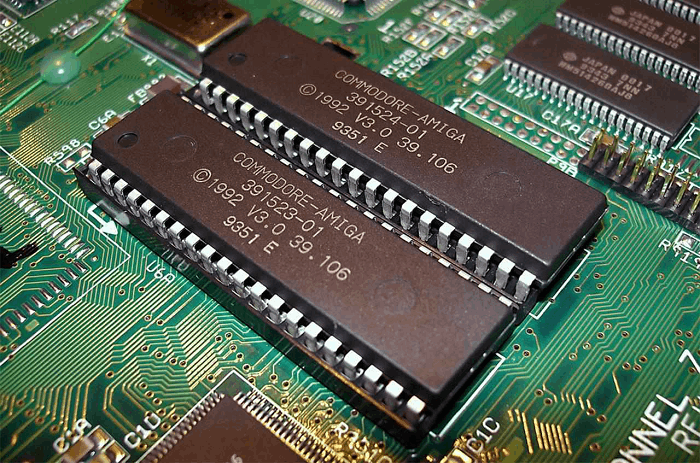
Types ROM
MROM:
- The MROM is pronounced as the Masked Read-Only-Memory.
- It is the very first ROM that has grids of word line as well as bit lines.
- In this type of ROM, the data was physically encoded in the computer's circuit and only programmed during the fabrication.
- This type of ROM is not that much expensive.
PROM:
- The PROM is pronounced as the Programmable read-only-memory.
- It is also called digital memory.
- In this data is stored in the form of bits and they are locked by fuse and anti-fuse.
- The data stored in this type of ROM is permanently stored and you cannot change or erasable.
EPROM:
- The EPROM is pronounced as the Erasable Programmable read-only-memory.
- It is also called the EROM.
- The data stored in this type of ROM is can be erased and we can reprogram it again by ultraviolet light.
EEPROM:
- The EEPROM is pronounced as the Electrically Erasable Programmable read-only-memory.
- We can store the data in it electrically and also if we want to erase the data then we can erase it electrically.
- It can erase and program about ten thousand times.